- Home
- Air
- Discussions
- Re: signing problems on new android developer cons...
- Re: signing problems on new android developer cons...
signing problems on new android developer console

Copy link to clipboard
Copied
Hi, I'm facing a problem while submitting apps created with AIR 3.7 to the google play. The apps are being self-signed as provided by AIR, using the certificate creation and packaging functionality provided by adt. However, when I try to upload them to google play I receive an error message about the lack of signing.
The strangest thing is that this only happens if I use the new developer console interface (the default one now). If I go back to the old interface, the upload process is completed and the app is published as it was on the past. Had anyone face this? Is this a known bug of AIR packaging or of the new google play publish interface?
Copy link to clipboard
Copied
Thank you for your bug report. The problem you reported could not be reproduced. Could you please verify the issue with the latest Adobe AIR sdk available at http://www.adobe.com/devnet/air/air-sdk-download.html. Also, could you please share the certificate or the steps involved to create a certificate. This would help us to investigate the issue.
Regards,
Nimit
Adobe AIR Team

Copy link to clipboard
Copied
Hi, Nimit, the problem persists even with the latest version of the SDK. It's a quite strange problem, indeed. The app I sent to Google play using the old interface - and accepted - became available and installs with no problems on Android devices - new installations or updates from previous versions. I contacted Google about it without success... Here is a screenshot of the problem on the new developer interface:
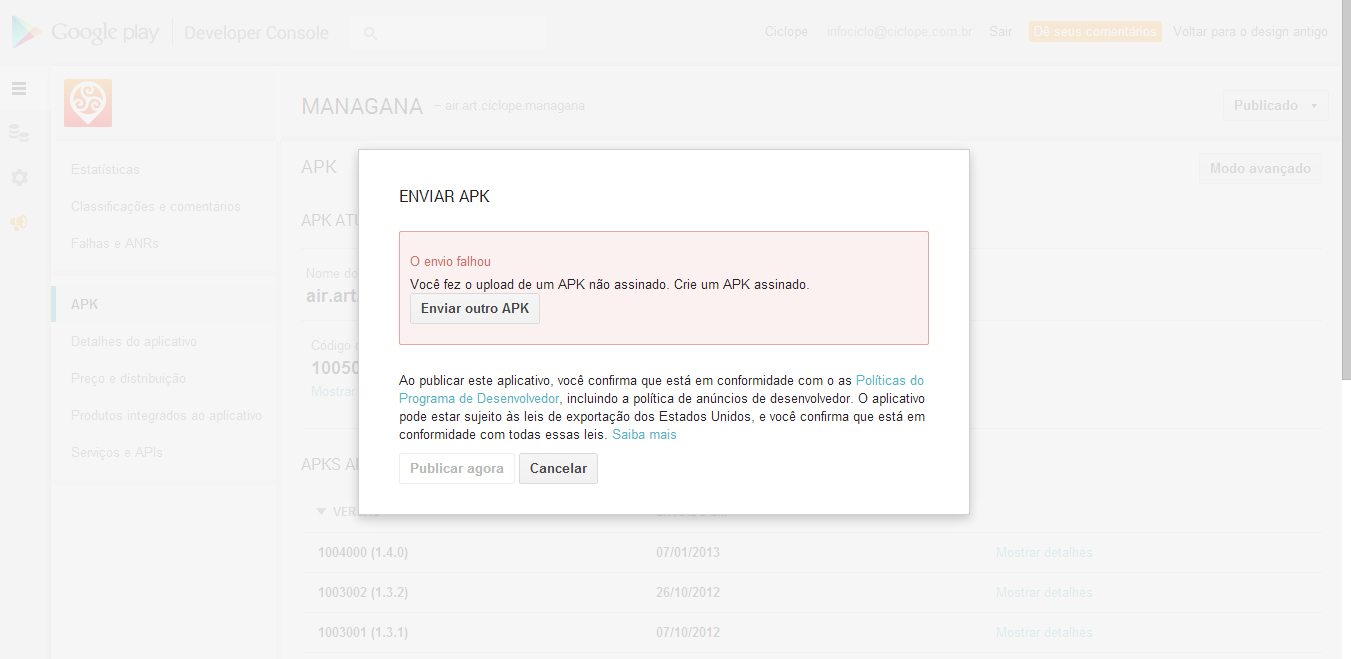
The application name is Managana (and also ManaganaR - the same problem for this one too). Here are the direct links for them on Google Play, both working since they were uploaded with the old developer console layout:
https://play.google.com/store/apps/details?id=air.art.ciclope.managana
https://play.google.com/store/apps/details?id=air.art.ciclope.managana.remote
The certificate was created with the following command line on Windows:
adt.bat -certificate -validityPeriod 25 -cn Managana 1024-RSA Managana.p12 [my password here]
This very same certificate file was used on all previous versions of the sofware, and I never got any problems using it...
Copy link to clipboard
Copied
Hi,
I tried with the certificate command you had mentioned, also with the certificate created by flash builder 4.6 but I am not able to reproduce the issue. Could you please open a new bug at bugbase.adobe.com, please include all information needed like OS version, SDK version, steps involved to create a certificate etc. Once added, please post back with the bug URL so that others affected can add their comments and votes.
Regards,
Nimit

Copy link to clipboard
Copied
Thank you Nimit, here is the bug link: