- Home
- Air
- Discussions
- Re: The application could not be installed because...
- Re: The application could not be installed because...
The application could not be installed because the installer file is damaged. Try obtaining a new installer file from the application author.

Copy link to clipboard
Copied
We have an old version of our application that was successfully code signed using a Thawte SHA 256 certificate. This certificate expired and we are now using a new one.
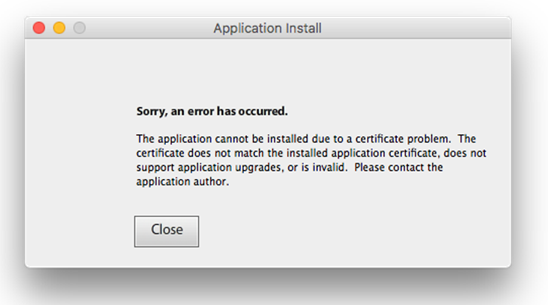
When the user upgrades from the old version of the application to the latest, they encounter this error:
Reinstalling the application gets around the issue but we want a more professional solution.
I used the following shell script to sign it, which seems to run successfully, but am still getting the error
if (($# < 1))
then
echo "Usage: $0 version"
exit -1
fi
echo "Fixing file permissions..."
chmod a+x bin-debug/bin/SWC
echo "packaging Air file for mac..."
cd bin-debug
/Volumes/Macintosh\ HD/Users/Shared/flex_sdk_4.6/bin/adt -package -storetype pkcs12 -keystore ../../../thawte\ certificates/airSigningBackup2018.p12 -storepass myPassword -target air ../SW_Desktop_mac.air DieBook-app.xml DieBook.swf bin/SWCM bin/SWCMLE builddate icons
cd ..
/Volumes/Macintosh\ HD/Users/Shared/flex_sdk_4.6/bin/adt -migrate -storetype pkcs12 -keystore ../../thawte\ certificates/airSigningBackup2016.p12 -storepass myPassword SW_Desktop_mac.air SW_Desktop_mac_migrated.air
/Volumes/Macintosh\ HD/Users/Shared/flex_sdk_4.6/bin/adt -package -target native SWD_$1.dmg SW_Desktop_mac_migrated.air
echo "SWD_$1.dmg should be ready now."

Copy link to clipboard
Copied
Can anyone help?

Copy link to clipboard
Copied
Still looking for solutions, can anyone from Adobe suggest any solutions please?
Copy link to clipboard
Copied
Hi,
This usually occurs, when you have an already existing application with same name but packaged with a different certificate. The workaround here is to uninstall the already existing application and install the new one.
You may try adding script to uninstall the previous application before installing the newer version!
Thanks!

Copy link to clipboard
Copied
Hi Amrita,
Thanks for the response! I am trying to renew the certificate that's expired, with a renew one I got from Thawte, not change it to a different one. The problem is, that that all of my company's clients have to uninstall and reinstall the application every time if they are on Mac. And since they just see this error, it's not apparent that they have to reinstall it every time, so we receive hundreds of support emails, because over time we have tens of thousands of downloads!
Any additional help on resigning would be highly appreciated!
Copy link to clipboard
Copied
Hi,
I guess this is the only workaround for the problem. This a limitation by the OS architecture.
Find more inspiration, events, and resources on the new Adobe Community
Explore Now