 Adobe Community
Adobe Community
- Home
- Air
- Discussions
- Re: air 29.0.0.122 -> adhoc ipa not installed on t...
- Re: air 29.0.0.122 -> adhoc ipa not installed on t...
air 29.0.0.122 -> adhoc ipa not installed on the device.
Copy link to clipboard
Copied
I am using Flash Builder 4.7.
Today, I downloaded AIR SDK 29.0.0.122 from the offical page - https://www.adobe.com/devnet/air/air-sdk-download.html.
I applied air sdk 29 as normal and built the binary (.ipa) using air 29.0.0.122.
I built ipa as adhoc but can not installed on the device.
When ipa was built as adhoc with air 27 or 28, it was successfully installed on the device.
What's wrong?
Please let me know how to solve it.
Copy link to clipboard
Copied
I have the same issue.
I build my app against Air 29 as Adhoc on windows and Flash Develop. I try to install via both OTA and Xcode. Neither of them will install, Xcode errors with "APIInternalError". If I roll back to Air 26, everything is fine.
Copy link to clipboard
Copied
I have the same issue with multiple apps with different render modes, with and without anes.
Sometimes it switches to application verification failed.
One of the app. has a freshly generated cert and provitionning profile.
Copy link to clipboard
Copied
When Adobe updated for 29.0.0.122 to fix the Apple submission issues, they accidentally broke adhoc in the process and sadly never fixed it. The AIR 30 beta includes a fix, but they've also removed all support for 32-bit devices in AIR 30, so that brings a whole different set of issues.
Copy link to clipboard
Copied
I can see why it's a bit annoying to have to switch from one SDK version to the other when using adhoc + publishing but note that you can put a simple app together in not time to make the switch automatically (and update the sdk version in app.xml as well). In FB 4.7 it does mean restarting but overall it's well worth it to do it. I can share mine if any of you are interested.
Copy link to clipboard
Copied
I'm interested
Copy link to clipboard
Copied
np, you need mac or win? (I'll post tomorrow since I'm leaving work right now)
Copy link to clipboard
Copied
either. Just curious your strategy, I can work out the technical details.
Copy link to clipboard
Copied
Here's the app: http://angrybot.us/fastdownload/AIRSDKManager.zip
It's for private use so there's no certificate or timestamp, once installed you start by settings the folder where AIRSDK is located> eclipse>plugins>flash.compiler....
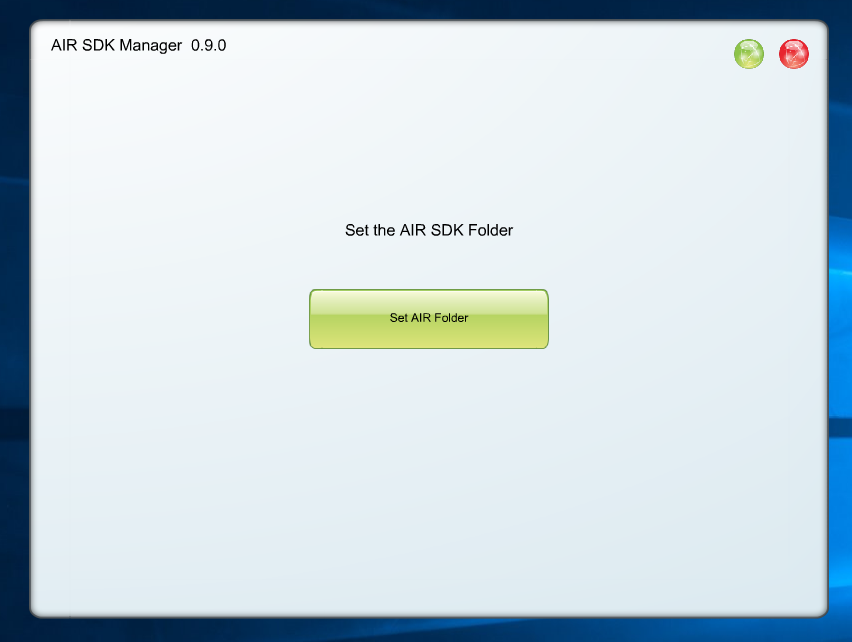
Then you should see the list of all the sdk folder you have available (probably just one so just add more SDK version in there and give them any name you want). Here I have 3 (it's not my work computer so I'm still at 20 here):
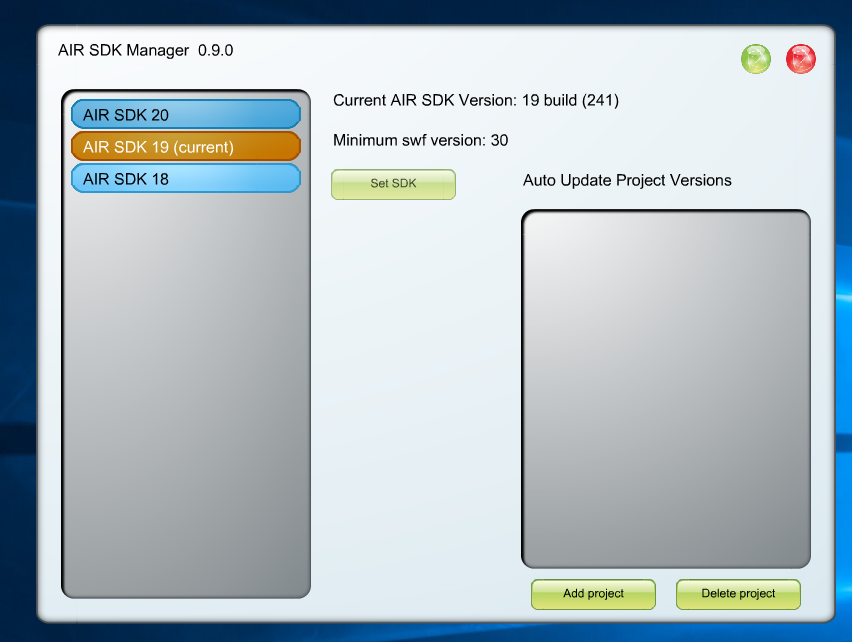
Now on the right list you can add FB 4.7 projects by pointing to the project folder (not the src, the one above). This wil update the SDK version in your app.xml as you switch SDKs.Now if you want to switch SDK:
- close FB (required even if you do it manually)
- change SDK by selecting it on the list on the left
- click "set SDK"
- restart FB
- ready to go!
My work computer has SDK from 3.6 to 30, many are never used of course but I had to switch a lot for a while between version 18 and 22 and probably again now between 29 and 30.
Copy link to clipboard
Copied
Hi,
The issue has been fixed with our latest beta for AIR SDK. You may download the beta from Download Adobe AIR 30 Beta - Adobe Labs. Give it a try and let us know.
Thanks!
Copy link to clipboard
Copied
Don't work for me... ![]()
Copy link to clipboard
Copied
I tested air 30 beta, in air 30 ad-hoc can be installed, but dist can't be installed.
Copy link to clipboard
Copied
Ad Hoc is a distribution profile. For the App Store build I feel sure that I've managed to test that build on a device that had previously had Ad Hoc, but maybe that's changed. Make sure that for App Store you are using a profile that has the full app id, and not a wildcard one.
Copy link to clipboard
Copied
I am unable to debug app on the iOS device with AIR 29 or AIR 30 Beta and Flash Builder 4.7. The app is never installed on the device.
Are you able to debug your app on the iOS device with iOS 11?
Copy link to clipboard
Copied
We had been building an enterprise version of our app with a wildcard provisioning profile and an enterprise certificate.
That app can no longer be installed on a device as of AIR version 29 and still true with AIR 30.
Copy link to clipboard
Copied
I have been doing exactly the same thing (Enterprise distribution certificate with wildcard app id distribution profile), though I was on AIR 26. I tried now with AIR 30.0.0.85, and it installed fine.
As always, I had to go into Settings, General, Profiles & Device Management, to give the app permission to run.
Make sure that you're on Ad Hoc.
Copy link to clipboard
Copied
Can you explain what you are referring to above?
Are you talking about settings in the Apple Developer website, xcode settings, Flash Builder, or some ADT settings?
I am building my app on the command line with ADT.
Ad Hoc was the type of build I used to use for beta testing before TestFlight was available. I don't use it anymore.
This worked fine with previous versions of AIR.
If it doesn't work now, I assume it's a bug in AIR.
Meanwhile, I am trying to build with a developer certificate and a developer provisioning profile.
Copy link to clipboard
Copied
I have it so easy in Animate, I just choose Ad Hoc from a drop down menu!
In ADT terms, these are the options for target:
-target [ipa-test | ipa-debug | ipa-app-store | ipa-ad-hoc |
you want ipa-ad-hoc. There is, apparently, a problem with ipa-app-store. So, either use developer profiles like you've discovered, or use distribution files, but with the target set to ipa-ad-hoc.
Copy link to clipboard
Copied
Ok - I was using a target of ipa-debug-interpreter with my enterprise provisioning profile.
When I used ipa-ad-hoc as a target (with the Enterprise certificate and the Wildcard provisioning profile), I was able to install and run my app.
When I used ipa-debug-interpreter as a target with my developer certificate and a development provisioning profile, I was not able to install my app.
Copy link to clipboard
Copied
Hi,
Please use Developer Certificate and Developer provisioning for ipa-debug/ipa-test/ipa-debug-interpreter/ipa-test-interpreter target types. You can generate the Developer Certificate and provisioning from your Apple Developer account.
Thanks!
Copy link to clipboard
Copied
Yes. The app will work if we use the developer certificate and developer Provisioning profile.
But the problem is for releasing the App in the App Store . SDK 28 rejected the appstore with the warning Your app uses or references the following non-public APIs:
_IOPSGetPowerSourceDescription, _IOPSCopyPowerSourcesList, _IOPSCopyPowerSourcesInf
SDK 29 having this issue
When trying to upload the distribution build to the test flight also getting the message as
WARNING ITMS-90722: "Certificate Expired. The signing certificate "CN=Apple Worldwide Developer Relations Certification Authority, OU=Apple Worldwide Developer Relations, O=Apple Inc., C=US" with serial number 25 used to sign xxxx.app has expired
Will the App accept in App Store with this warning?
Totally stuck with the App store Release.
Copy link to clipboard
Copied
For the App Store release, I believe from now on you can only use the AIR 30 beta, or you can attempt to use AIR 29.0.0.122 (if you manually add a few location keys to your InfoAdditions section to get around other rejection issues). Apple is rejecting older versions of AIR for that non-public API warning you mentioned, which was fixed in 29.0.0.122 and in AIR 30.
Other developers have mentioned that their apps have been released successfully even though they got that "Certificate Expired" warning, though it's not clear when that will change from being only a warning to a full rejection.
Copy link to clipboard
Copied
I am also getting the same issue. I updated the certificate and provisioning profile and results the same. The adhoc build could not be installed on our device (Tried with Air SDK 29 and 30 Beta).
When trying to upload the distribution build to the test flight also getting the message as
WARNING ITMS-90722: "Certificate Expired. The signing certificate "CN=Apple Worldwide Developer Relations Certification Authority, OU=Apple Worldwide Developer Relations, O=Apple Inc., C=US" with serial number 25 used to sign xxxx.app has expired. Learn more (https://help.apple.com/xcode/mac/current/#/dev154b28f09)."
The app will install the adhoc build if we changed the Air SDK to 28. But the app will reject from the App Store.
Totally stuck with the App store Release.
Any Solutions??
Copy link to clipboard
Copied
Did not work for me either I'm still getting APIInternalError. I've tried the May 17th 2018 Air 30 Beta
Copy link to clipboard
Copied
Are you guys using the adhoc certificate? Because it seems there was some change that makes it impossible to install test builds that were packaged with the app-store certificate. This was possible in Air 29 but with Air 30 this seems no longer to be working. Test builds for Air 30 beta May 17 with the adhoc certificate install just fine for me, though. It's just a small annoyance because in Air 29 you could build one appstore build, test it on the device and then release it. With Air 30 you have to build an adhoc build, test it, then build again the appstore build to release it.
-
- 1
- 2
