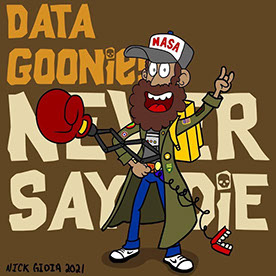Adobe Community
Adobe Community
Turn on suggestions
Auto-suggest helps you quickly narrow down your search results by suggesting possible matches as you type.
Exit
- Home
- Animate
- Discussions
- Re: 22.0.7 Lines become slightly jagged after expo...
- Re: 22.0.7 Lines become slightly jagged after expo...
0
22.0.7 Lines become slightly jagged after exporting video
Contributor
,
/t5/animate-discussions/22-0-7-lines-become-slightly-jagged-after-exporting-video/td-p/13137211
Aug 15, 2022
Aug 15, 2022
Copy link to clipboard
Copied
what causes?
TOPICS
Performance
,
Product issue
Community guidelines
Be kind and respectful, give credit to the original source of content, and search for duplicates before posting.
Learn more
Community Expert
,
/t5/animate-discussions/22-0-7-lines-become-slightly-jagged-after-exporting-video/m-p/13138088#M356150
Aug 16, 2022
Aug 16, 2022
Copy link to clipboard
Copied
that looks like pixelation.
drawing at (or even better above) final scale will prevent that.
Community guidelines
Be kind and respectful, give credit to the original source of content, and search for duplicates before posting.
Learn more
LEGEND
,
/t5/animate-discussions/22-0-7-lines-become-slightly-jagged-after-exporting-video/m-p/13138114#M356151
Aug 16, 2022
Aug 16, 2022
Copy link to clipboard
Copied
If you are using an ActionScript 3.0 FLA to do your animating for video (you should be), you can go to frame 1 of the timeline, open the Actions panel, and put in this code:
stage.quality = "16x16";
That will then make the export to video look as good as possible
Community guidelines
Be kind and respectful, give credit to the original source of content, and search for duplicates before posting.
Learn more
Community Expert
,
LATEST
/t5/animate-discussions/22-0-7-lines-become-slightly-jagged-after-exporting-video/m-p/13148445#M356269
Aug 20, 2022
Aug 20, 2022
Copy link to clipboard
Copied
check your publish settings. Make sure they are on the highest levels.
Community guidelines
Be kind and respectful, give credit to the original source of content, and search for duplicates before posting.
Learn more
Copyright © 2024 Adobe. All rights reserved.