 Adobe Community
Adobe Community
- Home
- Animate
- Discussions
- Re: A strange Bitmap coloring bug in Animate CC
- Re: A strange Bitmap coloring bug in Animate CC
A strange Bitmap coloring bug in Animate CC
Copy link to clipboard
Copied
Hey guys,
I've been trying to find out what could cause a strange coloring bug in Animate CC in HTML5 canvas mode.
Here is the case:
In design mode there are five elements on the stage:
Two elements as a Bitmap images;
Two elements as a Flash(Animate) shapes (vector type).
And one more Movie clip with few transparency elements in it. These are png`s in electric blue color.
And one Movie clip with png with few transparency elements in it. These are png`s in light yellow color.
The problem!
In preview with browser(Chrome/Firefox) the colors desappeared!
So, when i remove these Movie clips with png the same time from Library and from the stage colors on the Bitmap elements are correct as in desing mode.
What could impact to the colors of the these Bitmaps!?
Thank You
I'm applying an image for clarifying the case.
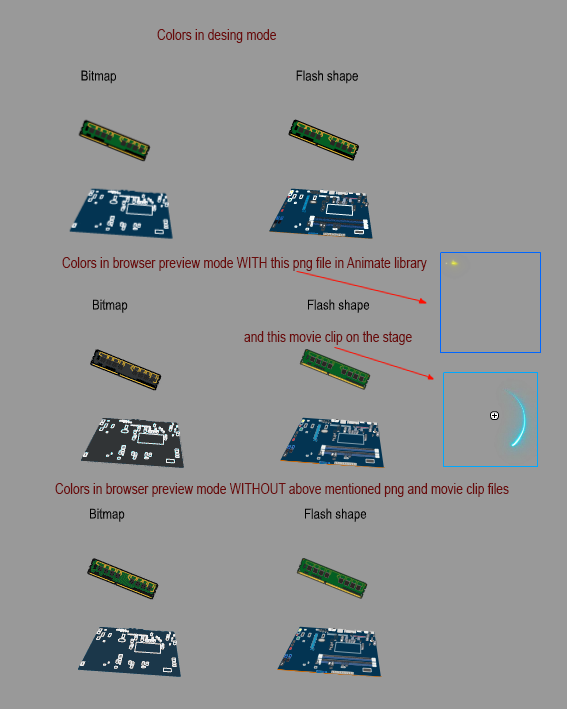
Copy link to clipboard
Copied
Hi.
Make sure to adjust the image quality in the Publish Settings.

Regards,
JC
Copy link to clipboard
Copied
Copy link to clipboard
Copied
Try to put together the simplest possible test case that demonstrates the problem.
Copy link to clipboard
Copied
Hi ClayUUID ,
Thanks for helping me again!
It was best test case i can do so far (I suppose).
I noticed this problem during the export. I`m shure that this problem is a "bitmap color kind" related. But the term bitmap here is not proper because there is alpha channel, so this kind of Animate Btmap is rather png type.
I know that this sounds complicated but let me separate it in two parts:
DESIGN PART: I have on the stage a shape created entirely in Animate - for example a blue "motherboard". This shape is converted into Bitmap again in Animate with transparency. Then i've created on the stage a Movie Clip and import into it a sequence of png images - let call it "yellow fireworks". (I have to specify that this png images was created trough another software).
EXPORT PART:When i export the project to preview in certain browser - the result was lack of the original color of the "motherboard"(Bitmap). The "blue" color was gone ![]()
And the test - When i remove the "fireworks" (Movie clip with png sequence) from the stage - the result is correct color of the "motherboard". The "blue" color is back!
This is the simplest test case i`ve done.
BTW:
I`m ready to send the "fla" file for testing if necessary!
Thanks
Olav
