- Home
- Animate
- Discussions
- Ability to add ActionScript 2.0 support in Flash C...
- Ability to add ActionScript 2.0 support in Flash C...
Copy link to clipboard
Copied
Is there someway we can copy over files from Flash CS6 into Flash CC to enable ActionScript 2.0 support again or has it been removed from the programs code?
 1 Correct answer
1 Correct answer
Its actually pretty easy it took me a while to figure out but if you have CC you can download and install cs6 for free.
To download and install previous versions of apps, such as CS6, do the following:
- Open Creative Cloud for desktop and go to the Apps panel.
- Filter the apps by Previous Versions.
- Choose a version from the Install menu.
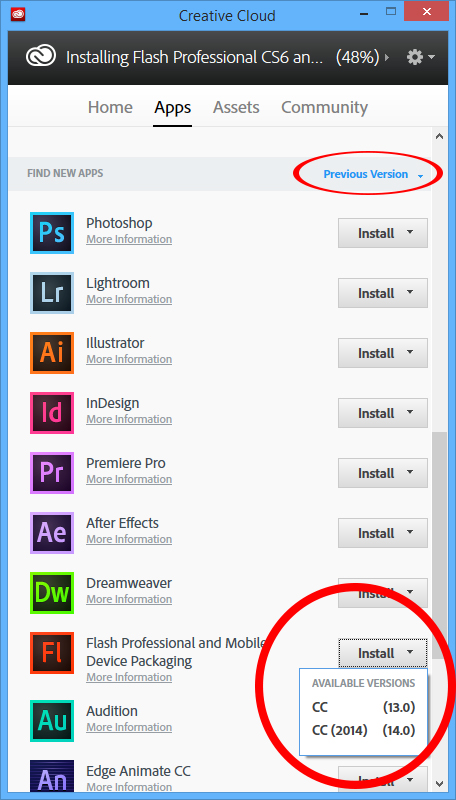
Copy link to clipboard
Copied
Totally removed as2 support in CC. It will open a fla with as2 but remove the code.
Copy link to clipboard
Copied
it might not be possible and, if it is, it would require adding a playerglobal.swc that supports as2 to your library path and adding an as2 compatibile template.
Copy link to clipboard
Copied
I've tried adding playerglobal.swc and a profile that supports AS2 but somehow it only shows ActionScript 3.0 as an option in the dropdownbox, why is the dropdownbox even there if only AS3 is supported?!
Copy link to clipboard
Copied
I'm sorry Kenney. Adobe announced a lot of months ago they would drop support for AS2.
Copy link to clipboard
Copied
That's not my question though, is there a way for us to get it back? By editing files, even somehow hacking into the software.
Copy link to clipboard
Copied
You can try yourself by creating a new Flash Player configuration file that uses an asversion target of "2"
On Mac OS X you'll find the player configuration file at Adobe Flash CC/Adobe Flash CC.app/Contents/Common/Configuration/Players
Copy one of the FlashPlayer xml profiles there and change it to target asversion="2". You will also need to point to the proper playerglobal.swc as well for the version of Flash Player you are using.
A set of complete instructions on how to add in other versions of Flash Player targetting in Flash Professional can be found at
http://forums.adobe.com/message/3724540
Good luck, and let us know if it works.
Copy link to clipboard
Copied
You can still download Flash Pro CS6 from https://creative.adobe.com/products/flash and get your AS2 support back. Go to the dropdown under "In This Version" and select Adobe Flash CS6 to download instead of the CC version. We have multiple FLA files made with AS2 and don't have the time to recode them all. I went back to CS6 to do periodic minor updates on those old files.
Copy link to clipboard
Copied
I needed an AS2 solution and only having a Cloud Subscription and no previous version of the Creative Suite this saved my bacon today. You're a champ! This information needs to be pinned on the forums for easy access.
Copy link to clipboard
Copied
This is a pretty huge problem for me. I work with some big brands that have a looooot of legacy flash files. Going back to CS6 for sure. Can't imagine it's really necessary to remove support for this considering there's still so much of it floating around, and it's only one version back.
Copy link to clipboard
Copied
It looks like they removed the link or am I missing something?
Copy link to clipboard
Copied
Never mind, you need to be logged in for the dropdown to show up on the link which Kang0372 gave.
Copy link to clipboard
Copied
Why did they remove this!? A lot of people (like myself) still use AS2 for simple quick coding stuff.
They should put it back in, since they can now with the cloud and updates.
Copy link to clipboard
Copied
agree, adobe made a lot of mistakes these years against developers
so if they want to keep generations of actionscript developers they must
continue to support as2 because it concerns hundred of thousands companies and developers
Copy link to clipboard
Copied
Thank you kang0372! While I am moving away from flash for sites because the lack of support. I still need to update the few I have and I personally never jumped on the AS3 wheel as it seemed to take 3x the time to make a simple button or animation.
I am now reverting to verion 6 so I can open my files. THANK YOU again.
Copy link to clipboard
Copied
AM NOT A DEVELOPER BUT STILL I CAN USE BASIC CODE FROM AS 2 NOW ITS GONE!!!
ADOOOBEEEE PLEASE HELPPPP US!!!! ![]()
Copy link to clipboard
Copied
Its actually pretty easy it took me a while to figure out but if you have CC you can download and install cs6 for free.
To download and install previous versions of apps, such as CS6, do the following:
- Open Creative Cloud for desktop and go to the Apps panel.
- Filter the apps by Previous Versions.
- Choose a version from the Install menu.
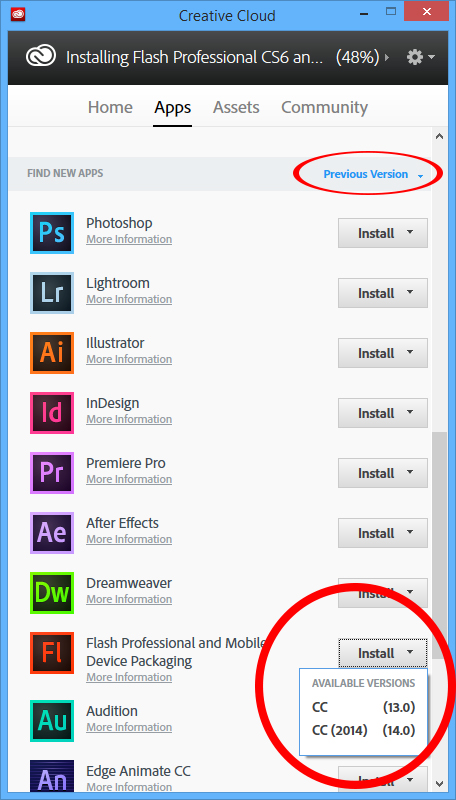
Copy link to clipboard
Copied
Bless You!
Copy link to clipboard
Copied
Thanks to reading this thread, I was able to solve my AS2 problem. I discovered I happened to have an old Adobe CS3 Premium license in my account, so I am downloading that now. I am sure newer versions will work too, this is just the version I happened to have and it works fine for me: Download CS3 products
Copy link to clipboard
Copied
Thank you for this link. I have the same problem![]()
Copy link to clipboard
Copied
THANKS A LOT¡¡¡¡¡
Copy link to clipboard
Copied
Install Flash CS6 through Creative Cloud.
Open Creative Cloud. Scroll to not installed apps. Above them there is bar. Click blue text on the right and choose "Previous version". Then click "Install button" relating to Flash and choose CS6.
Watch how to do it. Click link below.
Copy link to clipboard
Copied
I m sorry but in my Creative Cloud there is no "Previous version". Do I need to uninstall Flash CC2014 before I can get the option to install "previous versions"?
Copy link to clipboard
Copied
You don't. Just click blue link on not installed apps header and choose "Previous version". Then scroll to Flash, click "Install" and choose CS6. I have both CC 2014 and CS6 installed.
Copy link to clipboard
Copied
can I get trial version of CS6? For "Previous Version" in the Creative Cloud, I can only find "Edge Animate CC" and "Gaming SDK"?
Please help me for my school assignment, I need ActioncScript2.0 support in the flash.
Thanks for your help!
-
- 1
- 2
Find more inspiration, events, and resources on the new Adobe Community
Explore Now