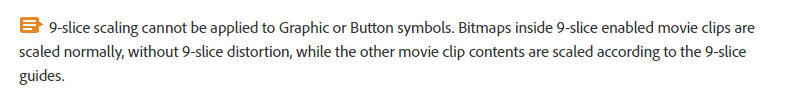- Home
- Animate
- Discussions
- Adobe Animate 22.0 9-slice seemingly not working
- Adobe Animate 22.0 9-slice seemingly not working
Copy link to clipboard
Copied
Hello, I am having an issue seeing 9-slice working in my .fla.
I have a MovieClip with 9 slice enabled (Properties "Enable guides for 9-slice scaling")
Inside of the MC there is a simple "scaleable bitmap" with the guides setup so the so the edges/corners shouldn't scale.
When I scale the MC in the .fla it is streching and in a manor that isn't 9-slice. I followed instructions from https://helpx.adobe.com/animate/using/scaling-caching-symbols.html and it still isn't working.
Is there something that may be missing from my setup?
1) Add bitmap (lossless png)
2) Convert to symbol checking 9-slice option
3) Verify guides are correct on the bitmap (lossless png)
4) Scale MovieClip, but 9-slice isn't taking affect
 1 Correct answer
1 Correct answer
It seems so.
Animate's bitmap-handling capabilities are quite rudimentary. The whole engine is optimized toward working with vectors, so it is quite natural to expect this.
This is from the link that you posted above:
Copy link to clipboard
Copied
Above is the MovieClip, and below is the bitmap inside of the MovieClip
And here is the MovieClip scaled on X by 250x, and as you can see the grey on the left doesn't seem to be 9sliced
If I go in and modify the guides while the scale is active nothing happens.
Copy link to clipboard
Copied
Re-create this in Animate using vector shapes.
Member of the Flanimate Power Tools team - extensions for character animation
Copy link to clipboard
Copied
I will certainly try that thank you. Do you need to use vector shapes for all 9-slices? I will have to have mulitple 9slice images and using pngs from artists would be ideal.
Copy link to clipboard
Copied
It seems so.
Animate's bitmap-handling capabilities are quite rudimentary. The whole engine is optimized toward working with vectors, so it is quite natural to expect this.
This is from the link that you posted above:
Member of the Flanimate Power Tools team - extensions for character animation
Copy link to clipboard
Copied
Thank you very much for the information!
Find more inspiration, events, and resources on the new Adobe Community
Explore Now