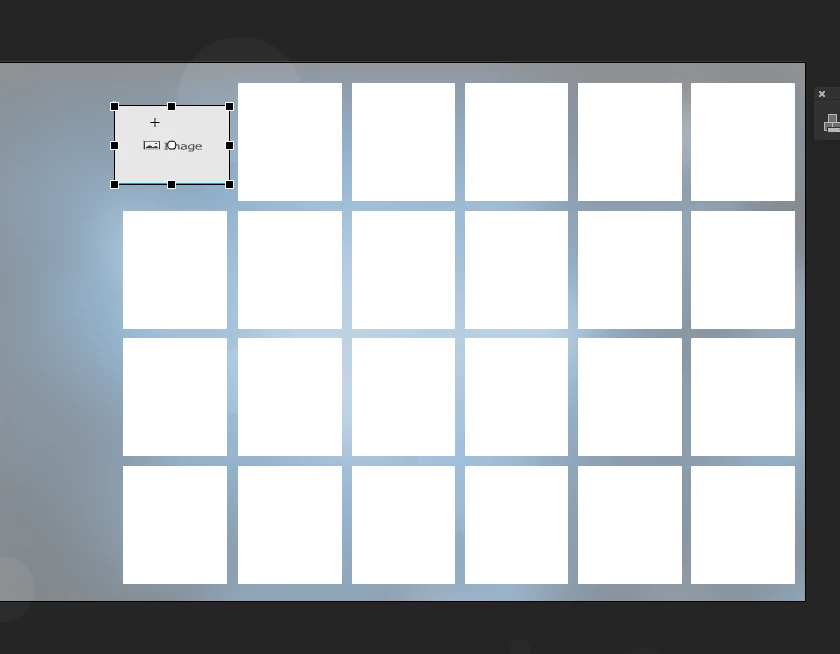Adobe Animate Canvas import external image
this might be a silly question: I am using animate CC image component (canvas) html5 to pull in external images "multiple" images if there is another way I would like to find out. the component doesnt allow "scale" in proportion. I have images that are horizonal & verical and I need all the images to scale proportionally.. is there a better way to do this with code. see attached for screenshot. just an example i need all the same size containers but I need the images to be scaled down proportionally. verically and vertically and aligned to fit with the white box area