Question
Adobe Animate cc Error
Hi Team,
There was an error in my adobe animate CC . I cannot reset any workspace its always show artboard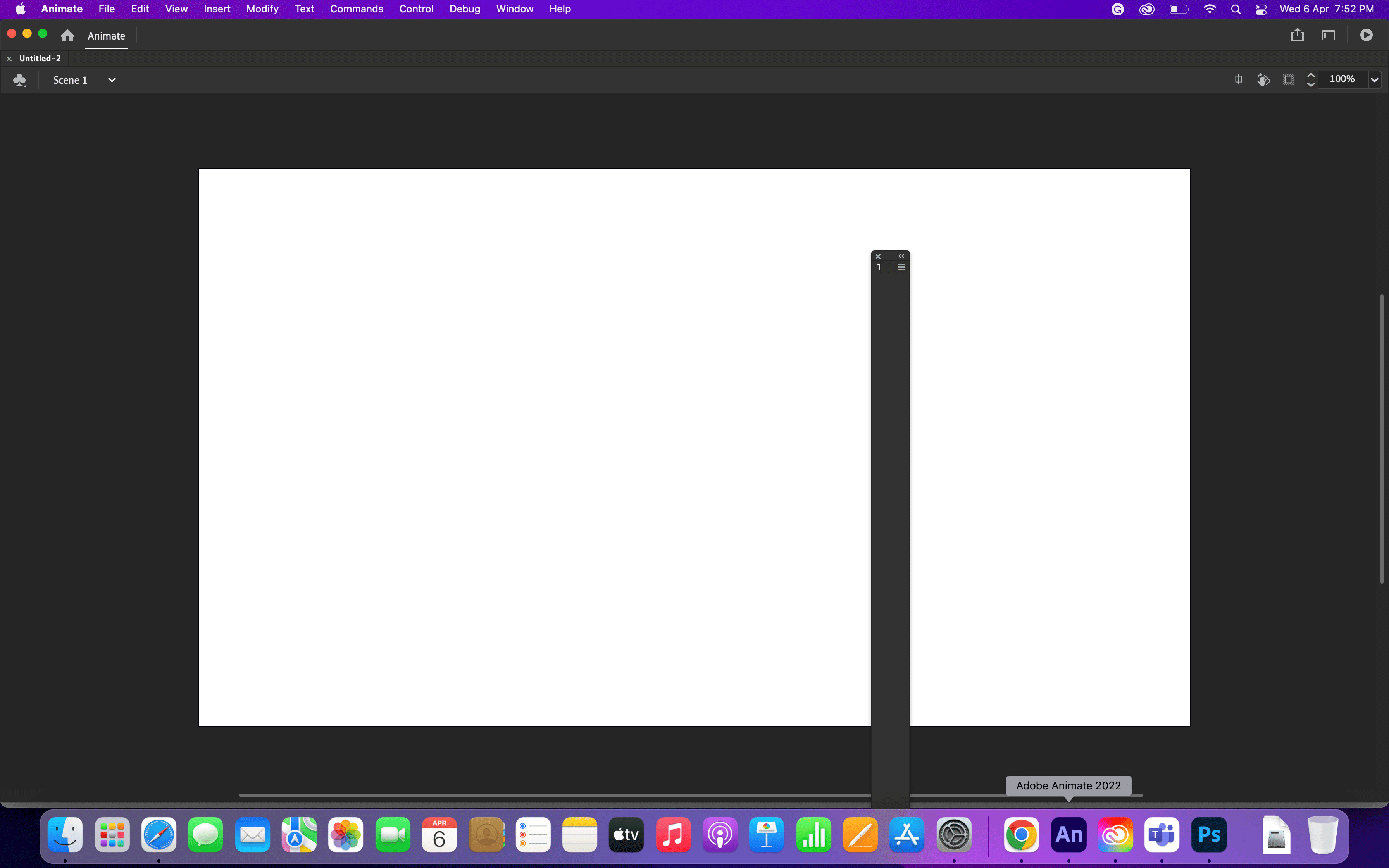
Hi Team,
There was an error in my adobe animate CC . I cannot reset any workspace its always show artboard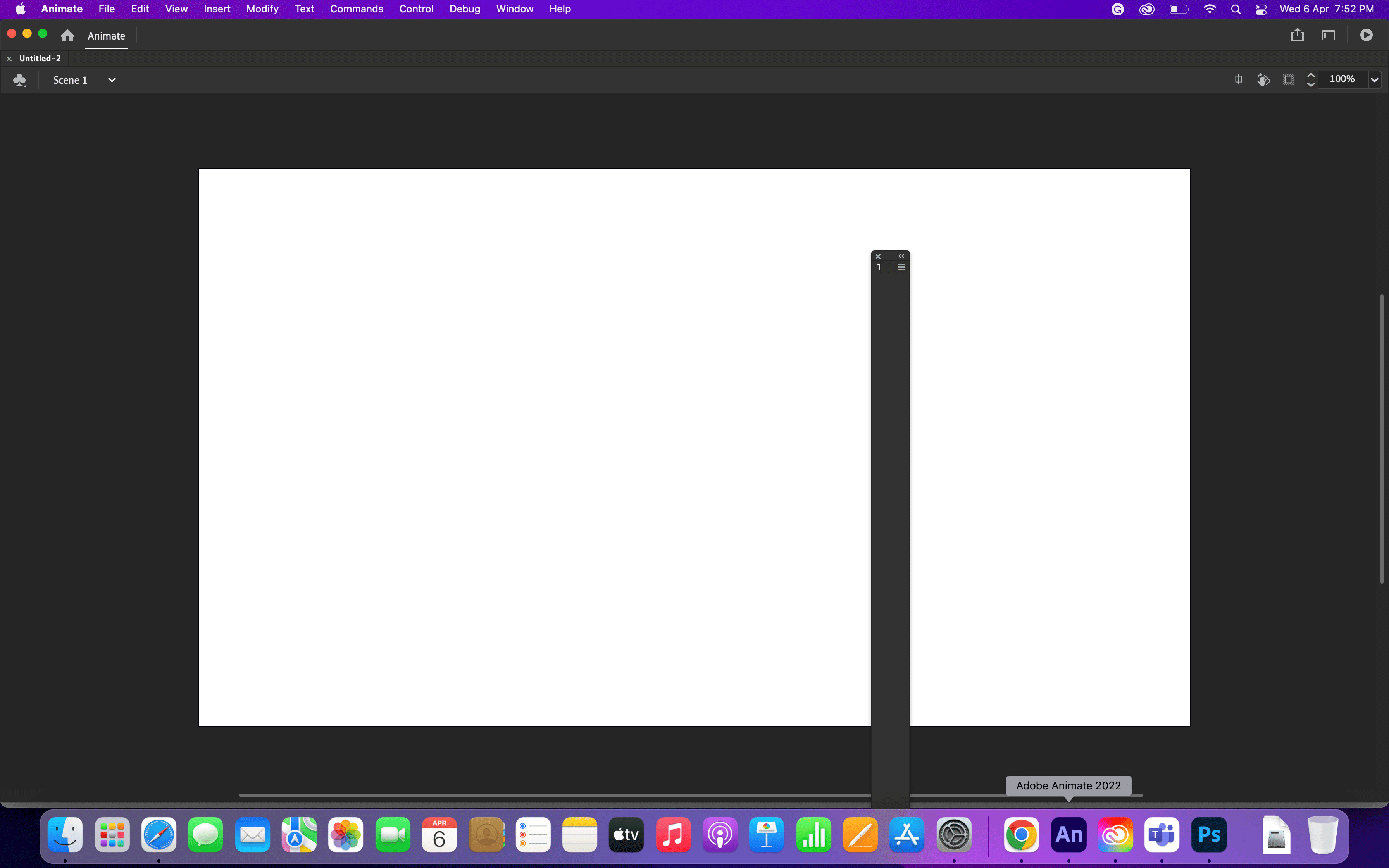
Already have an account? Login
Enter your E-mail address. We'll send you an e-mail with instructions to reset your password.