- Home
- Animate
- Discussions
- Re: Adobe Animate Crash in W10 x64 April update
- Re: Adobe Animate Crash in W10 x64 April update
Copy link to clipboard
Copied
Hey! maybe someone could help me, I have a huge issue.
When I tried to start adobe animate after a few seconds, it's closed.
Doesn't show any error. Just crash.
I tried a clean install, delete everything and reinstalled the program.
I used cloud cleaner too.
I tried in another account, nothing always the same issue. I'm desperate.
This happens after the april windows update.
I already tried give it full permission and run the trobleshooting tool.
I tried too force start in high perfomance in my nvidia settings. NOTHING! always crashed.
Any clue? I appreciate any help!
Thanks!
The event viewer said that this is the cause...
| Animate.exe |
| 18.0.1.115 |
| 5a25e825 |
| KERNELBASE.dll |
| 10.0.17134.1 |
| 701ca188 |
| e06d7363 |
| 000000000003f218 |
| 2e5c |
| 01d3ec03ef1b18f9 |
| C:\Program Files\Adobe\Adobe Animate CC 2018\Animate.exe |
| C:\WINDOWS\System32\KERNELBASE.dll |
| 14c9bb96-c39b-4129-9f5d-ee9c22a09358 | |||
 1 Correct answer
1 Correct answer
Hi -
Just want to let you all know that we have released an update today to address the crash on launch issue that got introduced with Windows 10 update 1803 if more than 1677 fonts are installed. Please update your copy of Animate CC to the latest using Creative Cloud desktop application to avail the fix.
Please refer to https://helpx.adobe.com/animate/kb/animate-cc-crashes-on-windows-10.html KB article for more details.
Thanks to all those who have helped us identify the root cause of this issue!
...Copy link to clipboard
Copied
I've had the same problem.
The final discovery is disabled in the boot menu,
(Adobe GC lnvoker utility and Adobe Update startup).
Open these 2.
You go and see if it's forbidden.
There's something to see.
In System services,
Adobe's related services,
Set this to Automatic mode
(Adobeupdateservice)
Copy link to clipboard
Copied
Hey!
Thanks for your response.. I checked this settings... looks fine.
So I think is not a solution for me...
I don't know how resolve this issue! ![]()
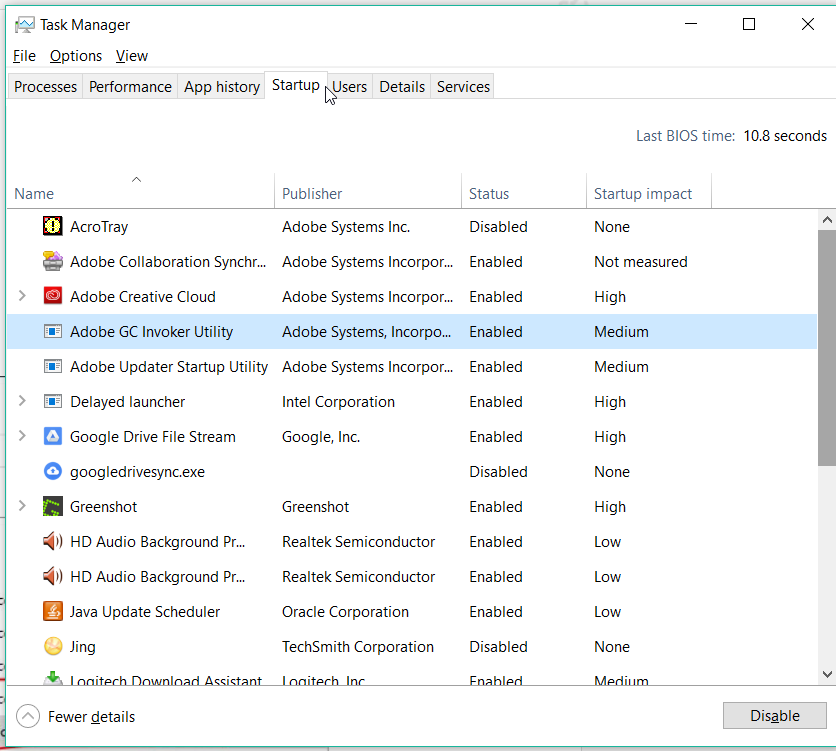
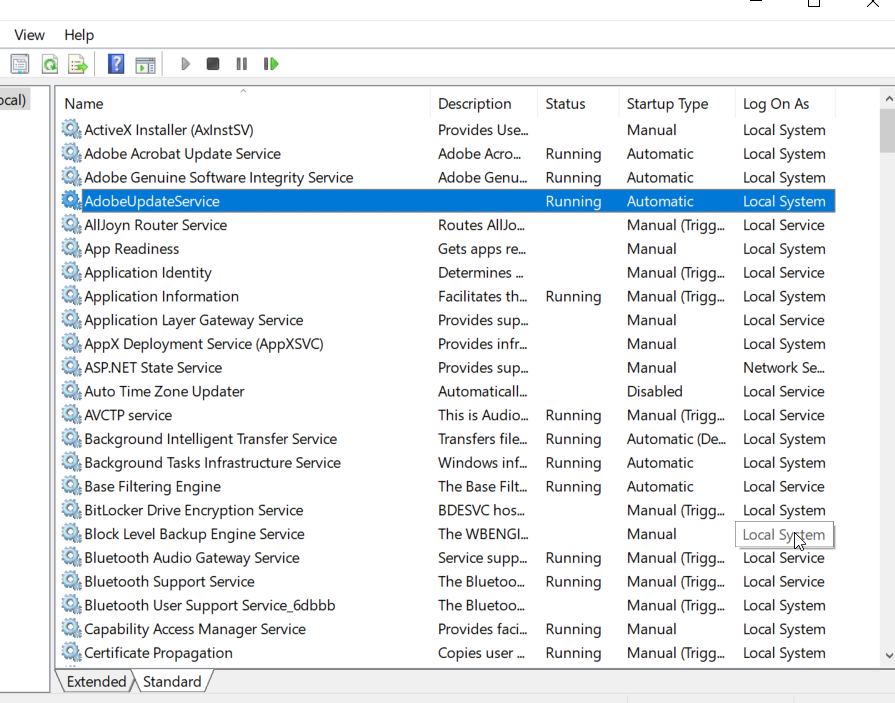
Copy link to clipboard
Copied
I am sorry.
I didn't help you.
Because I'm the one who came to the forum to ask questions.
Maybe Adobe employees can solve the problem.
Maybe you can try installing C + + and .net
The support libraries needed for these software
Copy link to clipboard
Copied
Thanks! I appreciate your response!
I will try your suggestion! ![]()
Copy link to clipboard
Copied
Please send me your Adobe ID, location, and phone number over a private message. To send a private message, click my picture and use the Message button. We will get in touch with you for investigation.
Thanks,
Preran
Copy link to clipboard
Copied
Hi all! I'm experiencing the same problem!
This is driving me nuts...
Copy link to clipboard
Copied
We are investigating this issue and we are checking with the product team.
Meanwhile, if you are OK with us contacting you for collecting log files, send me your Adobe ID, location, and phone number over a private message. To send a private message, click my picture and use the Message button.
Thanks,
Preran
Copy link to clipboard
Copied
Thanks Preran! I'll be waiting news from you.
El vie., 18 de may. de 2018 11:39, Preran <forums_noreply@adobe.com>
escribió:
Adobe Animate Crash in W10 x64 April update created by Preran
<https://forums.adobe.com/people/Preran> in Adobe Animate CC - General
- View the full discussion
<https://forums.adobe.com/message/10391163#10391163>
Copy link to clipboard
Copied
I am also experiencing this issue. I did a factory reset on my Windows 10 pc and Animate worked for a week. It has stopped working again today. It just gives me the splash screen, opens the program window momentarily and then closes. I have no idea what changed about my pc that has caused this today.
Thanks in advance!
*edit* I had a further thought and I did in fact install Toon Boom Harmony today. I've just uninstalled it and Adobe Animate now opens up fine!! This is a temporary solution but it would be handy to have both programs installed and getting along ![]()
Copy link to clipboard
Copied
Thank you for letting us know. I will share this with the product team.
Thanks,
Preran
Copy link to clipboard
Copied
Hey Preran. Has any progress been made on this issue? Would it be helpful for me to share any log files with you?
Copy link to clipboard
Copied
There have been multiple threads around this topic, and I have replied to a few of these. Looks like I missed this one.
We have shared all the crash log files with the team. While the team has not been able to reproduce the issue in-house, it is working with Microsoft to get it fixed. At this point, it looks like an issue that has to be fixed at an OS level. There are a few discussions here where users have posted workaround solutions. You may want to have a look at those.
Thanks,
Preran
Copy link to clipboard
Copied
Hey Preran! that's not sound like a quick solution. I really need use my laptop the next week with a project in HTML5 and my laptop it is unuseful.
If others users found a solution to my exactly problem will be nice that you share with me because I'm waiting a fix since more than 2 weeks and I use animate to work. Because I already read the others post post and forums and none solution works for me.
Thanks!
Copy link to clipboard
Copied
Message 50 in this topic is worth a read:
Adobe Animate CC 2018 Crashing on startup, Windows 10
Short version is that the poster found that stopping the process 'fontdrvhost.exe' would then let Animate run ok. The fonts wouldn't look right, but at least you could do some work.
Copy link to clipboard
Copied
Colin!! that guy is a genius... it is open!! of course I need the REAL SOLUTION.
But I think is an advance... Adobe Team should take note of this!!! Please Preran you should notice this!
Opens... but like you said the fonts doesn't works.
Thanks! helps at least in something.
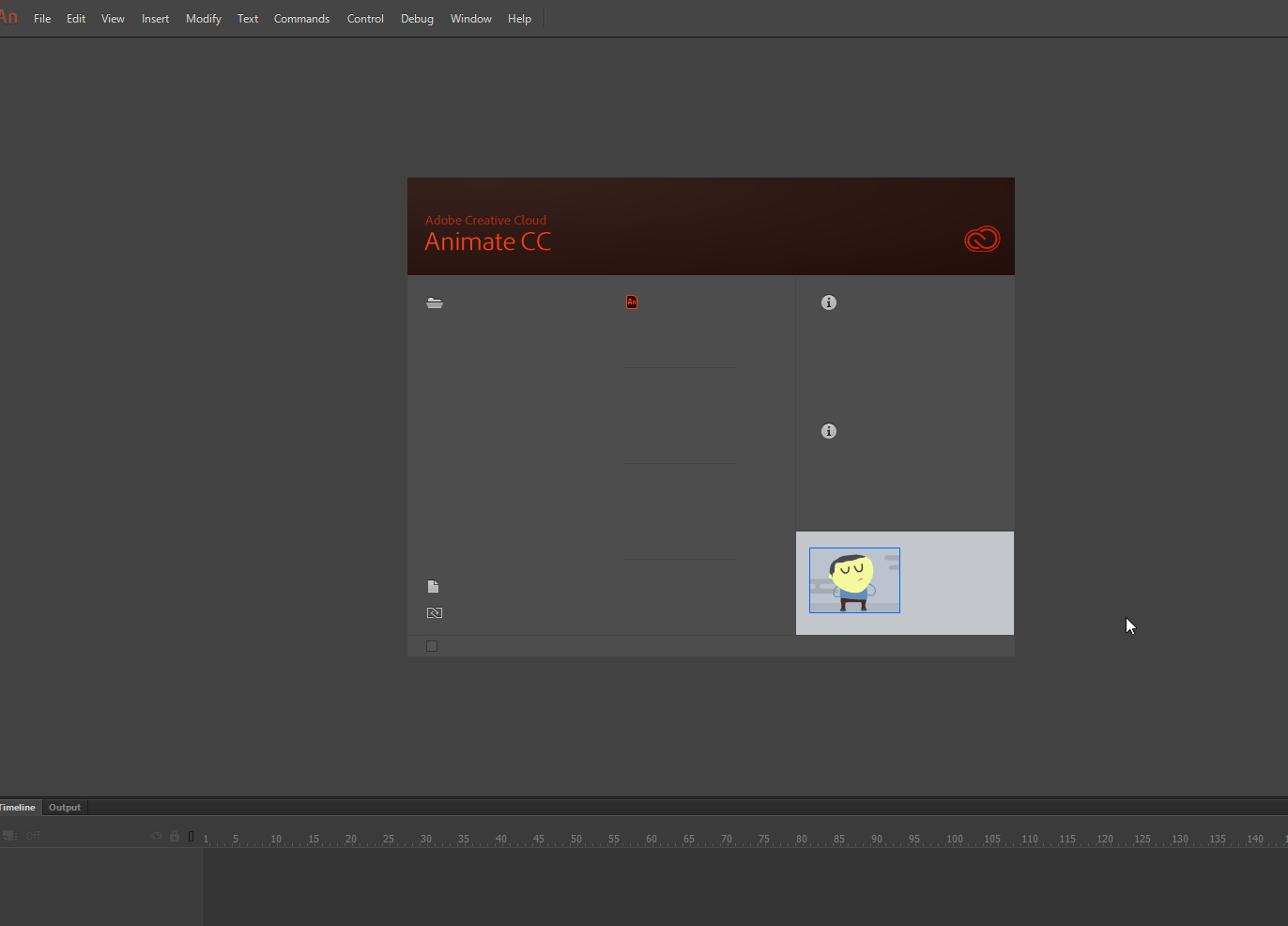
Copy link to clipboard
Copied
I have shared this information with the product team already. Like I said, it is more of an OS issue, and the team is working with Microsoft towards that end.
Thanks,
Preran
Copy link to clipboard
Copied
Thank you for carrying this message over, Colin!
Copy link to clipboard
Copied
For those of you that are facing this issue, have you installed the latest May update from Windows? https://support.microsoft.com/en-ca/help/4103727/windows-10-update-kb4103727
Are you still facing this issue with the latest patch update?
Copy link to clipboard
Copied
I can´t install this update for my system.
Copy link to clipboard
Copied
I just installed the newly released May 1803 cumulative update by checking for new updates in the control panel.
It did not help though -- Animate CC is still crashing on startup.
Copy link to clipboard
Copied
In my case I have my system updated and the issue still happens.
Maybe Preran you can tell us which is the patch for our systems.
Mine OS is W10 home edition x64.
Thanks
Copy link to clipboard
Copied
The update released on May 8 https://support.microsoft.com/en-ca/help/4103727/windows-10-update-kb4103727
Copy link to clipboard
Copied
Preran that update is not for our system version.
Please check, it is important.
That patch is for 1709 version
May 8, 2018—KB4103727 (OS Build 16299.431)
Applies to: Windows 10 version 1709
And the version with the issue is 1803. You should know this.
So we don't have any solution yet. Please you should report this to windows, because Adobe think that the issue is solved and is not. We still waiting for a solution.
Copy link to clipboard
Copied
We aren't assuming that the issue is fixed. It looked like one of the users said that the issue has been fixed with the latest Windows update, but we probably misread that.
I have let the team know that the issue is still around. I will let you know as soon as I have new info.
Thanks,
Preran
-
- 1
- 2
Find more inspiration, events, and resources on the new Adobe Community
Explore Now