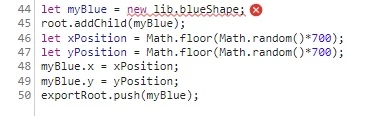Adobe Animate HTML 5 Error when accessing internal library via external js script
Recently started learning Javascript and here is the problem When trying to access the internal Adobe Animate library through an external JS script, it swears and writes an error And if I write this script inside Adobe Animate it works fine, please help
throws an error on - let myBlue = new lib.blueShape;