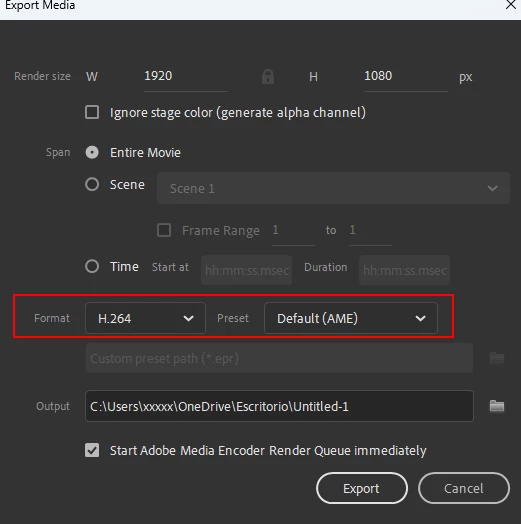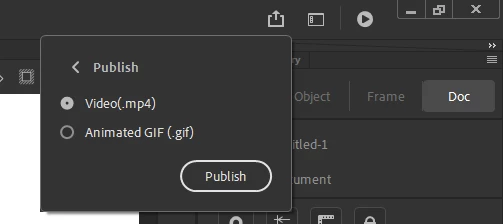Adobe Animate not exporting as mp4
So technically, I have 2 problems here.
The first problem is that when I export the final animation, it jumps from 1% to 20%, and then exports the rest. The final product shows that 20% of the video is missing. I've tried again and again, but nothing works. I've restarted the application, uninstalled it and reinstalled it, and even restarted my computer. Nothing works.
The second problem happened when I looked into the publish settings at the left of the computer. (I'm using a Mac) I tried to export it as a swf, which worked, but I want to export the whole thing as a mp4. But when I clicked on Export on the top right, and then clicked on Publish, it shows 2 options, one where it SHOULD say "Video (MP4)" and "Animated GIF". But for me, it instead says "Video (3gp)" I got very confused and went to the publish settings to try and fix it, but there is no setting for exporting as an mp4.
Does anyone have a solution to both of these problems? Please let me know as soon as possible. Thank you.