- Home
- Animate
- Discussions
- Re: Adobe Animate - Pen Tool drawing badly...
- Re: Adobe Animate - Pen Tool drawing badly...
Copy link to clipboard
Copied
Has anyone else had this issue when trying to draw a perfectly straight edged object with the pen tool? It makes the lines all messed up. You use to be able to freehand draw a straight rectangle and using the cursor, just bend that line between the two main bezier points... now it just goes crazy. Am i missing something plain obvious or is this a bug??
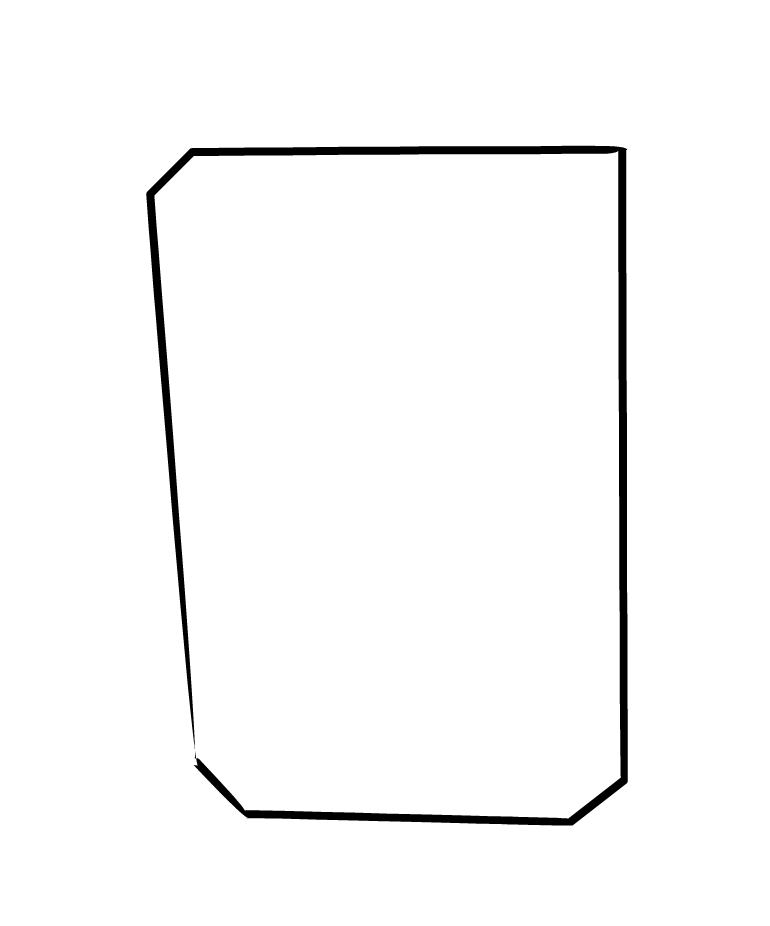
 1 Correct answer
1 Correct answer
Hi,
Usually this kind of issues are triggered because of glitch in the graphic drivers.
Most of the issues have been resolved after uninstalling and reinstalling the latest graphic drivers, if still the issue persists you should uninstall the latest driver and install the older one.
Please try and let us know if helps.
Thanks,
Ankush
Copy link to clipboard
Copied
With the Pen Tool selected, check the settings for the Style and Width fields on the Properties panel. Maybe the values are not set to the default, regular stroke.
Copy link to clipboard
Copied
No all seem set correctly, I checked the hint box and that straighten it out better, though when you go to bend the line in-between two points its still doesn't behave properly!!
Copy link to clipboard
Copied
Really odd.
Is there a way you can share a FLA with this problem?
Copy link to clipboard
Copied
To share files as suggested above, upload your files to a shared server such as Creative Cloud or Dropbox and share the URL here.
Thanks,
Preran
Copy link to clipboard
Copied
Was this ever fixed? I'm having this problem now. If I start a new file it fixes it, but I can't start projects over every time Animate wants to glitch out.
Looking at it closely I can see it's happening by adding slight bezier handles even though I didn't tell it to. What do I do?
Copy link to clipboard
Copied
Can you provide details of your device, OS, and version number? Also, have you updated all graphic drivers on your device by visiting the manufacturer's site?
Copy link to clipboard
Copied
Hi,
Usually this kind of issues are triggered because of glitch in the graphic drivers.
Most of the issues have been resolved after uninstalling and reinstalling the latest graphic drivers, if still the issue persists you should uninstall the latest driver and install the older one.
Please try and let us know if helps.
Thanks,
Ankush
Find more inspiration, events, and resources on the new Adobe Community
Explore Now
