- Home
- Animate
- Discussions
- Re: Adobe Animate Publish Settings exports; How to...
- Re: Adobe Animate Publish Settings exports; How to...
Copy link to clipboard
Copied
I'm getting this message in Publish Settings > Basic > Export Image assets:
"Name for images folder cannot contain any of the following characters: &[];=,*:.?<>|#%" and newline."
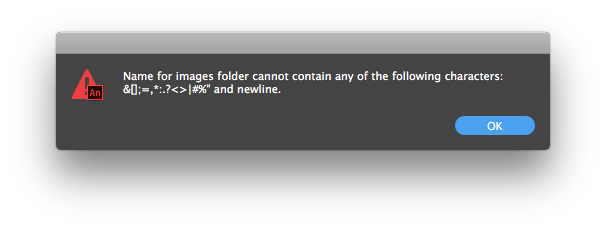
...So for some reason I'm not able to use a dot `.` in a file path... That doesn't make sense.
I NEED to go back out one directory for publishing images and JS. Is there some other syntax that can be used? How can I do this?
 1 Correct answer
1 Correct answer
Hi BBaysinger
If you want JS, images and HTML exported to one level up in relation to your FLA file, put in the Publish Settings/Basic under Output name
../yourfilename
(you can also use the folder icon there to set the path)
Then under the tab Image settings by Export image assets you click the folder icon (Toggle off to export image assets in the same folder as the output file).
That's it
Klaus
Copy link to clipboard
Copied
Hi BBaysinger
If you want JS, images and HTML exported to one level up in relation to your FLA file, put in the Publish Settings/Basic under Output name
../yourfilename
(you can also use the folder icon there to set the path)
Then under the tab Image settings by Export image assets you click the folder icon (Toggle off to export image assets in the same folder as the output file).
That's it
Klaus
Copy link to clipboard
Copied
Move your FLA up one directory. Now your assets will export where you want them.
Find more inspiration, events, and resources on the new Adobe Community
Explore Now