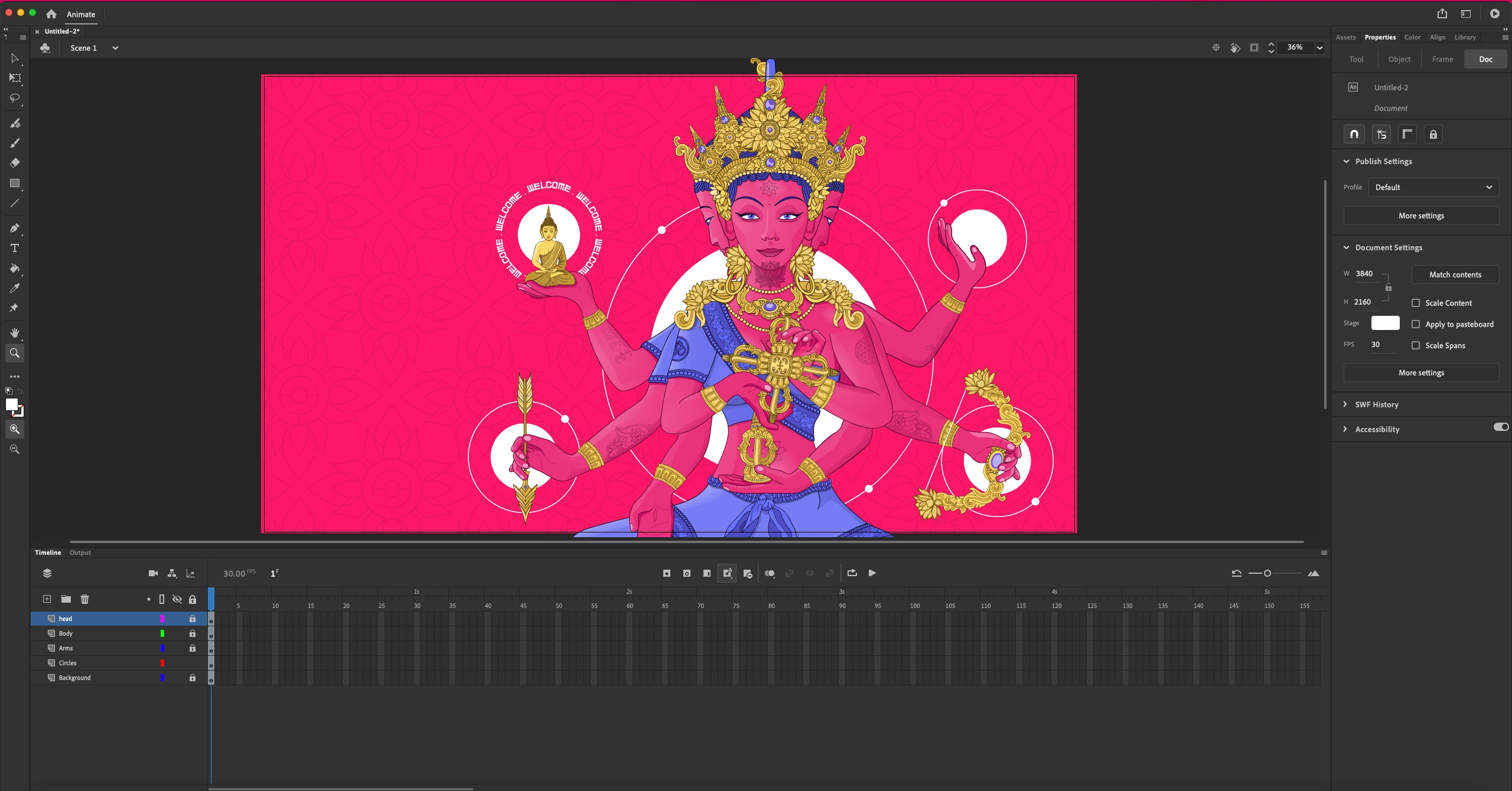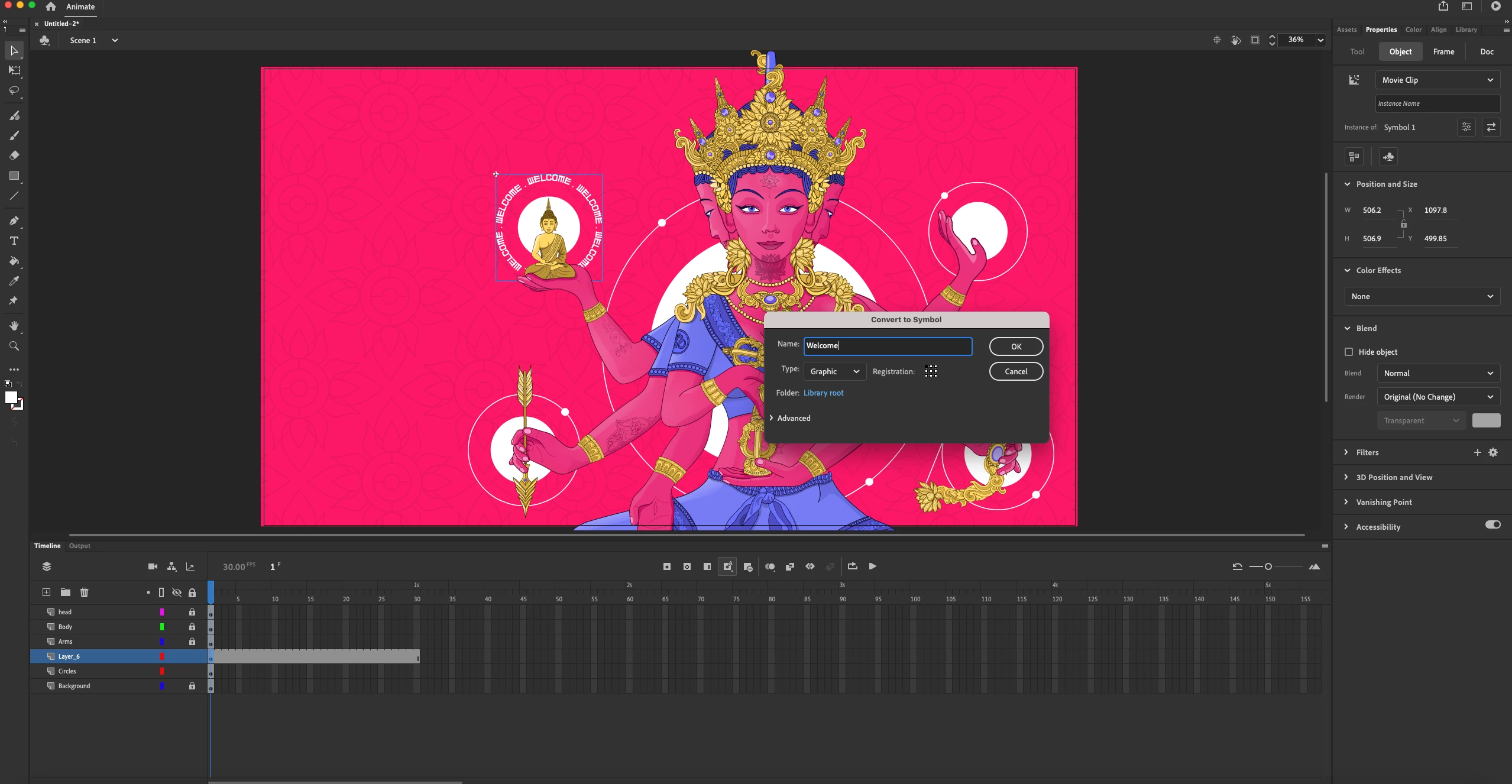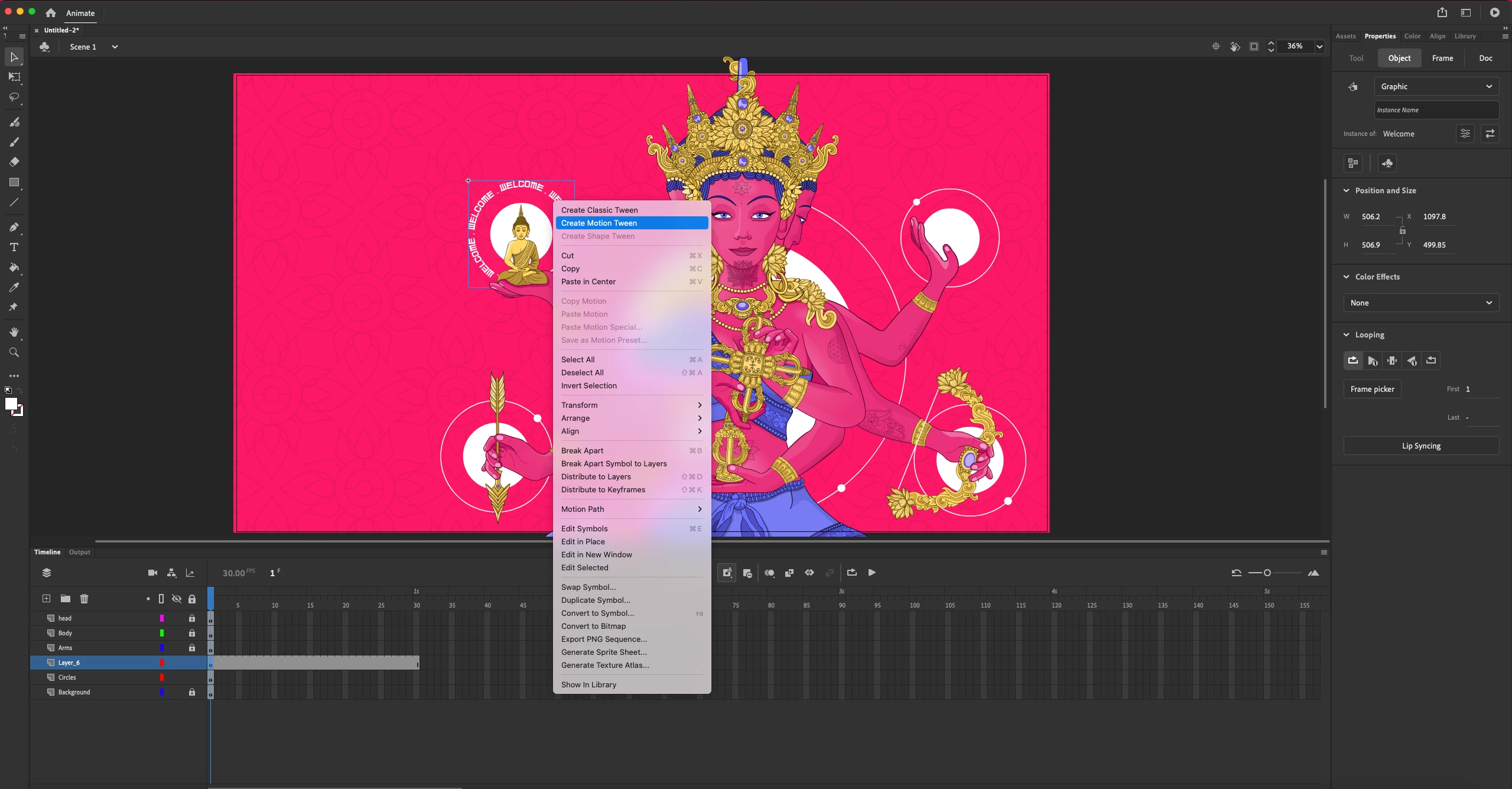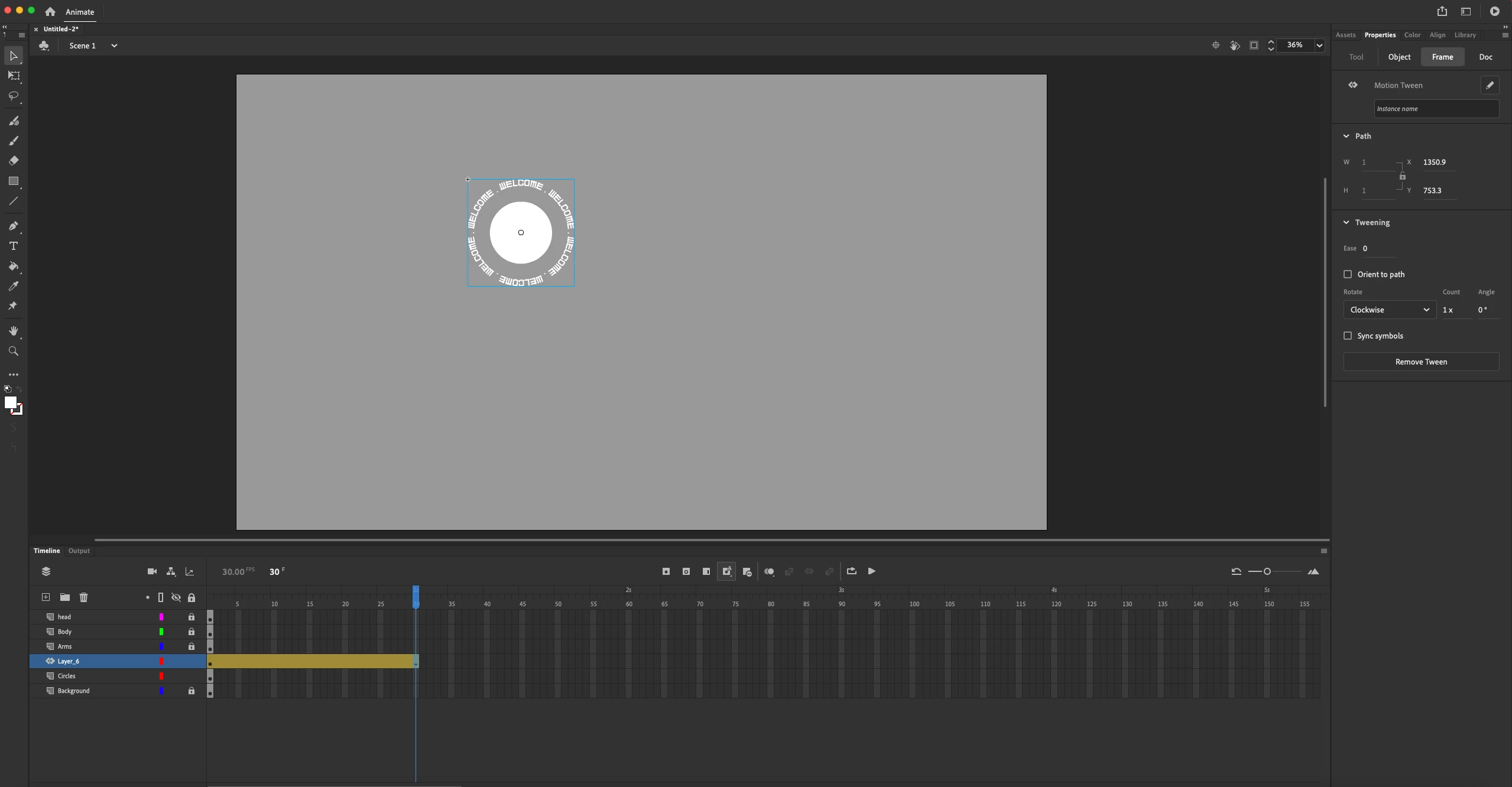Question
Adobe Animate: Screen Turn blank when creating motion tweens
Im importing an illustrator file, and it comes imports correctly, but when i try to create tweens from my symbols, the screen just turns into whatever the stage background is, it reverts back when i undo "create motion tween"