Copy link to clipboard
Copied
Hi,
I have a Lenovo Thinkpad Yoga Ultrabook that has tablet functionality via Wacom. I have had no issue drawing within the Photoshop that I have had for months now, but when I just installed Flash CC, the tablet will not let me use the tablet pen to draw a line correctly. What it does is makes a long straight diagonal line every time I try to touch it to the screen, and then at the end of said line, it then will draw what I gesture with my hand. The problem is, its offset now to the end of the line, so it is completely unusable. It has no problem working if I were to use my finger on the touch screen instead of the pen, which is very strange.
Some things to note:
-Again, it works fine with the pen in other drawing apps like photoshop
-The issue persists with the default pen and a different brand pen that I frequently use.
-I have all my graphics drives updated
-I have the latest Wacom Feel it drivers
-I turned off all tablet settings that might interfere. Which shouldn't matter anyway if the pen works in other Adobe apps.
-I cant find a single thing online that comes anywhere close to what I need about this issue. I have no where else to turn! It seems like a Flash not being able to handle the tablet function settings.
-I am not a newbie to the Wacom functionality, so I have tried all of the obvious fixes.
Does anyone know of any fixes for this problem? I have the 30 day free trial of Flash, and I am not going to buy this if I cant get it resolved in the next month!
Any help would be greatly appreciated.
Thanks!
 2 Correct answers
2 Correct answers
Hi,
This issue is reproducible on some specific devices only and is being investigated and tracked internally.Any progress on this will be conveyed.
Meanwhile if it is not a problem for you, could you please uninstall the driver for tablet and Flash(Use CC cleaner tool) and re-install the latest version of drivers from Legacy Drivers | Wacom and also Flash Pro CC 2014 from Creative cloud. reboot the system and check if the issue happens??Because most of the times updation of the driver has helped
...Hi All,
We have been collaborating with many of you to nail down most of the issues related to various tablet drawing issues you are facing. We thank you for all the help & support you have extended to us.
We now have addressed several drawing related issues including
- various offset issues
- issues with multiple monitor configurations
- lack of mouse mode support
etc.,
in Animate CC released couple of days back.Please give it a try and let us know your feedback.
We are committed to get your drawing ex
...Copy link to clipboard
Copied
Hi,
This issue is reproducible on some specific devices only and is being investigated and tracked internally.Any progress on this will be conveyed.
Meanwhile if it is not a problem for you, could you please uninstall the driver for tablet and Flash(Use CC cleaner tool) and re-install the latest version of drivers from Legacy Drivers | Wacom and also Flash Pro CC 2014 from Creative cloud. reboot the system and check if the issue happens??Because most of the times updation of the driver has helped resolve the issues related to brush.
Thanks,
Sangeeta
Copy link to clipboard
Copied
I tried that already, but just did it again just to try it again one last time. Nothing seems to have worked. Ill keep it installed until my trial is done in hopes a patch is updated. Switching to Toon Boom for now 😞
Copy link to clipboard
Copied
I'm having the exact same issue on on a Surface Pro (1st Gen) running windows 8.1. I've uninstalled, reinstalled the driver and Flash Pro.
The issue does not exist in Flash Pro CC 13.1 and does not exist in Photoshop 2014 or Illustrator 2014.
Copy link to clipboard
Copied
Hi,
This issue is reproducible on some specific devices with HiDPi only and is being investigated and tracked internally.Any progress on this will be conveyed.
Thanks,
Sangeeta
Copy link to clipboard
Copied
Any update Sangeeta?
Copy link to clipboard
Copied
Hi,
The issue has been fixed internally and will be available to you as part of the upcoming update.
Thanks!
Mohan
Copy link to clipboard
Copied
Thank you! Hopefully soon ![]()
Copy link to clipboard
Copied
Has this update been rolled out yet? Because it's been a while and I'm having the same problem described here. Do I need to download the update somewhere on the web or will it be sent out on CC?
Copy link to clipboard
Copied
Hi,
Not as far as I know ... and looking at the release cycle (about 6 months), we'll probably only see it in December or round there ![]() ... Adobe is pretty useless for me with this bug.
... Adobe is pretty useless for me with this bug.
Copy link to clipboard
Copied
Well, I guess I'm going to downgrade so I can actually get work done. And the waiting game begins, Adobe.
Copy link to clipboard
Copied
I have uninstalled Flash CC 2014, cleaned then reinstalled Flash. Still getting the same issue. Flash worked fine until this afternoon. One minute it was working, the next it wasn't. I didn't update Flash today (prior to uninstalling). I definitely have the latest version available in CC.
No luck on Wacom forums (and yes, I have the latest Wacom drivers). Like other people have reported, the cursor works fine for other tools, it's just the brush tool that has issues. Wacom works fine in other Adobe programs.
Very frustrating.
Copy link to clipboard
Copied
I think i got it. Ive tried everything in every forum, but no luck.
I have Cintiq 13 as a extra screen next to my laptop (w.8.1) and are stretching the panel to the cintiq.
I solved the pen problem by go to Controlpanel -> Themes/Looks and adaption? (i have text in swedish, dont know in english?) ->Screen.
In this "Screen" menu you need to change the slider for the "Change size for all objects" from Largest to the smallest. Now it works perfect.
Copy link to clipboard
Copied
Thank you!!
although I start to get my flash crashed once I put down a stroke, your solution has fixed the problem on my toonboom. It is essentially the same problem, but now it is working for me.
Seriously software companies should pay you for finding such a "weird" fix that no one ever thought of.
Regards,
Tim
Dual Screen(Hpzr2740w+cintiq 13HD)
Cintiq 13HD
Win8.1
Copy link to clipboard
Copied
Marcus1234000 wrote:
I think i got it. Ive tried everything in every forum, but no luck.
I have Cintiq 13 as a extra screen next to my laptop (w.8.1) and are stretching the panel to the cintiq.
I solved the pen problem by go to Controlpanel -> Themes/Looks and adaption? (i have text in swedish, dont know in english?) ->Screen.
In this "Screen" menu you need to change the slider for the "Change size for all objects" from Largest to the smallest. Now it works perfect.
Thank you! This solved my problem! Mine was originally set to just 1 above the smallest. Crazy.
I tried all the other suggestions to adjust the screen resolution but that only seemed to make things worse. You're the best, thanks!
Copy link to clipboard
Copied
I have the same problem done all your advice and still have this weird pen/line issue. I have an intuos pro medium and the trouble started on the second day of me using flash. I'm currently on the free trial and if I can't figure this out I guarantee I won't buy it. What should I do then?![]()
![]()
![]()
Copy link to clipboard
Copied
Hey, another user here with the same issue. I've had similar issues with some other applications when using a Wacom tablet, for example Autodesk Sketchbook Express.
As Sangeeta has mentioned the problem is with the high DPI settings. I've found that decreasing my resolution to 1024x768 resolves this particular issue, the problem is that the program workspace is rather crowded and difficult to work with. Not an ideal solution.
There is a quick fix I've used to solve problems like this in the past without having to change my 1920x1080 resolution, e.g. aforementioned Sketchbook Express as well as a couple of games including Pixeljunk Eden. Opening up the file location of the program in question and going into Properties > Compatibility allows you to check a "Disable display scaling on high DPI settings" option.
This would all be well and good, except I've found that when you use this fix Flash CC appears to crash the moment you try to put anything on the canvas. Further in this instance it doesn't matter whether or not you use a Wacom device or a normal mouse, the program crashes either way.
Copy link to clipboard
Copied
Hi,
Could you please post the crash report for investigation?
Thanks!
Mohan
Copy link to clipboard
Copied

Here's a screenshot of the crash message, unfortunately there's no error code or anything like that so I'm not sure how helpful this will be.
This occurs the moment I attempt to use the brush tool on the canvas.
Interestingly I played around with the program in the 'non-scaling' setting a little bit more, I found that it's possible to put shapes on the canvas without crashing. However interestingly, in addition to behaving very strangely, placing these shapes results in the same glitch originally described at the beginning of this thread. That is to say, at the moment a shape is placed, the origin point of the shape is displaced from the mouse cursor's actual location, where it should be.
Copy link to clipboard
Copied
Interesting that lowering the resolution actually fixes it for me. I am getting the crash as you said when I check that option box in properties.
Since I have a relatively small laptop, lowering the resolution is certainly not going to work long term! Get on it Adobe!
Copy link to clipboard
Copied
Hi,
One quick question, the option to be checked mentioned above in the discussion is grayed out in the compatability settings in the properties dialog.And I see these settings will remain grayed out for all the 64-bit applications and Flash CC 2014 is a 64-bit application.So,is there anything I am missing out.Do I need to do anything specific so that these options are not grayed out and usable.
Thanks,
Sangeeta
Copy link to clipboard
Copied
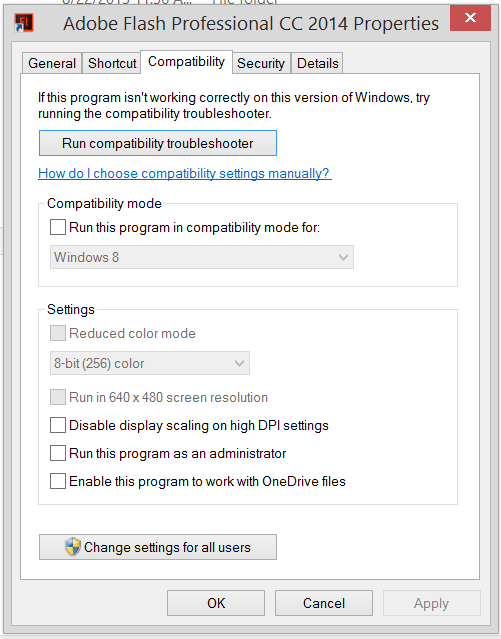
This is the dialog box I get when I open up Properties > Compatibility. As you can see the "Disable display scaling on high DPI settings" checkbox is not greyed out and usable for me. I have never had to change some sort of setting or do anything specific to make this checkbox usable so I'm afraid I don't know how to make the setting possible on your end, sorry.
Copy link to clipboard
Copied
Flash is unusable at the moment with my wacom tablet (Intuos pen and touch small). Wacom tablet works with all other adobe products for me and all other programs fine so as far as I'm concerned this is an Adobe issue that goes way back (seen posts on the web dating from 2010 about fireworks and wacom tablets). Get is fixed Adobe I don't pay £38 pounds a month for this sort of performance.
Copy link to clipboard
Copied
cshipway, have you updated to latest Flash Professional CC 2014 update and tried?
Please let us know the behaviour?
Copy link to clipboard
Copied
I am seeing this issue running my Wacom Cintiq 12 on Windows 7 64-bit Flash Creative Cloud 2014. Please, please, please fix this, Adobe! I use Flash for drawing, and it is unusable in its current state! (Or let me roll back to Flash 2013)
Find more inspiration, events, and resources on the new Adobe Community
Explore Now