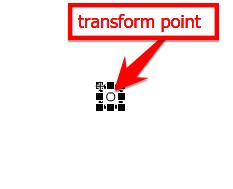- Home
- Animate
- Discussions
- Animate Bugs: Editor Transformation point of movie...
- Animate Bugs: Editor Transformation point of movie...
Animate Bugs: Editor Transformation point of movieclips
Copy link to clipboard
Copied
1. Make a colored square 20x20 px.
2. Convert it to movieclip (with registration center)
3. Edit the movieclip and move/align the square to left/top (so that registration/transformation point is 0:0)
4. Exit the movieclip
5. Resize/transform the movieclip (simply drag one of the corners)
6. Note that the registration point is no longer at 0:0 - the more you resize the movieclip, the more the transformation point gets offset.
Copy link to clipboard
Copied
1. the transform point != the registration point.
2. when i follow your steps the transform point and reg point remain at 0,0 when i return to the main timeline at step 4.
regardless, to change the transform point:
select the object
click the transform tool
and move the transform point (open circle) to the desired location:
Copy link to clipboard
Copied
Ok, then try this
1. Make a square movieclip 20x20px
2. Move the transform point to the top left 0:0
3. Now use your mouse and drag-resize that movieclip to something around 1000px wide
3. Now you should see that the registration point has moved.
Side effect: Because of this, the x/y positions gets affected on the consecutive drag-resizes, which is really annoying of you're working in whole pixels
Copy link to clipboard
Copied
I meant: "transformpoint has moved."
Copy link to clipboard
Copied
for me:
reg point responds as expected with resize (ie, starts in center and ends in center).
transform point responds as expected with resize (ie, starts at top left and ends at top left)
Copy link to clipboard
Copied
Copy link to clipboard
Copied
In the example above you can you can see that after a few resizes, the X/Y position of the scaled object is suddently moving and the registration point gets messed up. I don't understand why there's even a calculation for where the registration point is located, it should be a fixed number that everything else gets calculated from.
When resizing you can constantly see the x/y values "flicker", and if you're unlucky you'll end on a "crooked" number.. and from there on the registration point is lost.
It does not only occur when scaling symbols, but also on groups and even shapes.
This bug has existed since the days the program was called Flash and there's clearly just a flaw in the logic somewhere. 🤷:male_sign:
Copy link to clipboard
Copied
to make suggestisons/bug reports to adobe, https://www.adobe.com/products/wishform.html
Copy link to clipboard
Copied
There are many small problems like this. This software cannot even achieve floating-point precision, which is probably due to the limitation of the underlying language of the software.
After scaling, it can only be converted back to symbols.
Copy link to clipboard
Copied
Yea, it's a shame it's just left to rot.