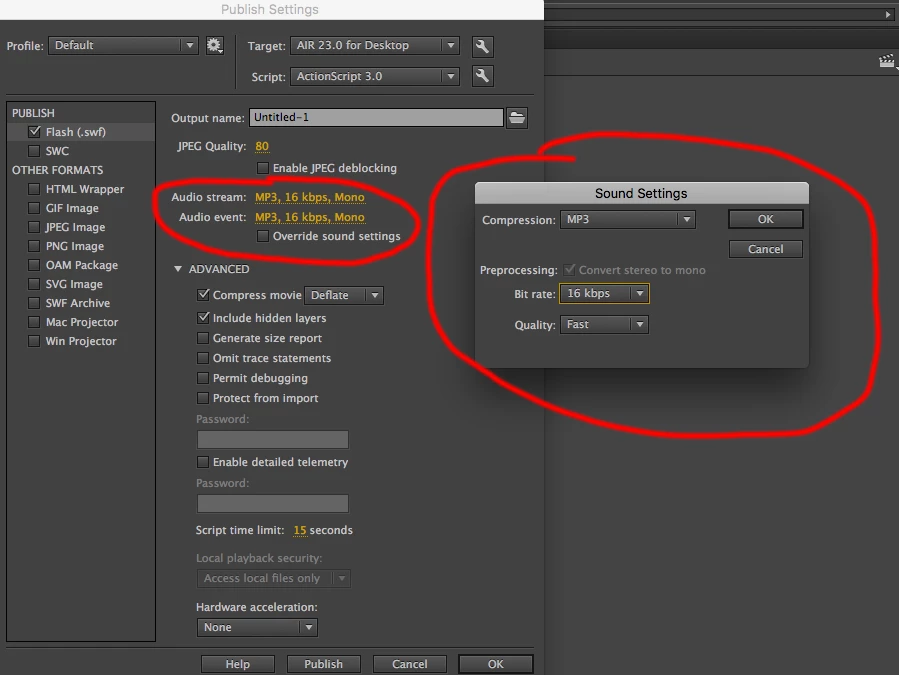Animate CC Destroys Audio Quality???
So when I export with animate cc, I use export video. The animating has a black screen but audio. I haven't coded it yet, but I still check the un-coded video for audio quality. And when I do, the quality is really bad. It sounds rather muffled. I saw around it the first few times I exported animations, but now its getting to me. Can someone please help? I use a Windows 10, latest version of Animate CC, I also don't fiddle with the settings. Thanks!