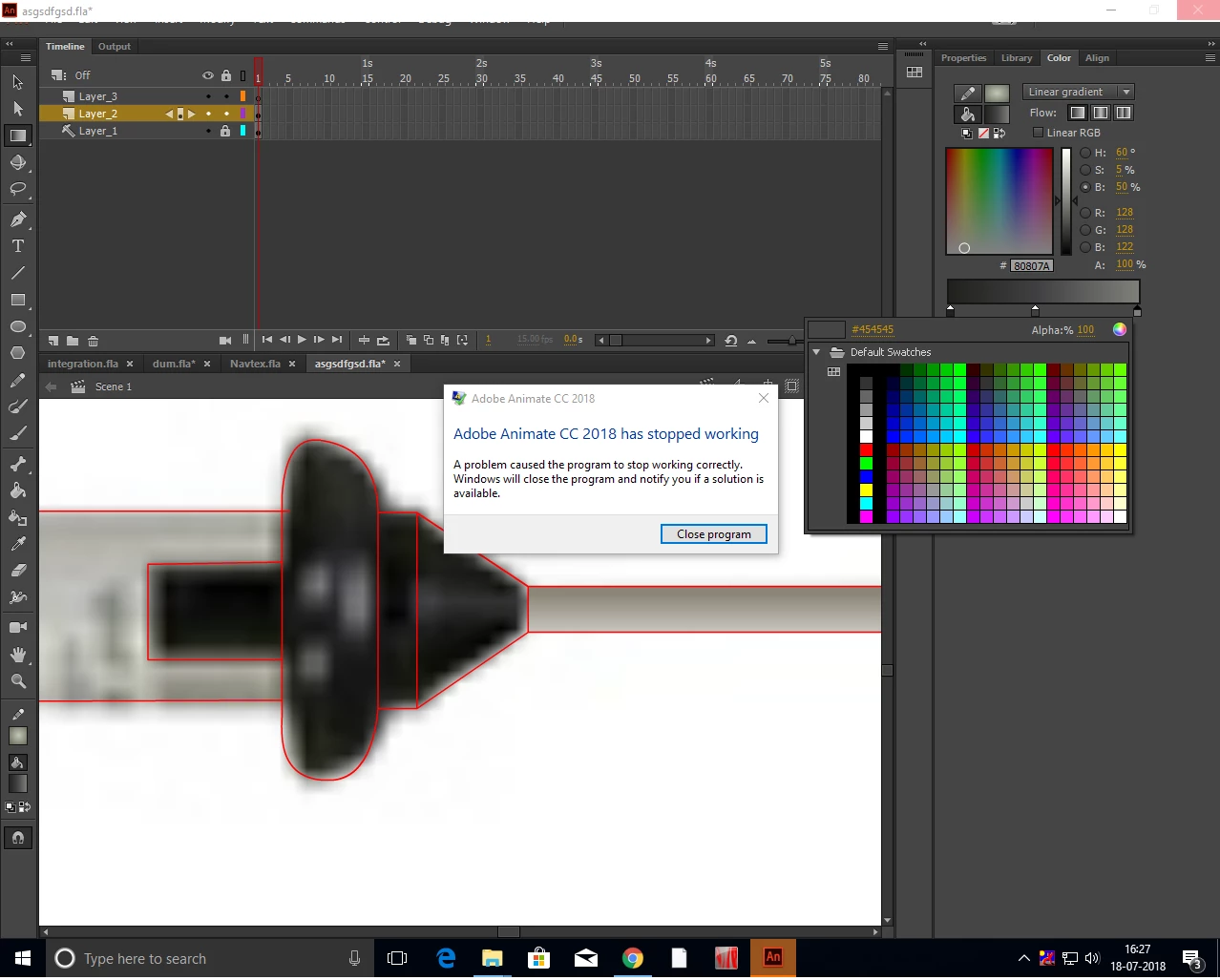Animate CC Error in color choosing
While choosing color in Animate CC 2018 all our employees are getting error and then the application closed so our work getting lost.
Please give us the solution
System Configuration:
Windows 10 Professional 64bit
RAM 4 GB
The error message is below