- Home
- Animate
- Discussions
- Animate CC won't export entire project (.mov)
- Animate CC won't export entire project (.mov)
Animate CC won't export entire project (.mov)
Copy link to clipboard
Copied
I've got a long project, almost 7500 frames and a little over 5 minutes. Big. I finished it and exported it as a .mov, but only the first three minutes are being exported. The video just ends right then and there. It might be a bug considering I just updated to the most recent version today, but I figured I'd check.
Copy link to clipboard
Copied
to export in mov format you should choose export video ,
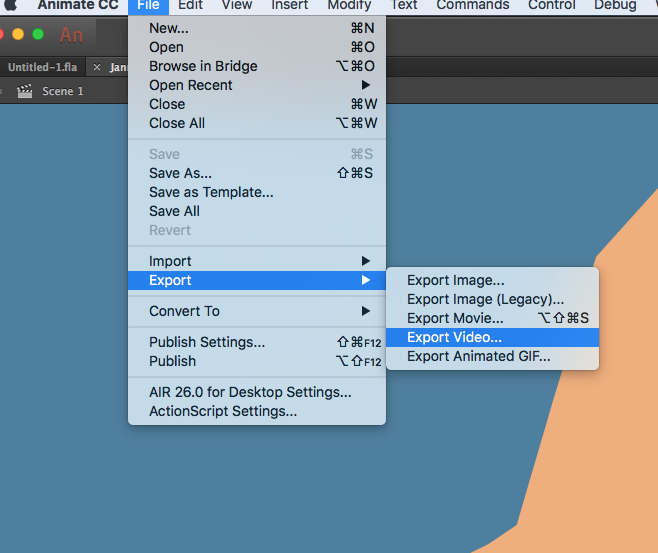
then you choose the location and file type .mov and the frame size
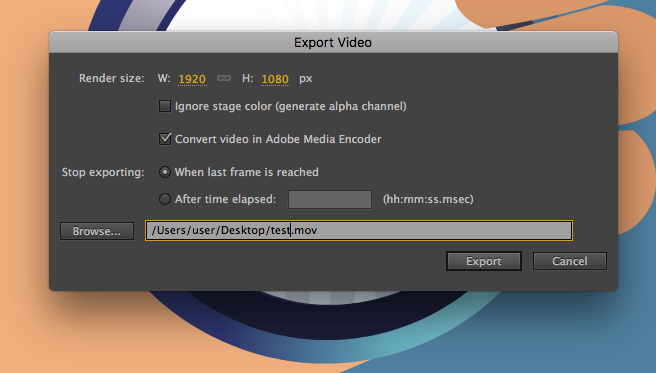
good luck
Dr. Ayman
Copy link to clipboard
Copied
Thank you for your response, but that's exactly what I'm doing, even up to the 'when last frame is reached'. It still won't export the whole thing.
Copy link to clipboard
Copied
May be its a matter of codecs , specially if you are installing third parter players or codecs , so we can try to reinstall the quikquick to make sure of that
you can download quick time from here :
Download QuickTime 7.7.9 for Windows
best
Ayman
Copy link to clipboard
Copied
I exported it again after installing QuickTime, same thing.
Copy link to clipboard
Copied
Do you have a computer that could handle such a big export?
If not you can export it in sections and the edit together in Premiere or After Effects.
Copy link to clipboard
Copied
It's handled bigger stuff before, so it should be able to. I'll export it in segments if I have to, though.
Copy link to clipboard
Copied
I Suggest if you try to check the frame it stops at . try to modify this frame by removing or adding any of that thing that might be the reason of stopping at. and then try again if it passed this frame then its the reason and my happens in later on frames
Copy link to clipboard
Copied
I am having the same issue and i have even tried clearing and removing keyframes an frames at the point where it stops exporting. the swf file when exported shows the whole animation but when i export to video it will only show the first 18 seconds of a 1m 20s animation. Everything is on the main timeline and nothing is nested within any movie clips there are no movie clips just graphics.
Copy link to clipboard
Copied
I know this is a bit late as a response, but I faced a similar problem and couldn't find any answers that actually addressed the problem. I will share what worked for me here so that anyone else searching for a solution in the future may benefit:
I had a simple 13 second scene and for some reason only 8 seconds would export, rrgardless of how I tried to export/preview it. I decided to see what was the "change" at 8 seconds that messed up the programme. What I found was that I had a very large image (way beyond the frame) which I only needed a small part of that I had pasted, and that image was being zoomed out of. When I deleted the image and inserted a smaller sized item, the scene exported to the end. I'm not quite sure why the programme 'can't handle' a big image, but doing what I described above sorted out the problem.
So to summarise: go to the point at which the export cuts and try to work out what has changed that has 'messed up' the porgramme. For me, it was image size.
I'm no expert, but I hope this helps
Find more inspiration, events, and resources on the new Adobe Community
Explore Now
