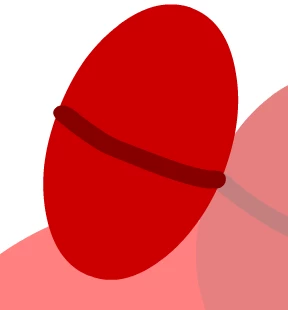Animate from a symbol to another
Hello everyone,
I am very new to animations and how things work and I have a problem that I can't solve. I have a graphic symbol that represents the closed left eye of my character (which the symbol is created by using the oval tool and the brush) and I would like to animate it so it opens the eye slowly and looks left. I have my main character which is a symbol, and my left eye (closed) which is also a symbol. When I am trying to animate using the classing tween, it modifies my current symbol (which is the closed eye) and creates multiple tweens in my library. I was thinking of creating a new symbol that represents the new open eye and "replaces or "transitions" from the closed eye to the open eye.