- Home
- Animate
- Discussions
- AS3.0 and Screen Extension to a second screen
- AS3.0 and Screen Extension to a second screen
Copy link to clipboard
Copied
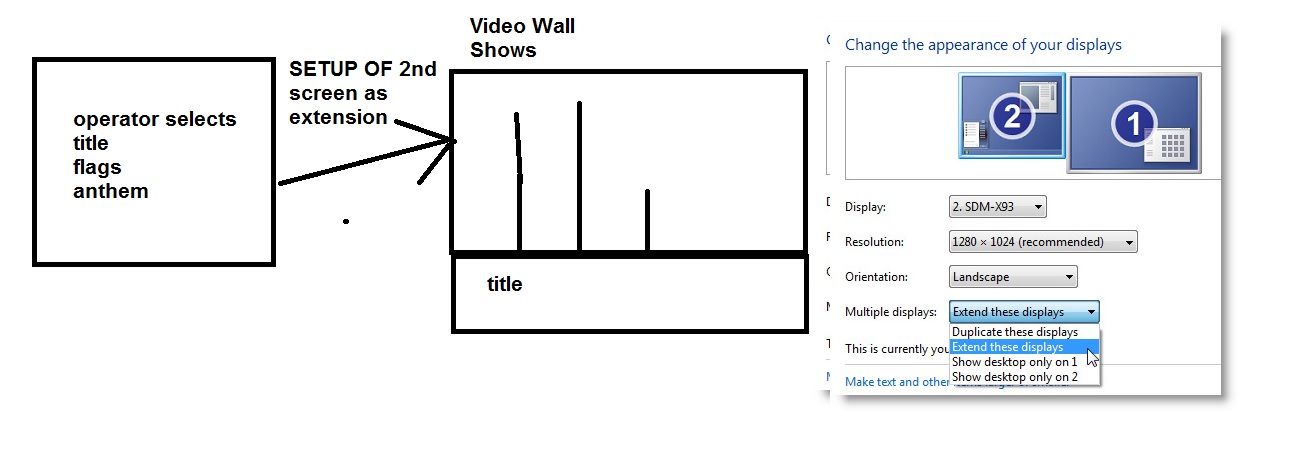
Dear Friends
I need help for an outsourced project,
I have an application that runs on a PC and tis connected to a videowall,
what the developer has to do in order to have the operator console shown on the operator pc while the extension (HDMI connection) shows only the end results without the operator selections
the developer does not know how to do the screen extension , Any hints?
 1 Correct answer
1 Correct answer
Thanks for the info.
What I can suggest to you is to use two native windows in your application and then run some if conditions to not show these controls in the second screen.
In this thread I show how to create a second window using the NativeWindow class.
Adobe AIR desktop native windows drag and drop
Here is the official docs for the NativeWindow class.
NativeWindow - Adobe ActionScript® 3 (AS3 ) API Reference
This class is only available for the Adobe/Herman AIR though.
I hope this helps.
Regards
...Copy link to clipboard
Copied
Hi again.
According to this answer by the user from StackOverflow called VC.One:
FLV Component is sometimes glitchy with some re-plays (example: after some loops the video freezes, then plays normal after a few seconds). I think it depends on encoder settings when outputting the video file.
Then he suggests another approach:
You might prefer using the
NetStreamandVideoAPI to handle video playback.
I've run a test here using his solution and it seems that works.
I've reorganized his approach like this:
AS3 code:
import flash.media.Video;
import flash.net.NetConnection;
import flash.net.NetStream;
import flash.events.NetStatusEvent;
var video:Video;
function start():void
{
video = createVideo("assets/background.mp4", 0, stage.stageWidth, stage.stageHeight, processMetaData, videoStatusHandler).video;
}
function createVideo(path:String, index:uint, w:int, h:int, metaDataHandler:Function, statusHandler:Function, autoPlay:Boolean = true):Object
{
var vid:Video;
var nc:NetConnection;
var ns:NetStream;
var metaListener:Object;
// setup Video object and related Net Stream/Connection objects
vid = new Video();
vid.width = w;
vid.height = h;
addChildAt(vid, index);
nc = new NetConnection();
nc.connect(null);
ns = new NetStream(nc);
vid.attachNetStream(ns);
// metadata handler to correctly display video
metaListener = new Object();
metaListener = {onMetaData:metaDataHandler};
ns.client = metaListener;
ns.addEventListener(NetStatusEvent.NET_STATUS, statusHandler);
// play video file
if (autoPlay)
ns.play(path);
return {video:vid, netConnection:nc, netStream:ns, meta:metaListener};
}
function processMetaData(inData:Object):void
{
//check metadata like width, height, duration etc.
//trace("duration is: " + inData.duration);
}
function videoStatusHandler(e:NetStatusEvent):void
{
if (e.info.code == "NetStream.Buffer.Empty") //buffer is empty when video ends...
{
// rewind and play again.
e.currentTarget.seek(0);
e.currentTarget.resume();
}
}
start();
I've sent the files to your email.
Please let me know if it fixes the issue.
Regards,
JC
Copy link to clipboard
Copied
Ι ll check. Tks but did you let the video lppp till the end a few times to
see if it workimg?
Copy link to clipboard
Copied
Yes. I certainly did.
It looped seamlessly.
Copy link to clipboard
Copied
I gave it to my developer but after following your advice the flicker is
still, on, I am not sure how to fix my developer is not very cooperative
and the event starts next week.
Its a bit better in terms of flickering contract but the bug is still there,
Copy link to clipboard
Copied
here is what he returned but it seems they still flicker
Copy link to clipboard
Copied
https://youtu.be/kiQUPgYbXwE
Better less katency but still flickers
Copy link to clipboard
Copied
I'm sorry about this issue.
It really seems to be some bug with video playback.
What about placing a still image with the first or last frame of the background video behind the actual video? I think there's a good chance of hiding the white blinking from the users attention.
Also, there are two FLV components: FLVPlayback and FLVPlayback 2.5. Have you tried both? Is the result the same?
Alternatively, you should consider reporting this bug:
Feature Request/Bug Report Form
Regards,
JC
Copy link to clipboard
Copied
yes we tried both
Copy link to clipboard
Copied
Hello, Is it only possible to run two full screen windows in AIR or is it possible to publish the AS3 in an .exe?
-
- 1
- 2
Get ready! An upgraded Adobe Community experience is coming in January.
Learn more