Turn on suggestions
Auto-suggest helps you quickly narrow down your search results by suggesting possible matches as you type.
Exit
0
Bar Graph
New Here
,
/t5/animate-discussions/bar-graph/td-p/2874207
Aug 13, 2010
Aug 13, 2010
Copy link to clipboard
Copied
Hi,
I am trying to create bar chart like this with xml driven data, i have written a script for that I want to connect x-axis with my bar height. how do i do it?
I am trying to create bar chart like this with xml driven data, i have written a script for that I want to connect x-axis with my bar height. how do i do it?
Can any one help me for that,
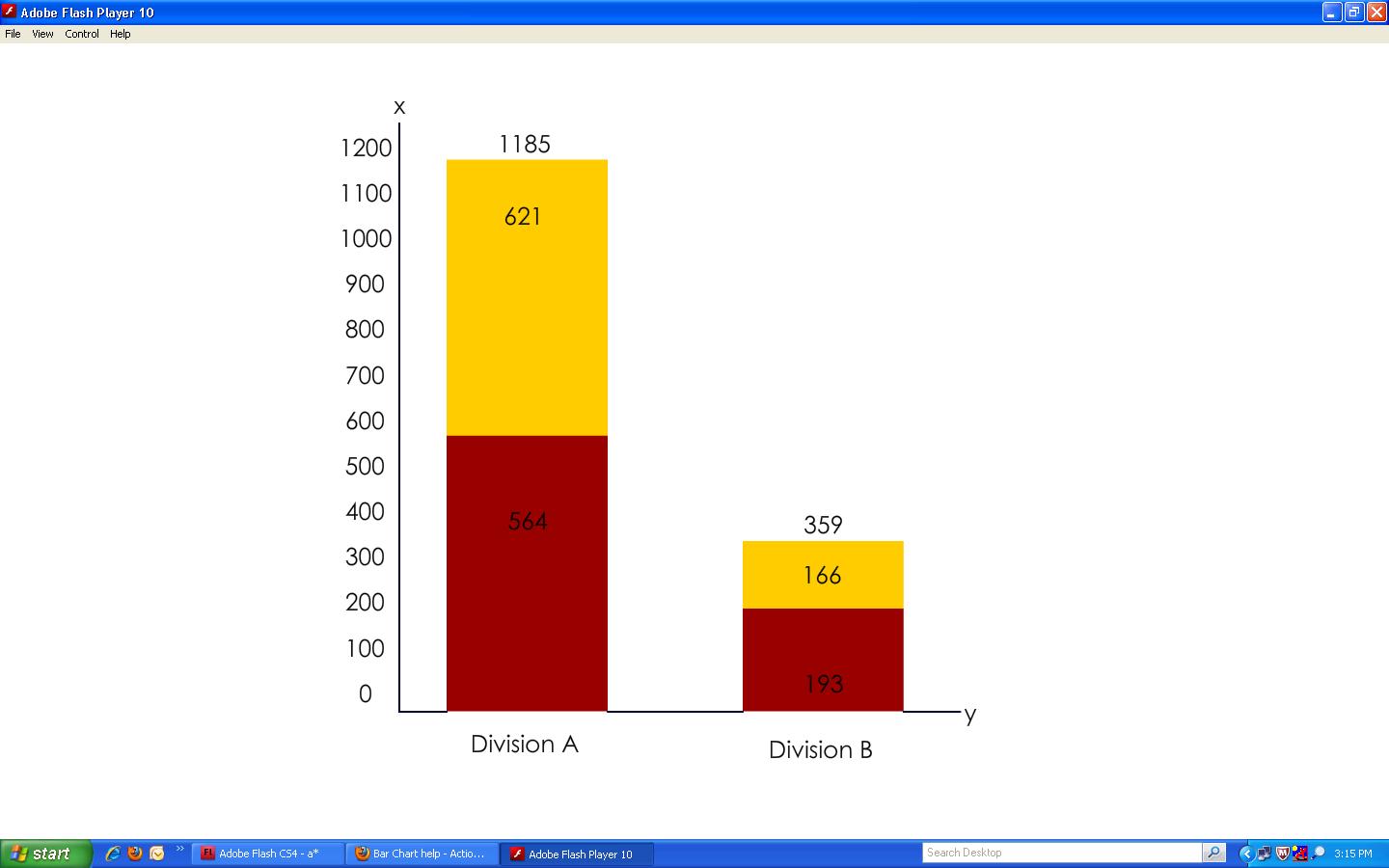
My script is,
package
{
import fl.transitions.Tween;
import fl.transitions.easing.Strong;
import flash.display.Sprite;
import flash.text.TextField;
import flash.text.TextFormat;
import flash.text.TextFieldAutoSize;
import flash.net.URLLoader;
import flash.net.URLRequest;
import flash.events.Event;
import flash.filters.DropShadowFilter;
public class PS extends Sprite
{ private var graphContainer:Sprite = new Sprite();
private var xmlFile:XML;
private var urlLoader:URLLoader = new URLLoader();
private var totalBars:Number;
private var tween:Tween;
private var tf:TextFormat = new TextFormat();
public function PS():void
{
/* Text Format */
tf.color = 000099;
tf.size = 40;
tf.font = "Century Gothic"; createGraphContainer();
loadXML();
createBars();
} private function createGraphContainer():void
{
graphContainer.graphics.lineStyle(1, 0x9C9C9E);
graphContainer.graphics.moveTo(30,30);
graphContainer.graphics.lineTo(30, 100);
graphContainer.graphics.lineTo(325, 100);
graphContainer.graphics.lineTo(325, 30);
graphContainer.x = 50;
graphContainer.y = 50; addChild(graphContainer);
} private function loadXML(file:String = "PS.xml"):void
{
urlLoader.load(new URLRequest(file));
urlLoader.addEventListener(Event.COMPLETE, parseXML);
} private function parseXML(e:Event):void
{
xmlFile = new XML(e.target.data);
totalBars = xmlFile.children().length(); createBars();
} private function createBars():void
{
for (var i:Number = 0; i < totalBars; i++)
{
var bar:Sprite = new Sprite();
bar.graphics.beginFill(xmlFile.children().@color);
bar.graphics.drawRect(0,0, xmlFile.@width, xmlFile.children().@value);
bar.graphics.endFill();
bar.x = 150 + (xmlFile.@width * i) + (80*i);
bar.y = 150 - bar.height; var val:TextField = new TextField(); val.defaultTextFormat = tf;
val.autoSize = TextFieldAutoSize.RIGHT;
val.text = xmlFile.children(). @ value; val.x = 110 + (xmlFile.@width * i) + (80*i);
val.y = 160 - bar.height; tween = new Tween(bar,"height",Strong.easeOut,15,bar.height,1,true);
addChild(bar);
addChild(val);
}
}
}
}
{
import fl.transitions.Tween;
import fl.transitions.easing.Strong;
import flash.display.Sprite;
import flash.text.TextField;
import flash.text.TextFormat;
import flash.text.TextFieldAutoSize;
import flash.net.URLLoader;
import flash.net.URLRequest;
import flash.events.Event;
import flash.filters.DropShadowFilter;
public class PS extends Sprite
{ private var graphContainer:Sprite = new Sprite();
private var xmlFile:XML;
private var urlLoader:URLLoader = new URLLoader();
private var totalBars:Number;
private var tween:Tween;
private var tf:TextFormat = new TextFormat();
public function PS():void
{
/* Text Format */
tf.color = 000099;
tf.size = 40;
tf.font = "Century Gothic"; createGraphContainer();
loadXML();
createBars();
} private function createGraphContainer():void
{
graphContainer.graphics.lineStyle(1, 0x9C9C9E);
graphContainer.graphics.moveTo(30,30);
graphContainer.graphics.lineTo(30, 100);
graphContainer.graphics.lineTo(325, 100);
graphContainer.graphics.lineTo(325, 30);
graphContainer.x = 50;
graphContainer.y = 50; addChild(graphContainer);
} private function loadXML(file:String = "PS.xml"):void
{
urlLoader.load(new URLRequest(file));
urlLoader.addEventListener(Event.COMPLETE, parseXML);
} private function parseXML(e:Event):void
{
xmlFile = new XML(e.target.data);
totalBars = xmlFile.children().length(); createBars();
} private function createBars():void
{
for (var i:Number = 0; i < totalBars; i++)
{
var bar:Sprite = new Sprite();
bar.graphics.beginFill(xmlFile.children().@color);
bar.graphics.drawRect(0,0, xmlFile.@width, xmlFile.children().@value);
bar.graphics.endFill();
bar.x = 150 + (xmlFile.@width * i) + (80*i);
bar.y = 150 - bar.height; var val:TextField = new TextField(); val.defaultTextFormat = tf;
val.autoSize = TextFieldAutoSize.RIGHT;
val.text = xmlFile.children(). @ value; val.x = 110 + (xmlFile.@width * i) + (80*i);
val.y = 160 - bar.height; tween = new Tween(bar,"height",Strong.easeOut,15,bar.height,1,true);
addChild(bar);
addChild(val);
}
}
}
}
TOPICS
ActionScript
Community guidelines
Be kind and respectful, give credit to the original source of content, and search for duplicates before posting.
Learn more

/t5/animate-discussions/bar-graph/m-p/2874208#M71911
Aug 13, 2010
Aug 13, 2010
Copy link to clipboard
Copied
You know the height of each bar, from your xml, so you just need to store the max height in some variable like:
private function createBars():void{
var maxHeight = 0;and then in the for loop: if(bar.height > maxHeight){
maxHeight = barHeight;
}So then you have the height of the tallest bar. You then just need to decide how to segment the axis, and what to start at.Say your maxHeight is 1185 - from the pic. So, you might start at 1200. If you want increments of 100 on the axis then 1200 / 100 = 12 - you need 12 segments in the axis space - whatever that is.Let's assume it's 600 pixels tall... so 600 / 12 = 50Then all you need to do is add a label every 50 pixels along the axis.HTH
Community guidelines
Be kind and respectful, give credit to the original source of content, and search for duplicates before posting.
Learn more
Copyright © 2024 Adobe. All rights reserved.