- Home
- Animate
- Discussions
- Blend Mode and Masking does not export properly
- Blend Mode and Masking does not export properly
Copy link to clipboard
Copied
I have an animation with a "shine" overlay which is masked in Animate. I need to export this .swf or video file with alpha channel to After Effects for compositing.
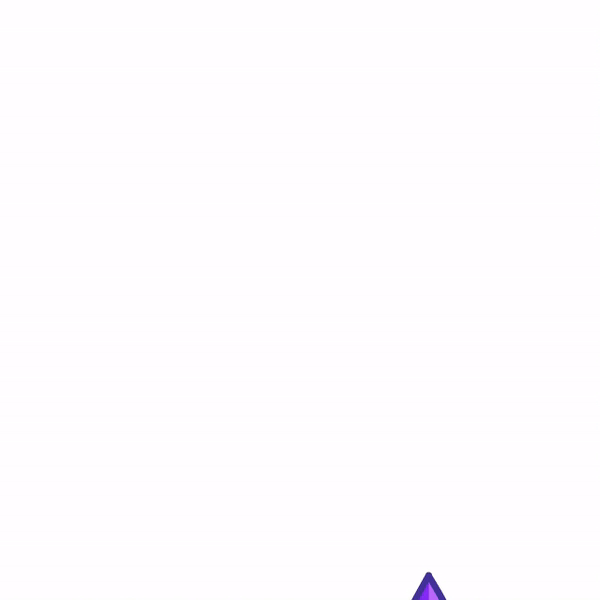
The first attempt to import the .fla file to After Effects resulted in the "shine" overlay blend mode not working and it comes in as opaque.
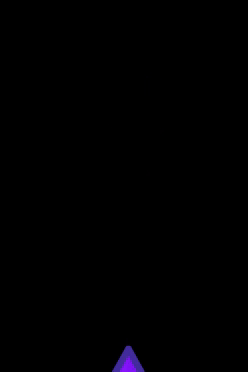
The second attempt was to export the layers as a QuickTime video with alpha channel. There was a rendering issue and the mask from Animate was not properly handled resulting in the "shine" box being visible outside of the mask. Also, the blending mode does not look the same as in Animate.
Is there a better workaround for this issue? I was thinking to possibly export the bits animation as a .swf and the shine as a .swf and composite them together in After Effects. I will try this for now until a better answer comes around. Thanks.
 1 Correct answer
1 Correct answer
Hi n. tilcheff,
Thank you for the tip! I ended up separating the purple bits and the shiny part in Animate as separate layers. I then imported those .swf files into AE and did my compositing of them there. Worked as expected and I got the result I was looking for.
If I run into this again, I will try your suggested method. Cheers!
Copy link to clipboard
Copied
Hi mate,
PNG-sequence usually works best. If you choose 32-bit it will export with alpha.
You can also try publishing a SWF 'optimized for AE'. It may work better. Have not tried it myself, but there was some hype around this new feature.
Good luck!
Member of the Flanimate Power Tools team - extensions for character animation
Copy link to clipboard
Copied
Hi n. tilcheff,
Thank you for the tip! I ended up separating the purple bits and the shiny part in Animate as separate layers. I then imported those .swf files into AE and did my compositing of them there. Worked as expected and I got the result I was looking for.
If I run into this again, I will try your suggested method. Cheers!

Copy link to clipboard
Copied
Exporting it to media encoder (file>>export>>export video/media) worked perfectly fine for me when exporting a single image that had blending and masking:
exported from Media Encoder

exported from Animate
Get ready! An upgraded Adobe Community experience is coming in January.
Learn more
