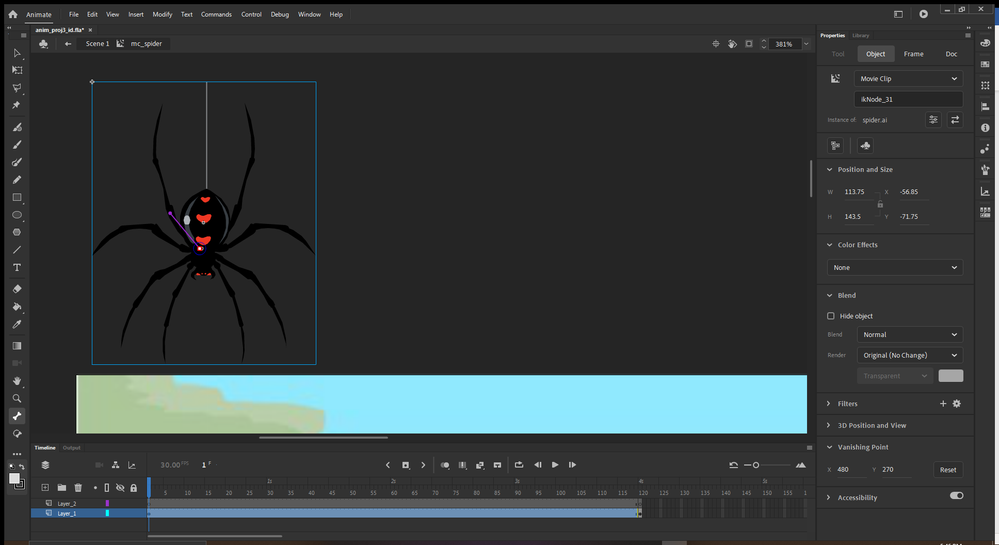- Home
- Animate
- Discussions
- Bone Tool not laying out armature points (FIXED)
- Bone Tool not laying out armature points (FIXED)
Bone Tool not laying out armature points (FIXED)
Copy link to clipboard
Copied
So, I'm currently working on an Animate project for my Multimedia course, and thus far on previous Animate projects, I haven't had issues with the Bone Tool, but for whatever reason, the program is not letting me lay down points for the skeleton on my movie clip graphic, and this has been happening since I started it, last night.
I'll give some background. I've taken an .ai file, imported it into Animate (with the Maintain editable paths and effects and Single Animate layer) options turned on, converted it to a movie clip graphic, as instructed in my project steps. After converting it, I've double-clicked on the image to isolate it, and as I'm attempting to lay out the bone tool on the image, I'm clicking and dragging, but the mouse pointer has a circle with a line through it, which I'm assuming means that I cannot, and it will not lay down any armature points for the skeleton. It's extremely frustrating because I'm simply following the directions given. I would email my professor about it but it's due tonight and I figured it'd be easier to get an outside opinion.
I've included the screenshot of what I'm doing in Animate, and here are the steps given:
12. Make the spider a movie clip symbol, mc_spider.
13. Double-click the spider to edit the movie clip symbol.
14. On the first layer, insert a Keyframe on frame 120. (This will be the length of the spider animation.)
15. On frame one, zoom in on the spider image. Select the bone tool and starting from the “heart” shape on the back behind the head, draw bone armatures that connect two rear legs and two for legs only. (See figure one.)
16. If necessary, make sure there is a keyframe on frame 120 on the Armature layer.
17. About every 20 frames, use the selection tool and change the shape of the spider’s legs
Any help or advice would be greatly appreciated
Copy link to clipboard
Copied
Hi mate,
It seems that you are trying to create armature on the outise of the Movie Clip, which cannot work. Double-click that symbol to enter it and try in there again.
But!
If your professor is asking you to use the bones, he is completely out of touch with the real world.
The consensus among Flash animation professionals is that bones are unusable.
Try to explore the alternatives: Layer Parenting and Smart Magnet Rigs.
Member of the Flanimate Power Tools team - extensions for character animation
Copy link to clipboard
Copied
Yeah, so far in my experience with the bone tool, I've realized that it is not the greatest option.
Copy link to clipboard
Copied
I've managed to fix the problem, it seems. I ended up selecting the entire thing and breaking it apart, which allowed me to lay the armature points.
Find more inspiration, events, and resources on the new Adobe Community
Explore Now