- Home
- Animate
- Discussions
- Breakpoint not set; No executable code
- Breakpoint not set; No executable code
Breakpoint not set; No executable code
Copy link to clipboard
Copied
Recently I am finding in Flash Pro CS6 that when I place a breakpoint in a .as file in the IDE, Flash Pro will often report "Breakpoint not set; No executable code" and the breakpoint will not work. I'm not setting the breakpoints on braces or anything, this problem occurs with any line of code. Occasionally a breakpoint will work a few times and then stop working without any input on my part. Obviously this makes debugging a nightmare.
I am working with AIR 3.9 if that makes any difference. Any thoughts/tips?
Copy link to clipboard
Copied
Just 2, one is AIR 4.0 has been out, upgrade time! Two is I often get breakpoint issues but the console warns me why; I forgot to save the AS file so it tells me there's no code on that line and the breakpoint can fail. Otherwise, always working consistently for me.. Are you updating your FlashPlayerDebugger.exe (etc) executables as you update AIR and Flash Player versions?
Trace your runtimeVersion, verify you're debugging using the correct version you expect.
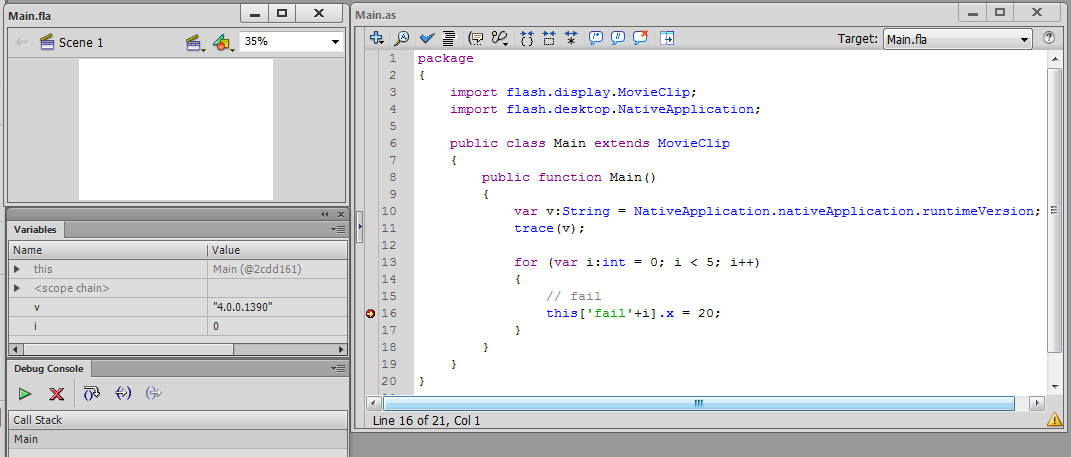
Find more inspiration, events, and resources on the new Adobe Community
Explore Now