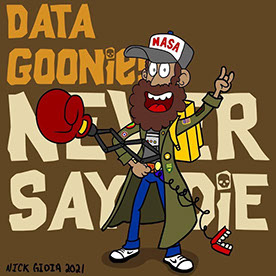Adobe Community
Adobe Community
- Home
- Animate
- Discussions
- Re: Brush size icon is missing in Animate
- Re: Brush size icon is missing in Animate
Brush size icon is missing in Animate
Copy link to clipboard
Copied
I'm trying to use the brush tool in animate and there is no icon displaying the size of the brush when I hover over the canvas. The only what to tell whether the brush is the correct size is to paint and under and adjust the size. This has to be a setting that I've turned off correct? Any idea where this might be?
Thanks.
Copy link to clipboard
Copied
True, there is no visual real-time feedback that displays what size brush you currently have, unfortunately. I agree this would help eliminate the trial and error of selecting brush sizes and then having to draw something to see if it's what you want. But until enough users submit this as a wish list item for the engineers to incorporate it, you can save the brush size as a preset using the Properties Panel.
https://www.adobe.com/products/wishform.html
Animator and content creator for Animate CC
Copy link to clipboard
Copied
With a brush tool selected, when you use the brush size slider in Properties panel, you will see the cursor change size as you move the slider. Yes, it will disappear once the slider is released but it's at least something.
Animator and content creator for Animate CC
Copy link to clipboard
Copied
Are you working in the properties of the brush tool? They moved everything you adjust to the properties panel.
Copy link to clipboard
Copied
In the properties panel, turn off pressure, and it will preview the size of the brush.
Copy link to clipboard
Copied
the button with the blue outline in my post