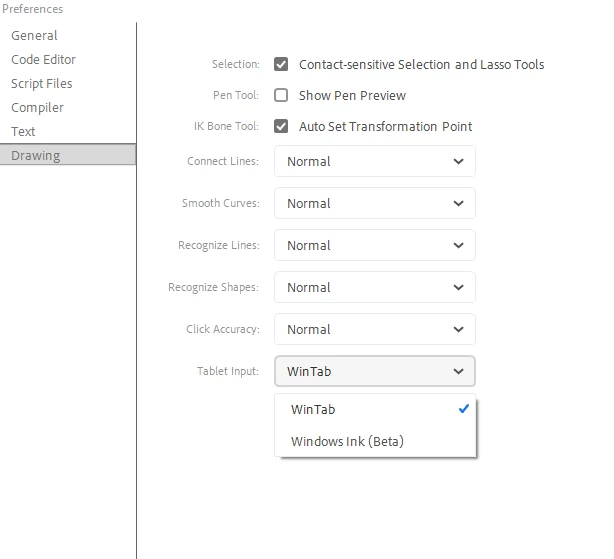Brush Tool is not working properly
- June 2, 2020
- 1 reply
- 6212 views
Hi everyone! So I've used Animate for a while and this is the first time I have ever seen this issue.
I just got a new computer (an Acer Aspire TC-885-UA91, to be specific), hooked up my Gaomon display tablet to it, and booted up a project only to touch the screen and see the picture attached. Basically, wherever I touch with the pen, it creates a line straight down.
I thought that maybe this was a problem between the Gaomon and the computer, so I tested this on Illustrator, but the brush tool worked fine. Maybe it's RAM, so I replaced that 16 GB, but nope, still going straight down. I once got it to draw correctly, pressure and everything, but I have no idea what I did differently that time. Couldn't recreate the magic.
Let me know if someone knows what's up! I'm sure I'm not doing something right. Thanks!