- Home
- Animate
- Discussions
- BUG: Unable to Import MP3 Files in Flash CS6
- BUG: Unable to Import MP3 Files in Flash CS6
Copy link to clipboard
Copied
I am unable to import mp3 files of any kind in Flash CS6. Tried import to stage, import to library, Drag and Drop... no dice. Receiving a generic error message. Tried closing out and restarting,etc. - still not working.
Anyone else having this issue?
 1 Correct answer
1 Correct answer
For Flash CS6 on Win7, you need to update to QuickTime(7.7.1) and iTune(10.5.3.3) to import .mp3 files of which bitrate is larger than 192kbps..
Copy link to clipboard
Copied
Please follow this process before importing the MP3 files.
Launch the app, Press "CTRL +SHIFT+ALT" immediately
Menu will popup "Delete Adobe profressional settings? "
Select Yes.
Then try to import the MP3 files.
Please let me know if its works.
Copy link to clipboard
Copied
Hi Josh,
Thanks for the reply.
The menu came up and I deleted settings, but still cant import .mp3's... are you able to replicate the same issue?
I'm on a 64 Bit Windows 7 box.
Here's a screenshot of the error:
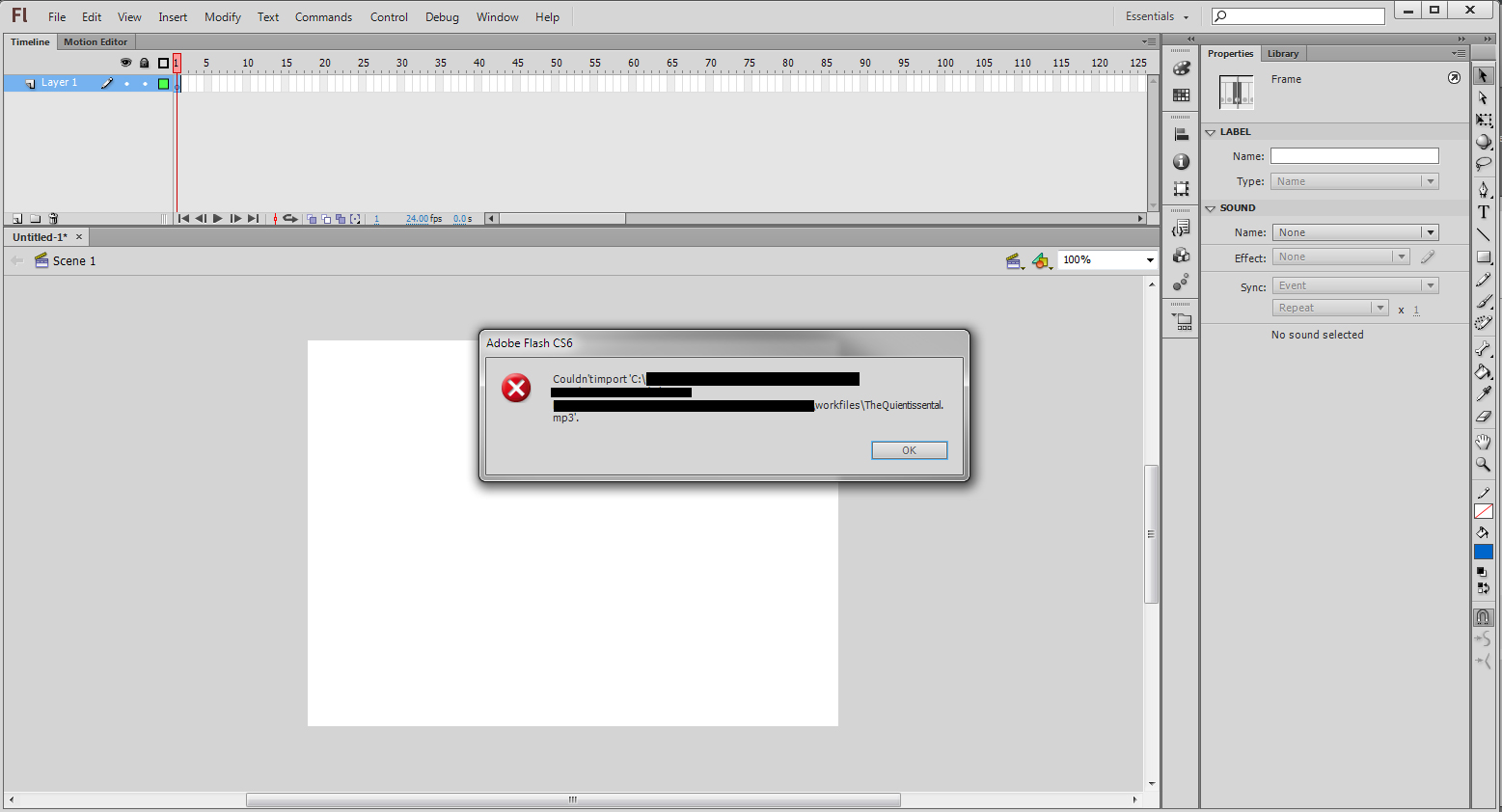
Copy link to clipboard
Copied
Did you able to play the same mp3 in windows media player ?. Check another mp3 can import in Flash. Please share the file if you are not able to solve this issue.
Copy link to clipboard
Copied
Yes, of course they playback in windows media player. Use any Mp3 file... doesnt work for me... does it work for you?
Copy link to clipboard
Copied
I am not sure its an issue of the codec used in MP3. Could you please share the MP3. I will try and reply back to you.
Copy link to clipboard
Copied
I'm in the same boat. I cannot import mp3's. I did as mentioned above and still no luck.
This is true for ALL my files. The mp3's were also created with Soundbooth so there isn't any weird codecs either.
Windows 7 64 bit
Copy link to clipboard
Copied
Yep... its completely broken. Cant import any type of mp3 file into a .fla at all in Windows 7 64bit... pretty big bug.
I've been just saving everything out as wav's and importing as a work around.
Copy link to clipboard
Copied
For Flash CS6 on Win7, you need to update to QuickTime(7.7.1) and iTune(10.5.3.3) to import .mp3 files of which bitrate is larger than 192kbps..
Copy link to clipboard
Copied
Yep that worked!
The "update" in the library would not update the content but the drag and drop worked fine.
Note: The path in the update dialog shows a relative path and after the drag and drop it shows an absolute path to the file
I also had an issue with the audio being changed from stream to event.
Copy link to clipboard
Copied
Do you need both QuickTime and iTune in order to import .mp3 files, or will the updated version of QuickTime be sufficient?
Copy link to clipboard
Copied
even im not able to import the music files to timeline and library.
when i try to import .MP3 file, its displaying an error "couldn't import the specified file.mp3"
when i try to add .wma files, its showing an error "one or more files were not imported because there is a problem while reading them".
any one can fix this issue?
Copy link to clipboard
Copied
What about for a Macbook Pro?
Copy link to clipboard
Copied
This is happening on my Mac and Windows10 (everything is up to date "EUD"). I tried using a generic Win&Mac mp3 converter, changed compression(s). I tried reseting my settings (that really sucked). Installed QT in Windows. Tried it on another mac.
.WAV files are working. Nothing online but older version of flash. I'm going to try opening an older file with an MP3.
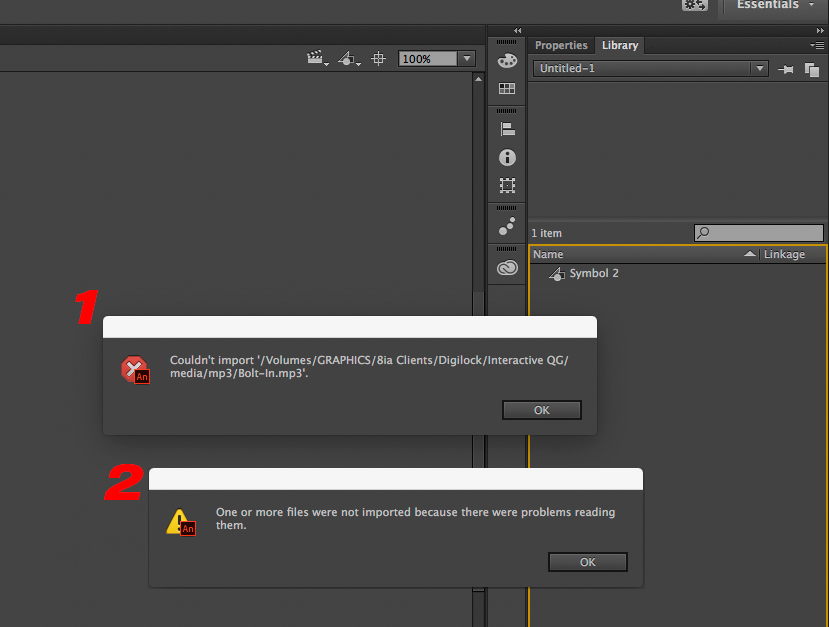
Copy link to clipboard
Copied
Make sure the MP3 is 16 bit, and not 24 or 32. Also, being 44.1 KHz would help, but it's the fact that they are 32 bit that stops them from importing.
Copy link to clipboard
Copied
I can't import them to the stage, nor drag and drop, anymore. But they will import to library. But I can't get them to preview. Sound only when I publish.
Copy link to clipboard
Copied
Please share the file, I will find out a work around for the issue.
Copy link to clipboard
Copied
Hi my friend...
1. Import the sound to library
2. Select the layer you want to import
3. Open properties dialog (ctrl + f3 or windows -> properties)
4. with a frame selected in layer - see the sound dialog box showing in properties
5. click the drag down and select the sound you have imported
it's ok now ![]()
6. you must select the sync as 'stream' for the sound to stop at the end of movie
thanks
Mahesh
Copy link to clipboard
Copied
I somehow managed to import my file, but still, did not work by Draging it in. Only after update of Quicktime and iTunes, I imported my 30mb file after comverting from .mp3 -> to .wav and it worked. Thanks.
Copy link to clipboard
Copied
I couldn't import any WAV or MP3 files into Flash Professional CS6.
I had this issue when saving out of SoundBooth CS4. There was a box in the Preferences>MetaData> "Include source XMP on save as" this prevented Flash from opening the file... When I turned off the check box, MP3 and WAV files suddely worked.
Hope this helps someone else.
Copy link to clipboard
Copied
I have the same Problem on my Mac OSX 10.7.5. I have the latest Quicktime Version and iTunes is also the newest Version. What do I have to do in order to import or even update mp3 files to my Flash CC project??
Copy link to clipboard
Copied
I had the same problem. But, i used adobe media encoder and reconvert it to mp3 then import it to library and every thing became fine
Copy link to clipboard
Copied
I just tried the encoder and it worked! I'm so happy!!! ![]()
Copy link to clipboard
Copied
Thank you. This worked for me.
Copy link to clipboard
Copied
the encoder trick works for us too.
thanks,
-
- 1
- 2
Find more inspiration, events, and resources on the new Adobe Community
Explore Now