- Home
- Animate
- Discussions
- Can Flash Pro CC publish to flash player 9??
- Can Flash Pro CC publish to flash player 9??
Copy link to clipboard
Copied
Hi
It is possible to publish to flash player 9 in Flash CC. Most of the flash ads still require flash player 9 as the highest version to publish for.
thanks
Andrew
 1 Correct answer
1 Correct answer
10.3 is as far back as you can publish unless you add an older playerglobal swc to the publishing options.
Copy link to clipboard
Copied
I'm using CC2014 right now but would love to get some help. I'm also on Mac OSX. What's next?
Copy link to clipboard
Copied
Let me know if you can still help ![]()
Copy link to clipboard
Copied
sure np, let me know whats going on
Copy link to clipboard
Copied
I can't compile, I get errors and am looking for someone to maybe do a screen share or something to see what is wrong with the way I set it up. I would be happy to compensate for the time spent with helping me fix this issue. Is there any way to privately share contact info on here?
Copy link to clipboard
Copied
If you double click on the first line in the compiler errors panel, it should take you to the line with the problem. You could copy the error and the line of code, and show those to us.
Copy link to clipboard
Copied
Hey JarSyr, I am running Yosemite, Flash CC 2015, and my paths don't resemble the ones you've outlined (in your July 9, 2015. Specifically, I don't have a "Library" Folder under my <username>, and the Library folder just on the Mac HD doesn't have those paths either.
Please Help!
Thanks in advance!
~Bob C.
Copy link to clipboard
Copied
I actually used rezun8's technique from "Mar 2, 2015 10:46 AM" post and it works... Thx.
Copy link to clipboard
Copied
Hi r_conley, the Library folder under your username is a hidden folder.
You can get into the hidden Library folder from Finder menu Go -> Go to Folder... and by typing /Users/<username>/Library/ to the input field.
Copy link to clipboard
Copied
Thanks for this.
For others with Macs, the swc file given here did not work for me, I used this one which solved my issues: https://code.google.com/p/flashdevelop/source/browse/trunk/FD3/FlashDevelop/Bin/Debug/Library/AS3/in...
Copy link to clipboard
Copied
kglad, You sir are freaking AWESOME!!!! You just saved me about 3 days of rebuilding 40 banner ads! I am VERY glad you figured this out and shared it for everyone to know! You sir are a knight in shining armor!!
Copy link to clipboard
Copied
you're welcome!
Copy link to clipboard
Copied
Just like to add how helpful this advice has been - saved a complete rebuild in CS6 of several very high profile banners. Thanks.
Copy link to clipboard
Copied
great. you're welcome, too.
Copy link to clipboard
Copied
kglad you just saved my bacon. a HUGE thanks for the info, much appreciated (i was beginning to panic a little bit then saw your post and all is good now!)
![]()
Copy link to clipboard
Copied
To anyone on OS X that doesn't want to modify the Adobe Flash CC.app (because you shouldn't), you can drop the files into locations similar to those mentioned by Jarkko (#5652006) in your Library folder:
~/Library/Application Support/Adobe/Flash CC/en_US/Configuration/ActionScript 3.0/FP9/playerglobal.swc
~/Library/Application Support/Adobe/Flash CC/en_US/Configuration/Players/FlashPlayer9_0.xml
You locale might be different (mine being "en_US"), and you'll probably have to create the FP9 and Players folders. I used the SWC from Antoine above and everything worked like a charm (#5713272).
Copy link to clipboard
Copied
Have you had any luck with Flash CC 2014 on OSX without adding the playerglobal.swc to the Application folder?
I have added the XML file and put my playerglobal.swc file here:
~/Library/Application Support/Adobe/Flash CC 2014/en_US/Configuration/ActionScript 3.0/FP9/playerglobal.swc
The XML file is obviously being picked up by Flash, but I don't think the playerglobal.swc is working. As I am getting this error:
Warning: 5004: The file '/Applications/Adobe Flash CC 2014/Adobe Flash CC 2014.app/Contents/Common/Configuration/ActionScript 3.0/FP9/playerglobal.swc', which is required for typechecking ActionScript 3.0, could not be found. You may need to reinstall Flash.
I wanted to see if there was a way to set this up correctly without having to modify the Application itself.
Copy link to clipboard
Copied
the playerGlobal.swc file is what helps bind the addition of the earlier version of the flash publishing.
It's very easy to do so fear not, follow the directions KGlad has laid out and you'll be just fine. If you are unsure just make a duplicate of the original playerGlobal.swc file for safe keeping that you can revert back too.
Copy link to clipboard
Copied
you're welcome.
Copy link to clipboard
Copied
Thanks for saving my ass! Banners are on their way to the client ![]()
Copy link to clipboard
Copied
Hey guys,
do you know what's wrong with mine?
I did everything as kglad, Jarkko and Actionscripted instructed, but I end up with somehow corrupted file which is not working properly.
Anyone know what could I do differently?
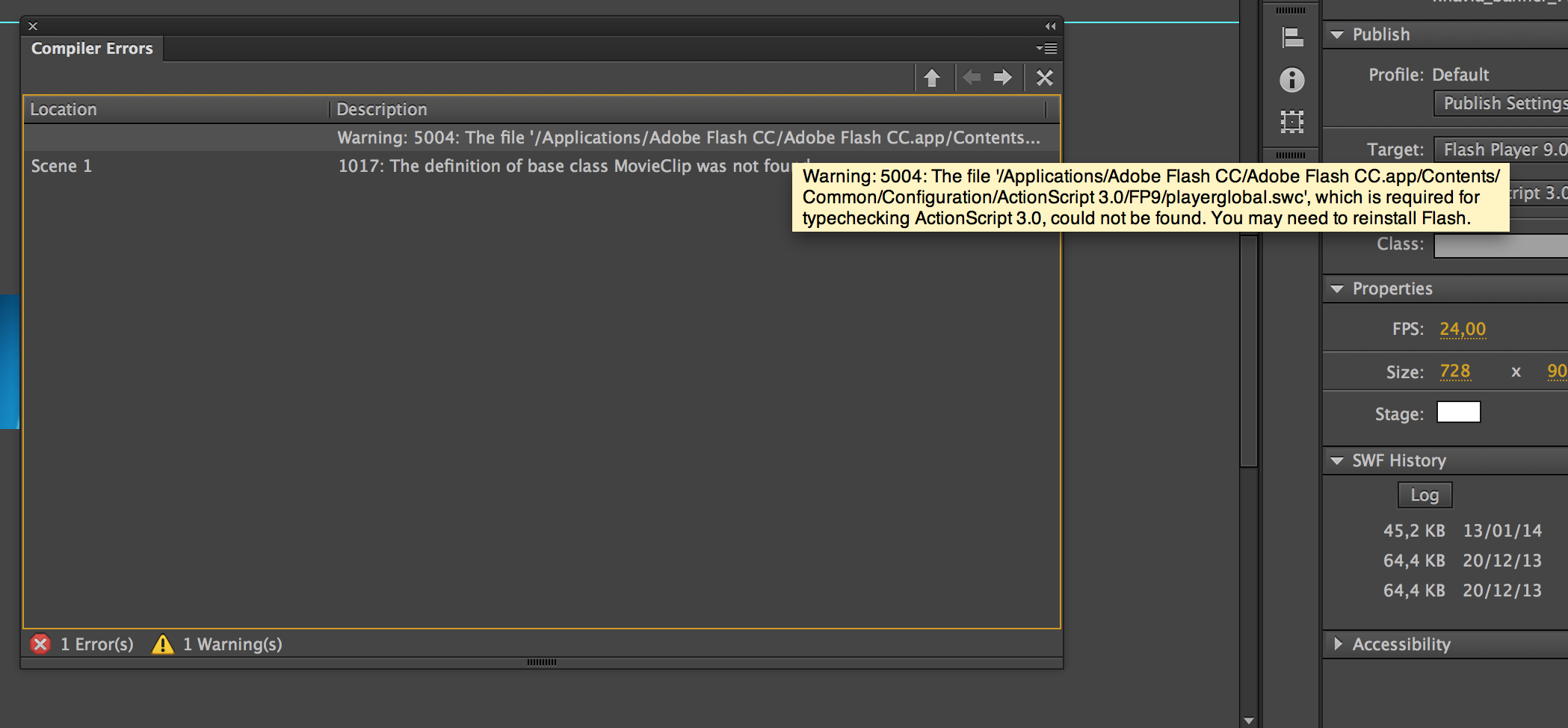
Copy link to clipboard
Copied
I had a similar issue (although I'm on MAC) and used the following file instead: https://code.google.com/p/flashdevelop/source/browse/trunk/FD3/FlashDe velop/Bin/Debug/Library/AS3/i...
Copy link to clipboard
Copied
I'm on Mac too and I tried also that file - didn't make any difference.
Copy link to clipboard
Copied
Annemari, Have you double checked that the swc file is in correct folder? The message is your screenshot says that playerglobal.swc file was not found.
Maybe you could try adding the swc file to both
/Applications/Adobe Flash CC/Adobe Flash CC.app/Contents/Common/Configuration/ActionScript 3.0/FP9/playerglobal.swc
and/or
~/Library/Application Support/Adobe/Flash CC/en_US/Configuration/ActionScript 3.0/FP9/playerglobal.swc
(The Tilde (~) in the beginning of the path means your home directory which is usually Machintosh HD > Users > yourUserName)
Copy link to clipboard
Copied
Oh, awesome! Seems like that was the problem. Working now, thanks!
Copy link to clipboard
Copied
Sorry to harp on the same problem. Just upgraded to CC and finding this problem also. I've read thru everything and I am having the error too. It seems like I need to put the file into this path
/Applications/Adobe Flash CC/Adobe Flash CC.app/Contents/Common/Configuration/ActionScript 3.0/FP9/playerglobal.swc
But the problem is, I don't have this path!! Even when I view all of my hidden folders. I get to Adobe Flash CC.app and its not there.
The error I'm getting in Flash is
| Warning: 5004: The file '/Applications/Adobe Flash CC/Adobe Flash CC.app/Contents/Common/Configuration/ActionScript 3.0/FP9/playerglobal.swc', which is required for typechecking ActionScript 3.0, could not be found. You may need to reinstall Flash. |
Do I really need to reinstall??
Find more inspiration, events, and resources on the new Adobe Community
Explore Now