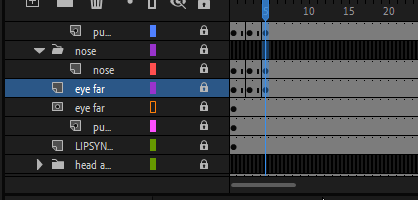Adobe Community
Adobe Community
- Home
- Animate
- Discussions
- Can't drag keyframes in the timeline when there ar...
- Can't drag keyframes in the timeline when there ar...
Can't drag keyframes in the timeline when there are folders.
Copy link to clipboard
Copied
If there is a key on a single layer or multiple layers, you can highlight the key(s) and then click-and-drag them to somewhere else in the timeline.
If you're selecting keys that are nested in folders, clicking and dragging will do nothing.
Even if all the folders are expanded, if you cut through a "layer" that indicates a folder, it will not let you move the keyframes.
This used to work without issue in all previous versions of Animate and Flash This currently breaks our animation workflow as we have layers nested in folders and subfolders, and need to be able to keyframe through it all and move them around.
Copy link to clipboard
Copied
I forgot to mention that this is Adobe Animate v21.0 Build 35450.
Copy link to clipboard
Copied
I could reproduce very easily.
Obviously a nasty bug.
Member of the Flanimate Power Tools team - extensions for character animation
Copy link to clipboard
Copied
Hello,
Thanks for reporting. I have rasied this bug internally and its being investigated. We will keep you posted once it is fixed.
For now you can also try using Copy Frames --> Paste and Overwrite Frames from the right click menu and see if it helps your workflow temporarily.