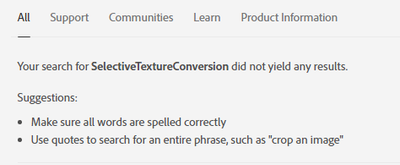- Home
- Animate
- Discussions
- Canvas Export Not Adding Symbols to Texture
- Canvas Export Not Adding Symbols to Texture
Copy link to clipboard
Copied
Hello all!
Back in 2019 I was using Adobe Animate to create animations for a training course used on low powered devices in poorer countries. We were using canvas export so that the learners could view the course in their browser. Because we did not want to overload the device's CPU, we did our best to avoid having symbols drawn on the stage at run time, and instead used the Export Image assets as Texture setting. Therefore, all the image assets in the course ented up in several texture atlas'. From there, we could analyse the texture atlas and find ways to optimise our image assets down to the bare minimum. With that we were just able to create something that would not overload our learner's phones CPU.
Now I have been asked to come an update certain parts of the course. I am now using Adobe Animate 2022. However, with the same export settings I find that the Texture export no longer exports all symbols to a texture atlas. In fact, only a very small number of images are added to the texture atlas, the rest are drawn programatically (which is too CPU intensive for my target audience).
I can confirm all symbols are selected when I go to Publish Settings > JavaScript/HTML > Image Settings > Choose Symbols. My configuration of that dialog doesn't seem to influence the export at all. I get the same behaviour in Animate v22.0.1 and v21.0.9
Below is a link to a test document. It contains only a single movie clip. However, when I publish the HTML export, no texture altas is generated. Does anyone have any idea what has changed since 2019?
https://www.infosemantics.com.au/wp-content/uploads/2021/12/canvas-export-test.zip
A screenshot of my publish settings
 1 Correct answer
1 Correct answer
Hi.
To speed up canvas publishing and reduce file size, it was introduced in version 20.5 an optimization that selectively converts only complex vector shapes to bitmaps and retains simple shapes as vector.
This behavior cannot be changed through the IDE, but it can be changed via JSFL.
Please create a new JSFL file and paste this code in it:
fl.setPrefBoolean("Settings", "SelectiveTextureConversion", false);
Then run the JSFL script file by double-clicking on it or dragging and drop
...Copy link to clipboard
Copied
Hi.
To speed up canvas publishing and reduce file size, it was introduced in version 20.5 an optimization that selectively converts only complex vector shapes to bitmaps and retains simple shapes as vector.
This behavior cannot be changed through the IDE, but it can be changed via JSFL.
Please create a new JSFL file and paste this code in it:
fl.setPrefBoolean("Settings", "SelectiveTextureConversion", false);
Then run the JSFL script file by double-clicking on it or dragging and dropping it over the Animate IDE.
In this way Animate should now convert all shapes to bitmaps on publishing.
I hope this helps.
Regards,
JC
Copy link to clipboard
Copied
Hi JC,
Thank you for your response. I will try this on my next work day.
However, just from the POV of user experience, I would question why this setting wasn't made available as a check box. I understand why it would be set as a default, but it seems to render other features in the publish settings menu... inoperable. It's a confusing user experience that in the Publish Settings > JavaScript/HTML > Image Settings > Symbols > Change... dialog you can pick which symbols will and won't be exported as bitmaps, and then be completely ignored. I would think you'd either have the automated selective texture conversion turned on or the user texture conversion settings turned on.
Or even, at the very least, document this:
Copy link to clipboard
Copied
Yeah.
I agree with you.
Please give this feedback to the Animate team clicking on the link below:
https://www.adobe.com/products/wishform.html
Regards,
JC
Copy link to clipboard
Copied
This worked for Animate up to 2022, but it doesn't work anymore with Animate 2023, any ideas how to fix it now?