[canvas] problem on fullscreen: chrome + widescreen
Hi everybody!
I'm having a strange problem with fullscreen, only on chrome, only on my ultra-widescreen monitor,
I'm doing my best effort to describe this, but not sure
Once I fullscreen on chrome and on ultra-widescreen, all the active area buttons feel stretched to fill with of my canvas area but it doesn't match the design:
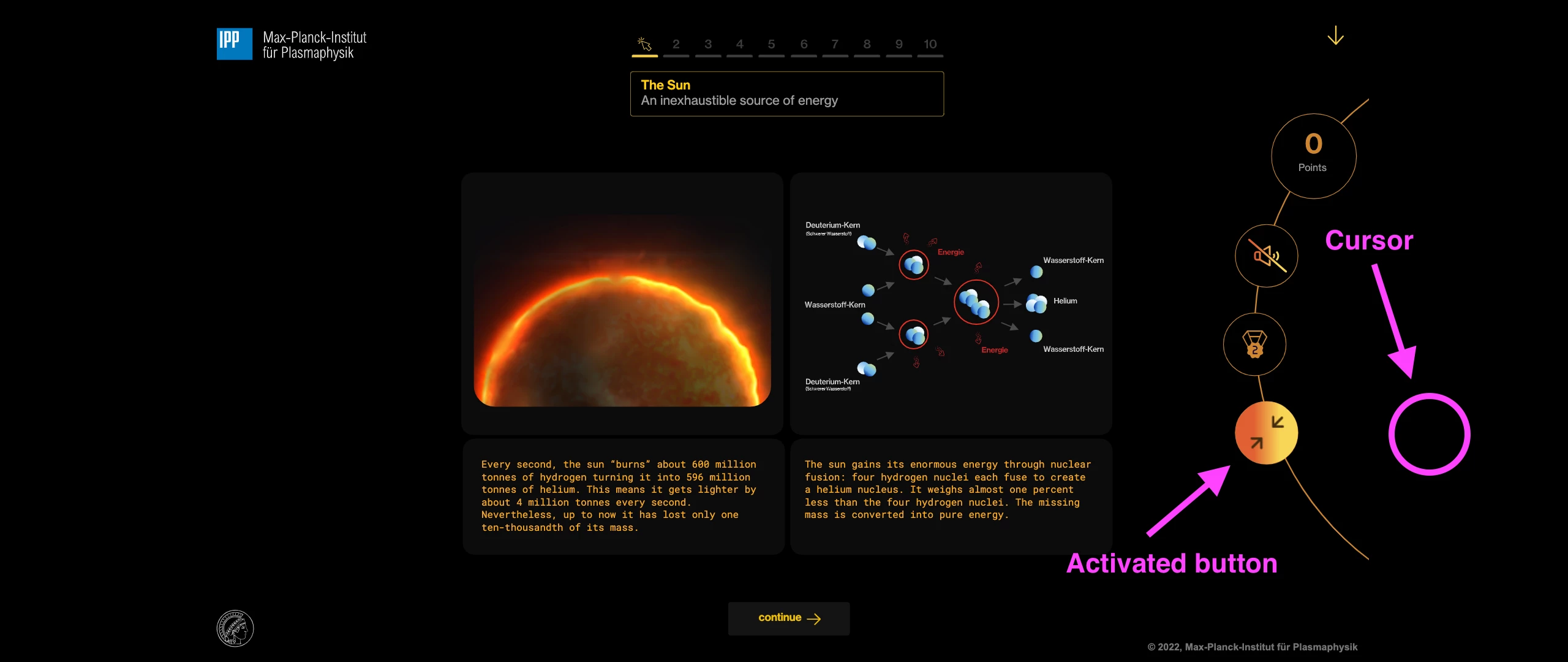
Does anyone have any idea, a clue even an anecdote with something similar?
I'm having a hard time to find a fix for this, but have no idea how to describe the problem or which sentences to use to google for better results.
Here is an example to test it
http://fullscreenfalopa.netlify.app
I get this only on chrome (and chromium based browsers)
Is quite more evident on ultra widescreen
Thanks, and sorry for my lack of explanation

