Copy link to clipboard
Copied
I want to change from "PonyTemplate" to "TemplatePony". Is there a faster way to rename it instead of rename those one by one?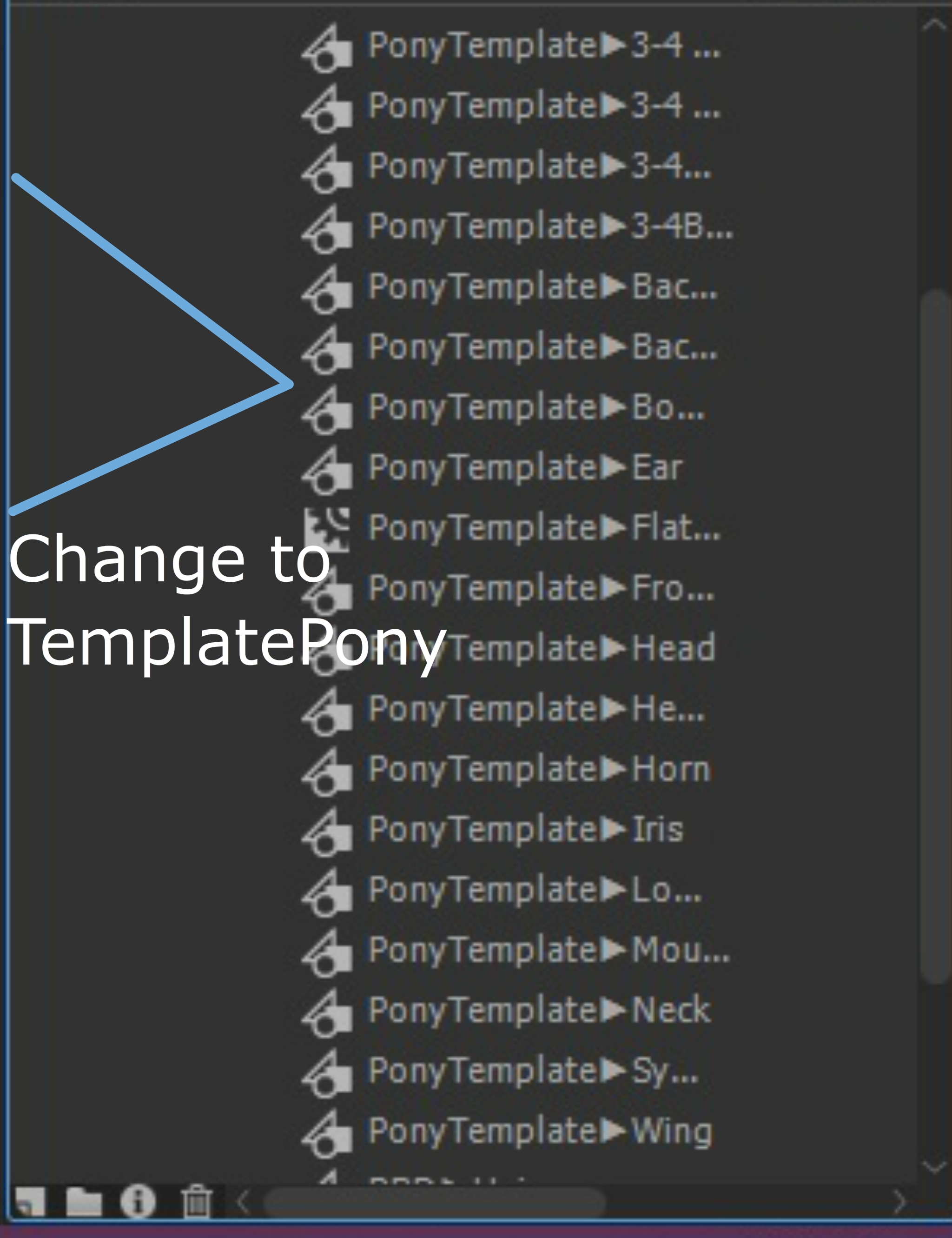
 1 Correct answer
1 Correct answer
Hi.
You can use JSFL.
https://help.adobe.com/archive/en_US/flash/cs5/flash_cs5_extending.pdf
A suggestion (you have to select the items in the Library):
var doc = fl.getDocumentDOM();
var lib = doc.library;
lib.getSelectedItems().forEach(function(item)
{
item.name = item.name.replace("PonnyTemplate", "TemplatePonny");
});
JSFL script Replace Library Items Names download:
animate_cc_jsfl_replace_library_items_names.zip - Google Drive
To use the script, drag and drop it over the Animate CC IDE or double-
...Copy link to clipboard
Copied
Hi.
You can use JSFL.
https://help.adobe.com/archive/en_US/flash/cs5/flash_cs5_extending.pdf
A suggestion (you have to select the items in the Library):
var doc = fl.getDocumentDOM();
var lib = doc.library;
lib.getSelectedItems().forEach(function(item)
{
item.name = item.name.replace("PonnyTemplate", "TemplatePonny");
});
JSFL script Replace Library Items Names download:
animate_cc_jsfl_replace_library_items_names.zip - Google Drive
To use the script, drag and drop it over the Animate CC IDE or double-click it or run from Commands > Run Command....
Regards,
JC
Copy link to clipboard
Copied
Did you actually put a Unicode arrow glyph in the names of all those symbols?
You know you can create folders in the library, right?
Copy link to clipboard
Copied
I can create folders, but I want to change some files that I had in my library instead of rename those one by one.
As for the arrow, I used the line tool just for example.
Copy link to clipboard
Copied
ramseybrony17 wrote
I can create folders, but I want to change some files that I had in my library instead of rename those one by one.
As for the arrow, I used the line tool just for example.
You have managed to misunderstand everything I said.
I mentioned folders because it seems like it would be a lot easier to create a single folder named "TemplatePony" and put your assets in that, instead of prefixing dozens of symbols with the same text. That's why folders exist.
The "arrow" I mentioned was NOT the drawn arrow in your screenshot (wait, that isn't a screenshot... you actually took a cell phone picture of your screen?), but the arrow characters in your symbol names. You know, these: ▶▶▶▶▶▶▶▶▶▶▶. Having non-textual characters in symbol names just seems begging for trouble.
Copy link to clipboard
Copied
LB Rename and LB Enumeration from EDAP Tools do just that - batch renaming of library items.
LB Rename | electric dog :: flanimate power tools
LB Enumeration | electric dog :: flanimate power tools
Member of the Flanimate Power Tools team - extensions for character animation
Find more inspiration, events, and resources on the new Adobe Community
Explore Now

