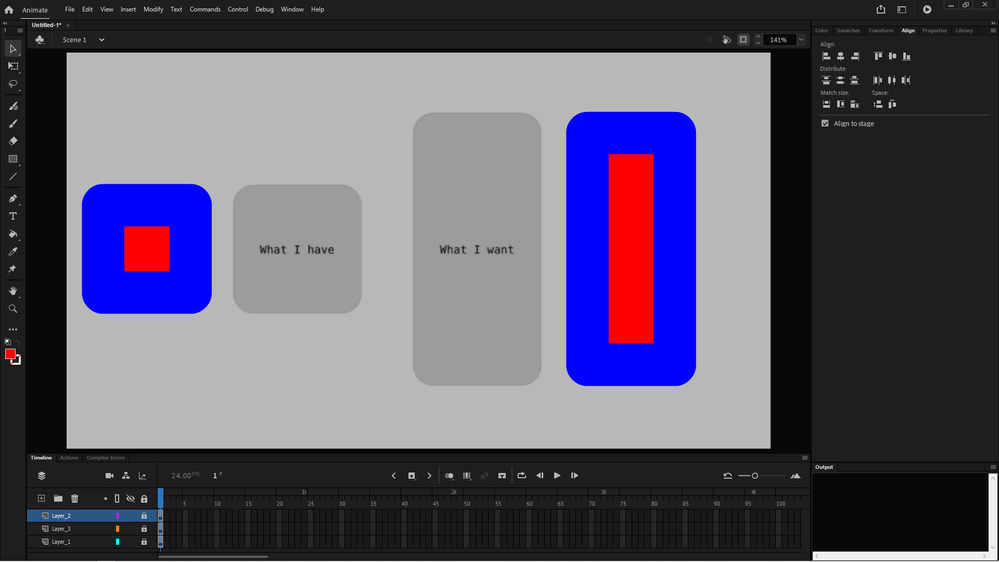Adobe Community
Adobe Community
Turn on suggestions
Auto-suggest helps you quickly narrow down your search results by suggesting possible matches as you type.
Exit
- Home
- Animate
- Discussions
- Changing square with border radius to rectangle wi...
- Changing square with border radius to rectangle wi...
0
Changing square with border radius to rectangle without warping the radius.
New Here
,
/t5/animate-discussions/changing-square-with-border-radius-to-rectangle-without-warping-the-radius/td-p/11808612
Feb 04, 2021
Feb 04, 2021
Copy link to clipboard
Copied
I want to animate a square to a rectangle while respecting the border radius of the original square. Instead, when I try to change the dimensions of the square, the border radius is skewed. Any ideas?
TOPICS
How to
,
Missing feature
,
Product issue
Community guidelines
Be kind and respectful, give credit to the original source of content, and search for duplicates before posting.
Learn more
Community Expert
,
LATEST
/t5/animate-discussions/changing-square-with-border-radius-to-rectangle-without-warping-the-radius/m-p/11808665#M340319
Feb 04, 2021
Feb 04, 2021
Copy link to clipboard
Copied
Hi.
If you're on an AS3 document, one way is to convert the rectangle shape into a Movie Clip by calling the Convert to Symbol dialog (Modify > Convert to Symbol... (F8)) and then checking Enable guides for 9-slice scaling before hitting OK.
Another not so obvious approach is to create a rectangle smaller than the size that you want and then scale the stroke until you get the desired dimensions. Both fill and stroke must have the same color.
Regards,
JC
Community guidelines
Be kind and respectful, give credit to the original source of content, and search for duplicates before posting.
Learn more
Copyright © 2024 Adobe. All rights reserved.