 Adobe Community
Adobe Community
Copy link to clipboard
Copied
Hello. i wanted to make a countdown timer in Adobe animate Canvas with minutes and seconds (it takes for example 45 minutes) .when the time will over , my movieclip disapear
(this.mc.visible = false)!
I read all forums but I couldn't succeed .can any one write this shortly plsssss???
 1 Correct answer
1 Correct answer
Hi.
Here is my suggestion.
Complete ignore the code for the buttons if you wish. You can just set the initialMinutes variable to 45 and then only call the startTimer function.
Preview:
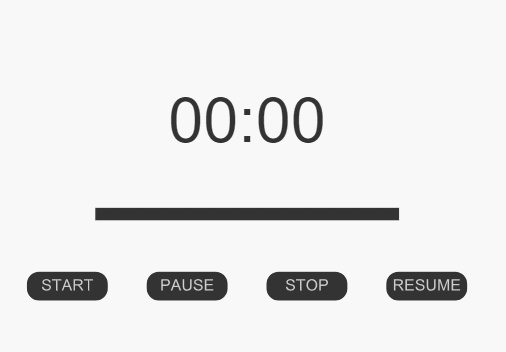
JavaScript code:
...var that = this;
this.initialMinutes = 0.2; // set here to 45
this.totalTime = 0;
this.currentTime = 0;
this.interval = 0;
this.start = function()
{
that.startTimer(that.updateCallBack, that.endCallback);
that.startButton.on("click", function(e){that.startTimer(that.updateCallBack, that.endCallback)}
Copy link to clipboard
Copied
Try using this ticker class to create a countdown timer, EaselJS v0.8.2 API Documentation : Ticker
This should do the trick.
Copy link to clipboard
Copied
Thanks but as i am new with canvas can you please write the timer code for 45 minutes???
Copy link to clipboard
Copied
Hi.
Here is my suggestion.
Complete ignore the code for the buttons if you wish. You can just set the initialMinutes variable to 45 and then only call the startTimer function.
Preview:
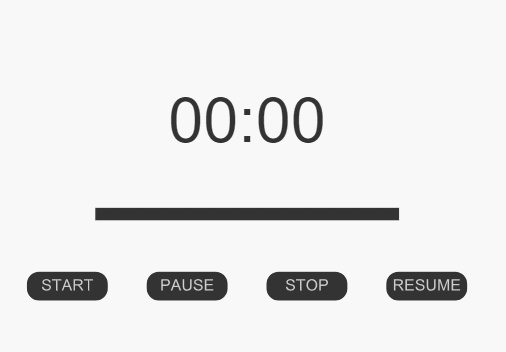
JavaScript code:
var that = this;
this.initialMinutes = 0.2; // set here to 45
this.totalTime = 0;
this.currentTime = 0;
this.interval = 0;
this.start = function()
{
that.startTimer(that.updateCallBack, that.endCallback);
that.startButton.on("click", function(e){that.startTimer(that.updateCallBack, that.endCallback)}, this);
that.stopButton.on("click", function(e){that.stopTimer(that.stopCallback)}, this);
that.pauseButton.on("click", function(e){that.pauseTimer(that.pauseCallback)}, this);
that.resumeButton.on("click", function(e){that.resumeTimer(that.resumeCallback, that.updateCallBack, that.endCallback)}, this);
};
this.updateCallBack = function()
{
that.setText();
};
this.endCallback = function()
{
that.mc.visible = false
};
this.stopCallback = function()
{
console.log("stopped");
};
this.pauseCallback = function()
{
console.log("paused");
};
this.resumeCallback = function()
{
console.log("resumed");
};
this.startTimer = function(updateCallback, endCallback)
{
clearInterval(that.interval);
that.totalTime = that.minutesToMilliseconds(that.initialMinutes);
that.currentTime = that.totalTime;
that.setText();
that.setTime(updateCallback, endCallback);
};
this.stopTimer = function(callback)
{
clearInterval(that.interval);
that.totalTime = 0;
that.currentTime = 0;
that.setText();
callback();
};
this.pauseTimer = function(callback)
{
clearInterval(that.interval);
that.totalTime = that.currentTime;
callback();
};
this.resumeTimer = function(resumeCallback, updateCallback, endCallback)
{
if (that.currentTime == 0)
return;
clearInterval(that.interval);
that.totalTime = that.currentTime;
that.setTime(updateCallback, endCallback);
resumeCallback();
};
this.setTime = function(updateCallback, endCallback)
{
that.interval = setInterval(function()
{
that.currentTime -= 1000;
updateCallback();
if (that.currentTime == 0)
{
clearInterval(that.interval);
endCallback();
}
}, 1000);
};
this.setText = function()
{
var time = that.timeCode(that.currentTime);
that.timeText.text = time.minutes + ":" + time.seconds;
};
this.minutesToMilliseconds = function(minutes)
{
return 1000 * 60 * minutes;
};
this.timeCode = function(milliseconds)
{
var seconds = Math.floor((milliseconds / 1000) % 60);
var strSeconds = (seconds < 10) ? ("0" + String(seconds)) : String(seconds);
var minutes = Math.round(Math.floor((milliseconds / 1000) / 60));
var strMinutes = (minutes < 10) ? ("0" + String(minutes)) : String(minutes);
return {seconds: strSeconds, minutes: strMinutes};
};
this.start();
FLA download:
animate_cc_html5_timer_02.zip - Google Drive
Please let me know if there is some concept you don't understand.
I hope this helps.
Regards,
JC
Copy link to clipboard
Copied
woww.thanks alot.its exactly what i need![]()
Copy link to clipboard
Copied
You're welcome!
Copy link to clipboard
Copied
Finally after getting stuck for a week with a little modification I can create a stopwatch with this script. Thank you so much!
Copy link to clipboard
Copied
You're welcome!
Copy link to clipboard
Copied
Hi, it's me again, I have a question, could we make the timer in seconds only? thanks in advance.
Copy link to clipboard
Copied
It is solved.
Copy link to clipboard
Copied
Thank you for this lovely countdown timer.
I tried to use this countdown timer codes for making online tests for our students.
It was working fine but the problem was when the web browser showing the countdown timer was deactivated (when the web browser was not the active window for any reason/s), the web browser PAUSED the javascript from running while the web browser wasn't actively selected in order to save energy, and as a result, some countdown timers on student's laptop finished/stopped later than other students.
Is there a way to overcome this problem by making this lovely count down timer use the web server's clock instead of user's clock (system time in student's computer)?
Copy link to clipboard
Copied
Hi.. Thanks for the code for the timer. That works great! Any idea on how to expand this to Days : Hours : Minutes : Seconds? Doing a countdown timer for about a 380 days. Amny help would be super appreciated.. Thanks!
Copy link to clipboard
Copied
This is working great for me. Thanks so much.
I am wondering how I might add a gotoAndPlay(1); or some other command when the timer times out?
Again, thanks!
Copy link to clipboard
Copied
Hi.
I'm glad this is working for you.
When the time is out, the endCallback is called. So you only have to place your code in it.
this.endCallback = function()
{
// your code
};
Regards,
JC
Copy link to clipboard
Copied
Hello!
Thanks for the help on this.
I added this:
//restart
this.endCallback = function()
{
that.mc.visible = false
this.gotoAndStop(1);
};Keeping your code. I also tried putting it in it's own endCallback function (leaving and removing your endCallback function). I can't get it to go back to the first frame and stop.
I did a lot of Javascript in the 90's but I'm afraid I've lost it all. I mostly have no idea what I'm doing. Sorry.
Thank you.
Copy link to clipboard
Copied
Hi.
Please try this.gotoAndStop(0); and tell us if it works.
Copy link to clipboard
Copied
Still no return to the first frame (a button that says "Go").
var that = this;
this.initialMinutes = .1; // set here to 45
this.totalTime = 0;
this.currentTime = 0;
this.interval = 0;
this.start = function()
{
that.startTimer(that.updateCallBack, that.endCallback);
that.startButton.on("click", function(e){that.startTimer(that.updateCallBack, that.endCallback)}, this);
that.stopButton.on("click", function(e){that.stopTimer(that.stopCallback)}, this);
that.pauseButton.on("click", function(e){that.pauseTimer(that.pauseCallback)}, this);
that.resumeButton.on("click", function(e){that.resumeTimer(that.resumeCallback, that.updateCallBack, that.endCallback)}, this);
};
this.updateCallBack = function()
{
that.setText();
};
//restart
this.endCallback = function()
{
that.mc.visible = false
this.gotoAndStop(0);
};
this.stopCallback = function()
{
console.log("stopped");
};
this.pauseCallback = function()
{
console.log("paused");
};
this.resumeCallback = function()
{
console.log("resumed");
};
this.startTimer = function(updateCallback, endCallback)
{
clearInterval(that.interval);
that.totalTime = that.minutesToMilliseconds(that.initialMinutes);
that.currentTime = that.totalTime;
that.setText();
that.setTime(updateCallback, endCallback);
};
this.stopTimer = function(callback)
{
clearInterval(that.interval);
that.totalTime = 0;
that.currentTime = 0;
that.setText();
callback();
};
this.pauseTimer = function(callback)
{
clearInterval(that.interval);
that.totalTime = that.currentTime;
callback();
};
this.resumeTimer = function(resumeCallback, updateCallback, endCallback)
{
if (that.currentTime == 0)
return;
clearInterval(that.interval);
that.totalTime = that.currentTime;
that.setTime(updateCallback, endCallback);
resumeCallback();
};
this.setTime = function(updateCallback, endCallback)
{
that.interval = setInterval(function()
{
that.currentTime -= 1000;
updateCallback();
if (that.currentTime == 0)
{
clearInterval(that.interval);
endCallback();
}
}, 1000);
};
this.setText = function()
{
var time = that.timeCode(that.currentTime);
that.timeText.text = time.minutes + ":" + time.seconds;
};
this.minutesToMilliseconds = function(minutes)
{
return 1000 * 60 * minutes;
};
this.timeCode = function(milliseconds)
{
var seconds = Math.floor((milliseconds / 1000) % 60);
var strSeconds = (seconds < 10) ? ("0" + String(seconds)) : String(seconds);
var minutes = Math.round(Math.floor((milliseconds / 1000) / 60));
var strMinutes = (minutes < 10) ? ("0" + String(minutes)) : String(minutes);
return {seconds: strSeconds, minutes: strMinutes};
};
this.start();
