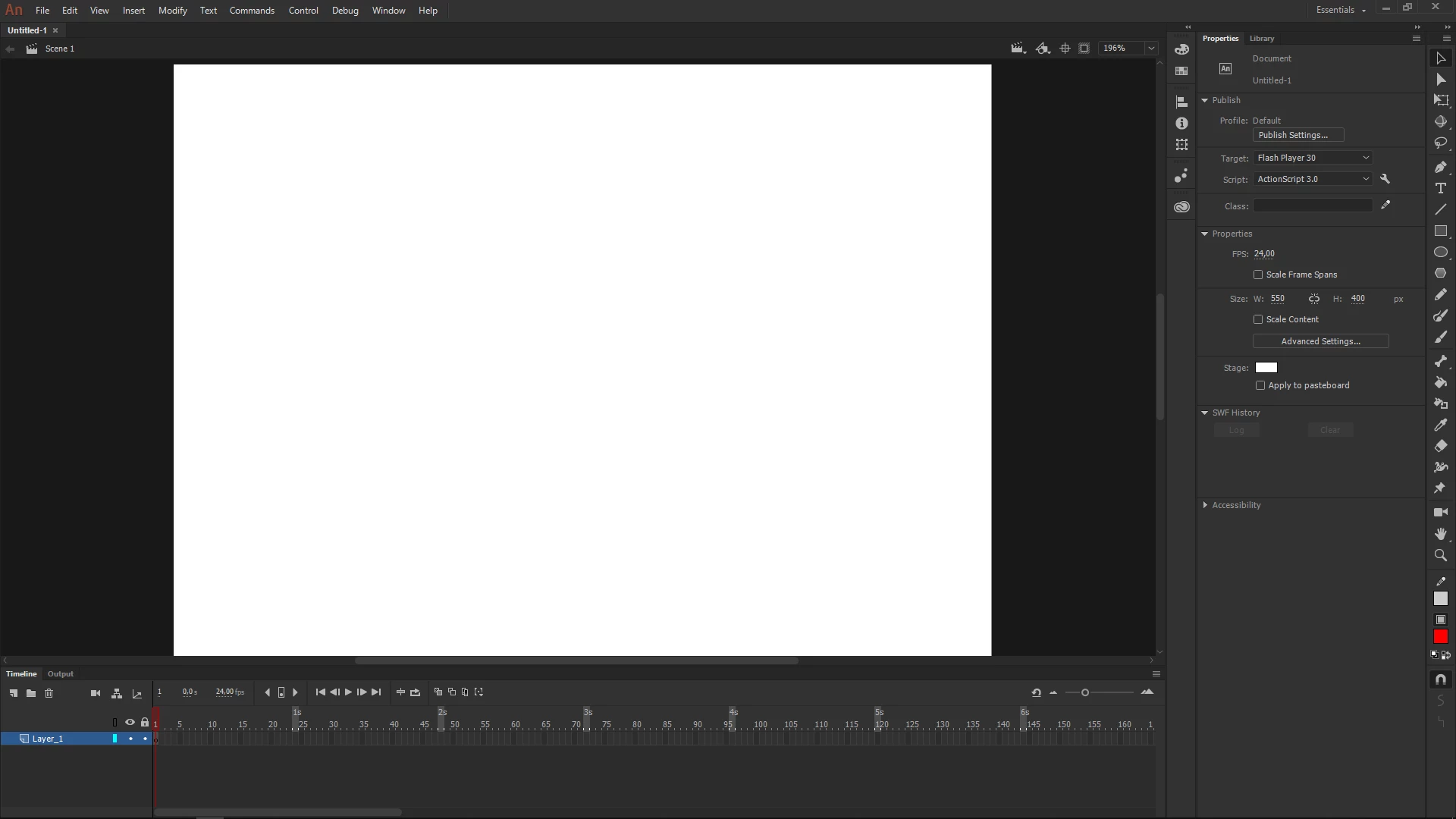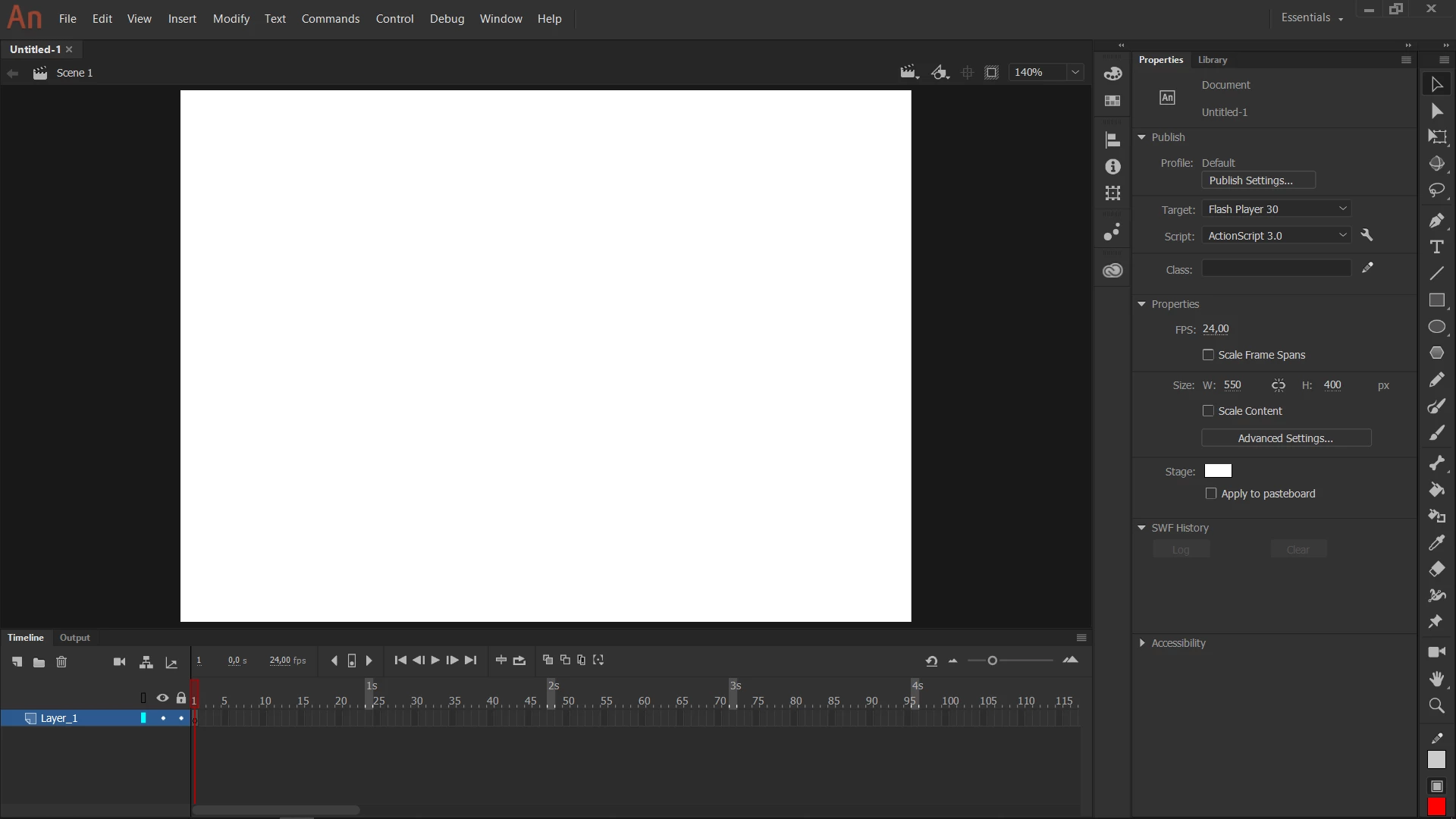Decrease Toolbar Icon Size in Adobe Animate
Hello,
For some reason, toolbar icons in the Adobe Animate that I'm using are too large so they don't all fit on the screen. I've noticed that in some youtube tutorials on Animate the icons are much smaller. Here's a comparison:
https://pp.userapi.com/c844321/v844321758/130c9f/o1ifoRMudzg.jpg
What I have is on the right, and on the left is a snapshot from a tutorial.
Is there a way to fix this?