- Home
- Animate
- Discussions
- Re: drawing ANYTHING creates a line in it
- Re: drawing ANYTHING creates a line in it
Copy link to clipboard
Copied
help somebody, when im trying to draw anything (like a circle) it creates it but there is a line in it
look
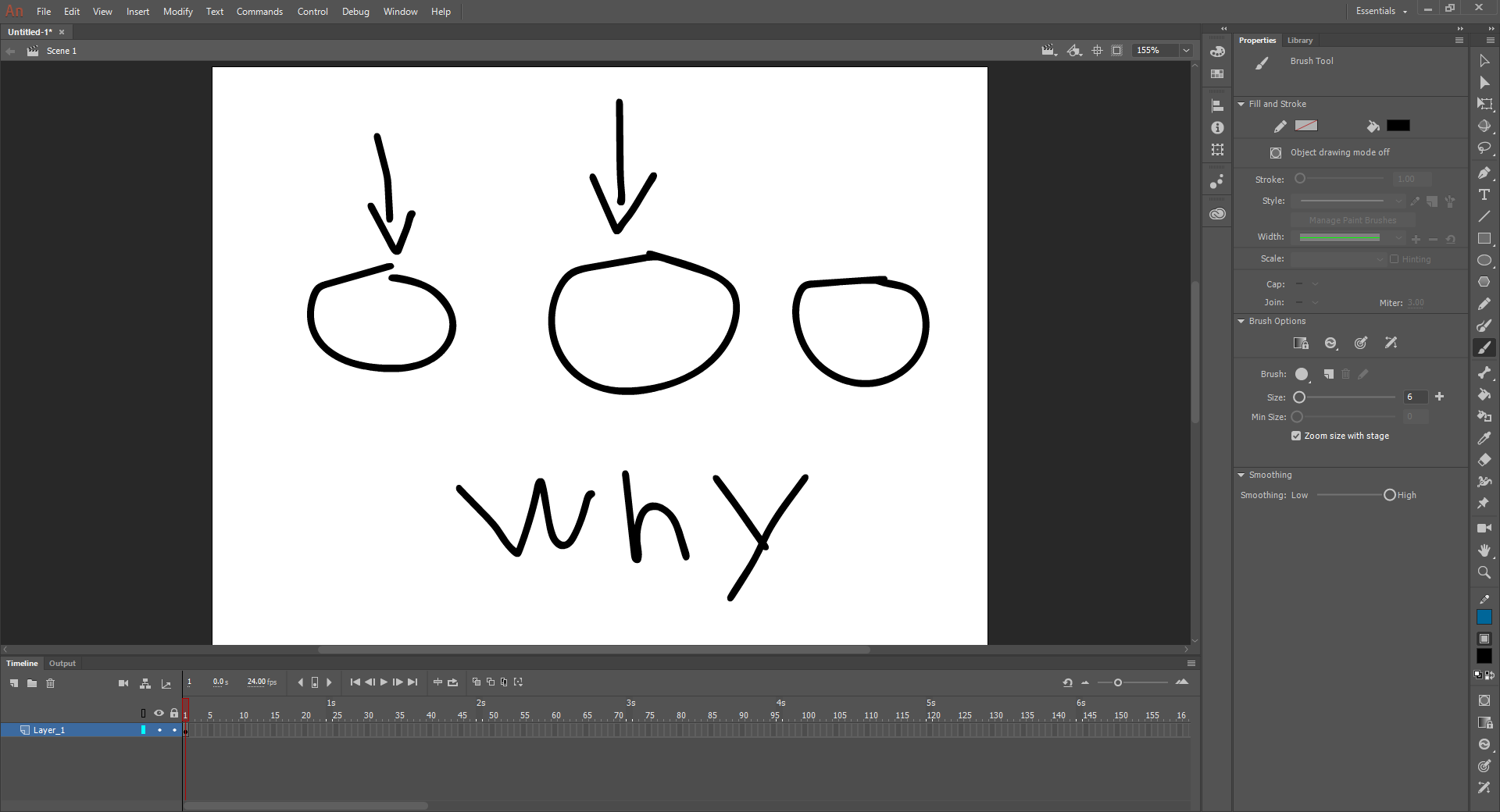
 1 Correct answer
1 Correct answer
I've never used anything but Wacoms, so I can't be too specific with advice, but look for 'Windows ink' online and see if enabling or disabling it can help.
What we see on your screen-grab is 'initial activation lag'.
Maybe look for updated drivers for your Huion and see if others are complaining about having issues with Animate and whether they have found solutions.
Sadly, there are ongoing troubles with drawing tablet support in Animate, most notably the Surface Pen. It has been an issue for year
...Copy link to clipboard
Copied
What input device are you using?
Member of the Flanimate Power Tools team - extensions for character animation
Copy link to clipboard
Copied
huion tablet Q11K [v2]
Copy link to clipboard
Copied
I've never used anything but Wacoms, so I can't be too specific with advice, but look for 'Windows ink' online and see if enabling or disabling it can help.
What we see on your screen-grab is 'initial activation lag'.
Maybe look for updated drivers for your Huion and see if others are complaining about having issues with Animate and whether they have found solutions.
Sadly, there are ongoing troubles with drawing tablet support in Animate, most notably the Surface Pen. It has been an issue for years.
This is how things look in An CC 2019.2 on a medium sized Wacom Intuos 5. It's extremely responsive.
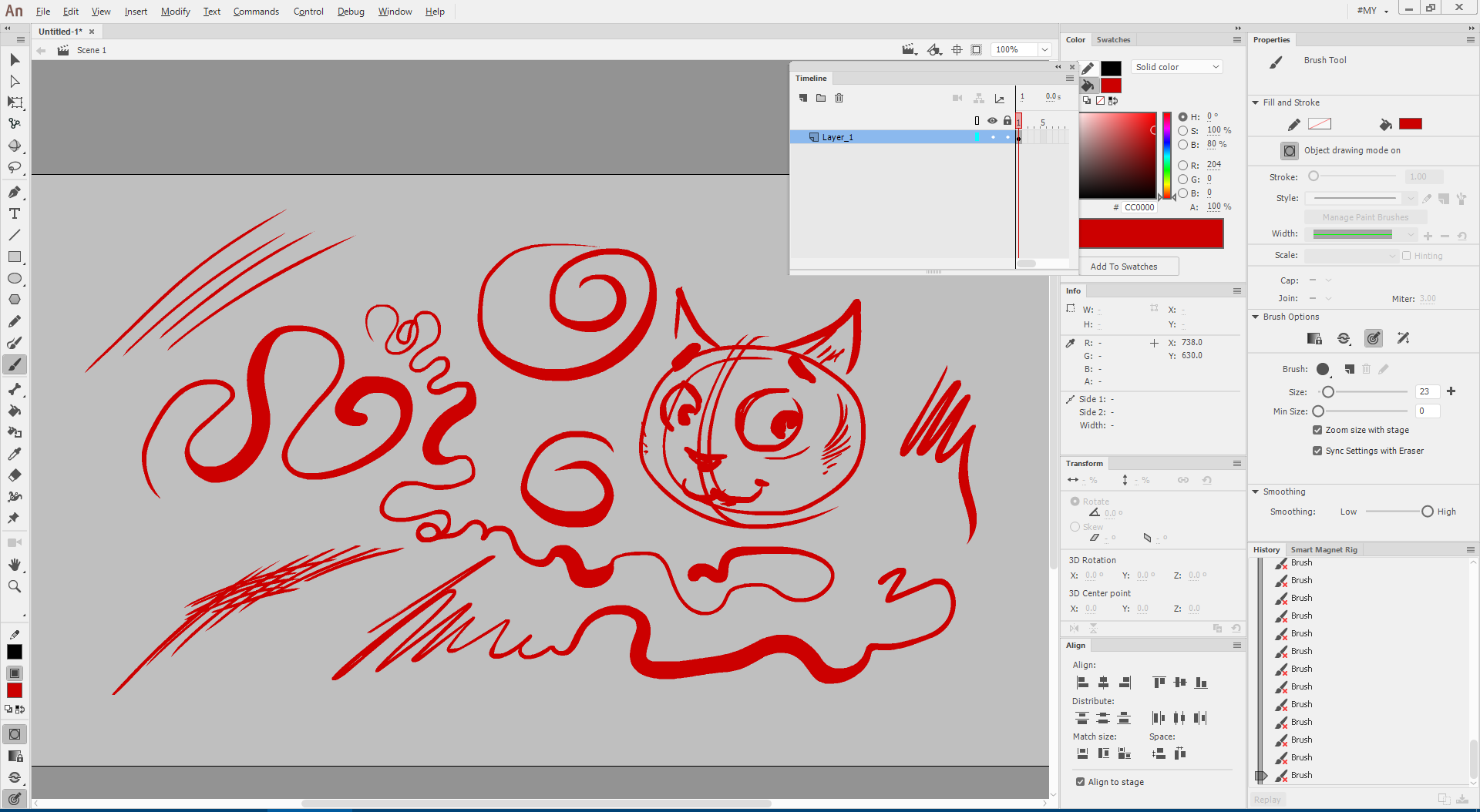
Hope this leads you in a direction to solve the issue!
NT
Member of the Flanimate Power Tools team - extensions for character animation
Copy link to clipboard
Copied
that worked ![]() thanks!
thanks!
Copy link to clipboard
Copied
Glad you got it working, mate!
It's good to leave some more specific details what exactly you did to fix it so that others with the same problem could benefit from our exchange.
Best
NT
Member of the Flanimate Power Tools team - extensions for character animation
Find more inspiration, events, and resources on the new Adobe Community
Explore Now