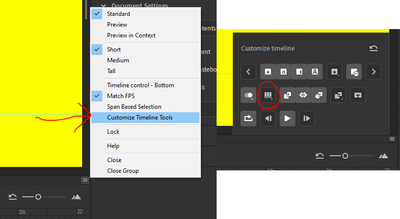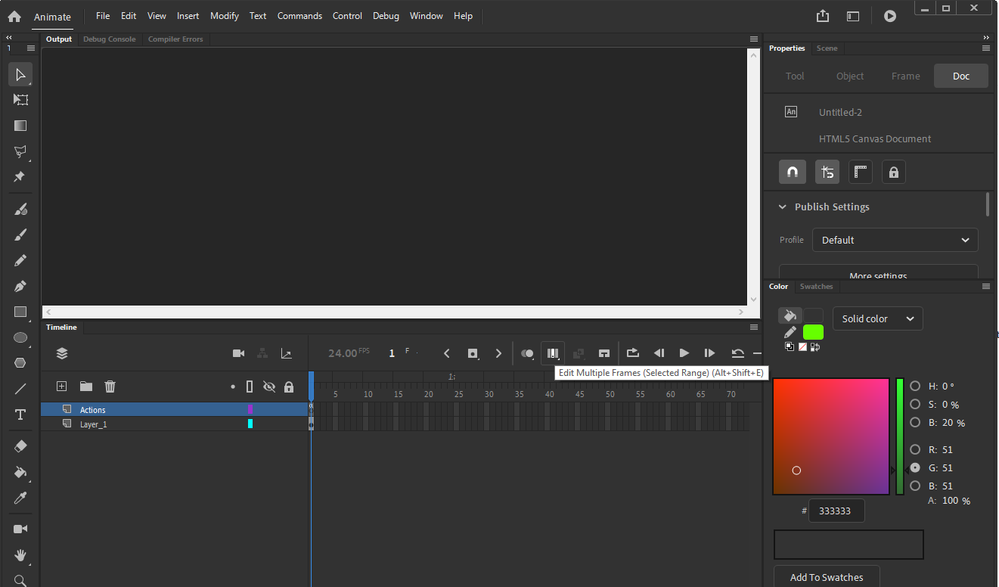Copy link to clipboard
Copied
Hello everyone,
I've been making a small animation and now that I have the general motion down, want to make a copy from it and move it somewhere else on the page. I can't find the edit multiple frames button anywhere, is it just gone in the 2021 version or am I overlooking it?
I also tried importing it to the 2020 version, but I can't change my vector object at all or even select the object I'm working with.
Any help will be very appreciated.
 1 Correct answer
1 Correct answer
I just found out why it was not there. apparently they added this functionality and made that icon hidden by default
Copy link to clipboard
Copied
it's just above your timeline(s).
Copy link to clipboard
Copied
I don't have this button above my timeline either. It's missing from the interface. Weird; I've been using Animate (and before that, Flash, since the 90s), and this functionality has always been there.
Copy link to clipboard
Copied
what kind of document is that?
and unselect onion skin. maybe you have some setting that doesn't allow mult frame editing.
Copy link to clipboard
Copied
It's a Canvas (HTML5) document, but I tried opening an Actionscript doc as well, and its still not there.
Copy link to clipboard
Copied
what you showed of animate is completely different from what i see.
are you using expert mode or novice mode?
if novice, change to expert.
Copy link to clipboard
Copied
Novice mode?1 I've never even heard of such a thing (and I was in the Animate prerelease group for a while)...
Copy link to clipboard
Copied
Aha! I switched to the Essentials workspace (on clean install, it defaulted to "Basic"), and looky here:
Copy link to clipboard
Copied
so, problem solved?
Copy link to clipboard
Copied
Yep! I'm not the OP, so I can't mark this solved, though.
Copy link to clipboard
Copied
glad it's solved.
Copy link to clipboard
Copied
I just found out why it was not there. apparently they added this functionality and made that icon hidden by default
Copy link to clipboard
Copied
Thanks. I'm looking for this.
Copy link to clipboard
Copied
How do you open this menu?
Copy link to clipboard
Copied
Copy link to clipboard
Copied
This was helpful, Thanks!
Copy link to clipboard
Copied
Just check Window-Workspace-basic to essentials.
Get ready! An upgraded Adobe Community experience is coming in January.
Learn more