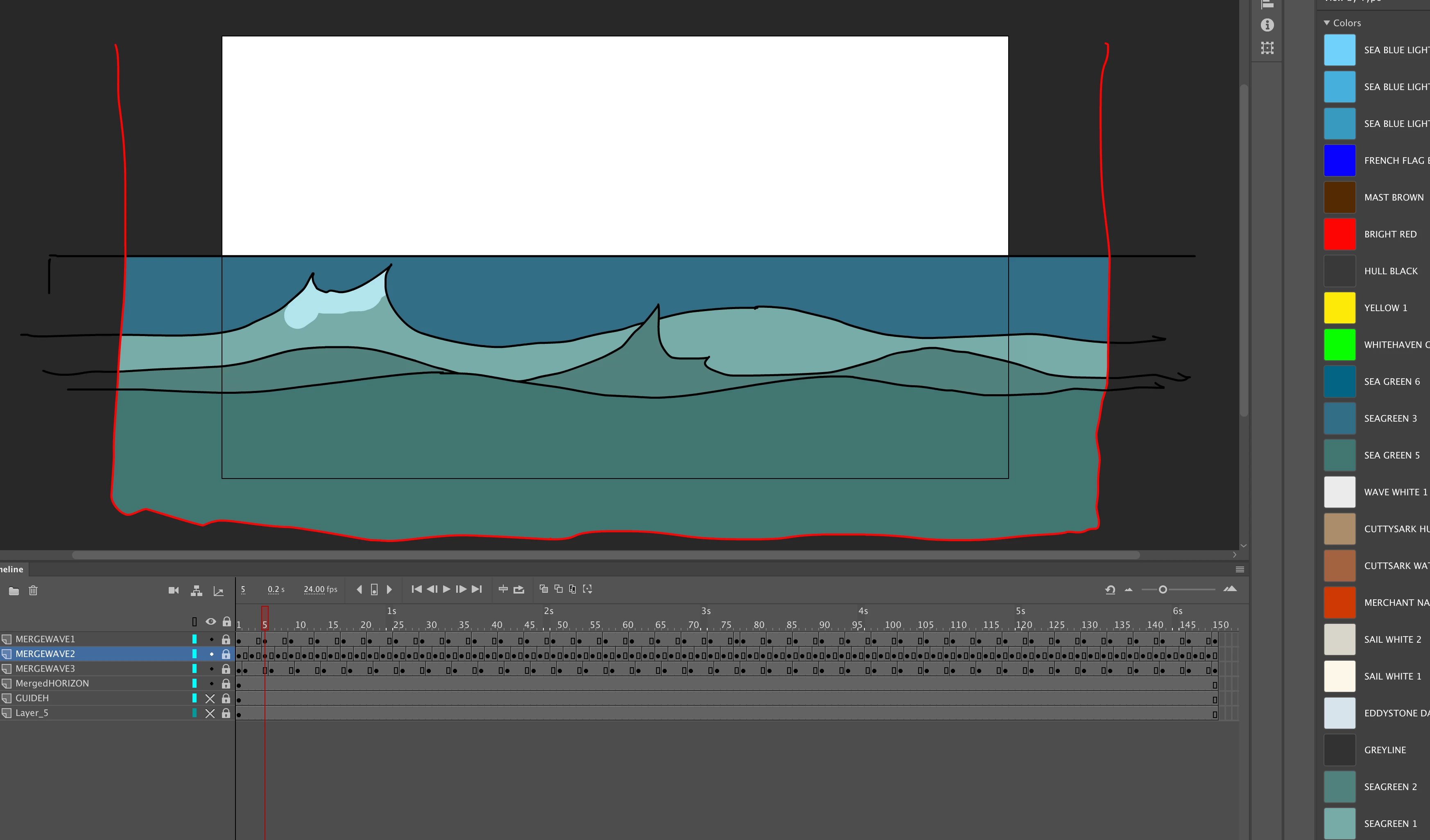Edit multiple frames won't work.
Hello.
I am trying to learn Animate CC, and created a frame by frame animation of ocean waves. - Just drawing each frame, with no symbols. I found that when I tried to fill all the frames in each layer with the paint bucket tool, using the Edit Multiple Frames function, it just would not work. I was unable either to fill, or to use 'edit multiple frames' to break apart all the frames at once and then fill them in one go. I had to fill each frame individually by using 'Break Apart' on each individual frame. Can anyone advise me what I am doing wrong? Thanks for any help.