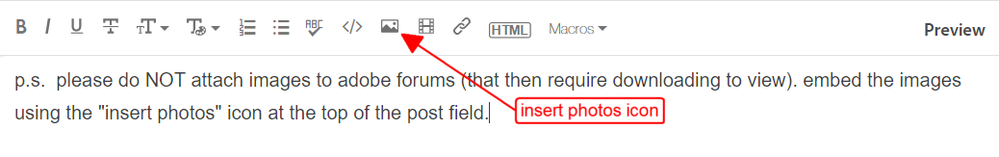- Home
- Animate
- Discussions
- Error #1069: Property containertype not found on v...
- Error #1069: Property containertype not found on v...
Copy link to clipboard
Copied
Hello!. This should be something basic but I can't find the solution.
I have a movieClip object with two movieClips inside. the parent MC has a class (when the class is not created it does not give an error). In the first scene it works fine, but when he is in the second scene and the reader reaches the frame where he is, he gives this error:
ReferenceError: Error # 1069: Property containertype not found on volume and there is no default value.
at testvolume_fla :: MainTimeline / ___ onAdded ___ () [testvolumen_fla.MainTimeline :: frame1: 157]
at flash.display :: Sprite / constructChildren ()
at flash.display :: Sprite ()
at flash.display :: MovieClip ()
at volume () [C: \ Users \ josqu \ Desktop \ baroqueInstrumentation \ volume.as: 19]
I appreciate the help, I have been thinking about this error for days.
Thanks!!
 1 Correct answer
1 Correct answer
Hello. I send you all the updated information. I am not able to locate the point you are telling me. I don't quite understand the output panel errors. Remember that the symbol that gives the error is a slider created by me to put volume to the music: an MC with two MC child symbols (knob_mc and line_mc). Curiously, in the first scene the error does not appear and when I put it in other scenes it does.
But it always works well, although with the error in scenes other than the first one.
Error code
...Copy link to clipboard
Copied
what are the ~10 lines of code around frame 1, line 157?
Copy link to clipboard
Copied
I have changed a few things and it keeps giving me this error very similar to the previous one:
ReferenceError: Error # 1069: Property containertype not found on components.Volume and there is no default value.
at Main / ___ onAdded ___ () [Main :: frame1: 156]
at flash.display :: Sprite / constructChildren ()
at flash.display :: Sprite ()
at flash.display :: MovieClip ()
at components :: Volume () [C: \ Users \ josqu \ Desktop \ BI \ app BI \ components \ Volume.as: 9]
at flash.display :: MovieClip / gotoAndPlay ()
at Main / fl_ClickToGoToScene_10 () [Main :: frame84: 13]
I have the very localized problem:
When I put the instance of the "volume" symbol (a slider that appears in the second scene) in the first scene it works fine. When I put it in the second or third scene it gives the error above (and it still works fine, but with the error). If this symbol does not have a class created it does not give an error. But with the class created it gives an error from the second scene.
As the "volume" symbol is an MC with two MC symbols inside (two child MC) I think it has something to do with not finding the inside symbols in the class or something like that ...
I promise not to change the file until your answer arrives.
Many thanks!!
Copy link to clipboard
Copied
what are the lines of code from frame 1 line ~150 to ~160?
Copy link to clipboard
Copied
Hello. I send you all the updated information. I am not able to locate the point you are telling me. I don't quite understand the output panel errors. Remember that the symbol that gives the error is a slider created by me to put volume to the music: an MC with two MC child symbols (knob_mc and line_mc). Curiously, in the first scene the error does not appear and when I put it in other scenes it does.
But it always works well, although with the error in scenes other than the first one.
Error code:
ReferenceError: Error # 1069: Property containertype not found on components.Volume and there is no default value.
at baroqueimprovisation_fla :: MainTimeline / ___ onAdded ___ () [baroqueimprovisation_fla.MainTimeline :: frame1: 156]
at flash.display :: Sprite / constructChildren ()
at flash.display :: Sprite ()
at flash.display :: MovieClip ()
at components :: Volume () [C: \ Users \ josqu \ Desktop \ BI \ app BI \ components \ Volume.as: 19]
at flash.display :: Sprite / constructChildren ()
at flash.display :: Sprite ()
at flash.display :: MovieClip ()
at baroqueimprovisation_fla :: panelmenu_17 ()
at flash.display :: MovieClip / gotoAndPlay ()
at baroqueimprovisation_fla :: MainTimeline / fl_ClickToGoToScene_10 () [baroqueimprovisation_fla.MainTimeline :: frame84: 13
class Classmenu: (although this class works fine without error when I don't put the volume instance in the third scene): is a class to open a menu.
package componentes{
import flash.display.MovieClip;
import flash.events.MouseEvent;
public class ClaseMenu {
public function ClaseMenu(btn:MovieClip, panel:MovieClip, tapa:MovieClip) {
btn.addEventListener (MouseEvent.CLICK, playPanel);
tapa.addEventListener (MouseEvent.CLICK, removePanel);
function playPanel (e:MouseEvent): void{
if (panel.currentLabel == "uno"){
panel.play();
tapa.play();
}
}
function removePanel (e:MouseEvent): void{
if (panel.currentLabel == "diez"){
panel.play();
tapa.play();
}
}
}
}
}
volume class (the class of the symbol that gives the error). the error starts when I create the class, even though it is empty. I think the class is well done because the symbol works well, although it still gives the error.
package componentes
{
import flash.display.MovieClip;
import flash.media.SoundTransform;
import flash.events.MouseEvent;
import flash.events.Event;
import flash.media.SoundChannel;
import flash.geom.Rectangle;
import flash.media.Sound;
public class Volumen extends MovieClip
{
//private var myChannel:SoundChannel = new SoundChannel ();
//public var snd:Sound;
public function Volumen()
{
//snd = new SoundViola;
//myChannel = snd.play(0, int.MAX_VALUE);
//knob_mc.addEventListener (Event.ENTER_FRAME, volume_set);
knob_mc.addEventListener (MouseEvent.MOUSE_DOWN, volume_drag);
knob_mc.addEventListener (MouseEvent.MOUSE_UP, volume_dragStop);
knob_mc.addEventListener (MouseEvent.MOUSE_OUT, volume_dragStop);
knob_mc.x = 40
}
function volume_drag(evt:MouseEvent):void
{
knob_mc.startDrag(false, new Rectangle(0,0,line_mc.width-knob_mc.width,0));//se atrastra en esos valores
}
function volume_dragStop(evt:MouseEvent):void
{
knob_mc.stopDrag();
}
/*function volume_set(evt:Event):void
{
var vol:Number = knob_mc.x /100;
var st:SoundTransform = new SoundTransform(vol);
myChannel.soundTransform = st;//identifica el sonido
}*/
}
}
class main does not exist
screenshots of the action panel (there is very little code):
thanks!!
Copy link to clipboard
Copied
that error could be triggered by use of an animate camera.
otherwise, i don't see any code that would trigger that error though i didn't download all those images:
Copy link to clipboard
Copied
solved. The error comes out because it mixed alpha effect with letters in gradient ... I have removed the gradient and the error is gone
Thanks a lot!
Copy link to clipboard
Copied
what are the exact steps to reprodce the problem?
Copy link to clipboard
Copied
- In the first scene I have letters and symbols with gradient and with an animation to disappear the letters with alpha. A white point appears in a frame, which is a consequence of the animation with alpha plus the gradient.
- This white point does not allow me to put an MC with another child MC after the point.
- As soon as I remove the white point by removing the gradient or alpha, the error disappears.
bests regards
Get ready! An upgraded Adobe Community experience is coming in January.
Learn more