 Adobe Community
Adobe Community
- Home
- Animate
- Discussions
- Re: Everything white turns transparent.
- Re: Everything white turns transparent.
Copy link to clipboard
Copied
Hi there! Fairly new to animate, but know the basics to it.
Recently finished some work on animate, and I'm saving it as a transparent gif. Cool, transparency works, but the character eyes are white so they turn transparent as well. I've tried to do a light grey color, so that it won't read it as white and do so, but I prefer the white eyes due to the design.
Is there a way to change the color that becomes transparent? Such as make it a lime green background, so that only lime green turns transparent.
 1 Correct answer
1 Correct answer
Hi Robert,
I just discovered this same problem today.
What I did to fix it is change the colour of the stage to a very light gray.
Flash leaves the white objects opaque, and adds transparency to the light gray.
You'll notice that the matte of the gif changes, depending on the colour used on the stage.
#fefefe worked well for me.
Hope that helps.
Copy link to clipboard
Copied
when you are exporting the animation, what steps are you taking to export it out.
if you go file > export movie and select animated gif sequence after you hit save there should be a small dialog box that will allow you to tick either transparent on or off.
Copy link to clipboard
Copied
If you export the gif as sequence using export movie than it will make all the white colors transparent.
Instead of exporting gif using the export movie option in file menu, use File > Export > Export Animate Gif > from the options select transparent and save .
or
Go to File > Publish Settings > uncheck all the options of export i.e. - html, swf, javascript and etc. Check only the GIF option and click publish.
Refer the screenshots for the steps -
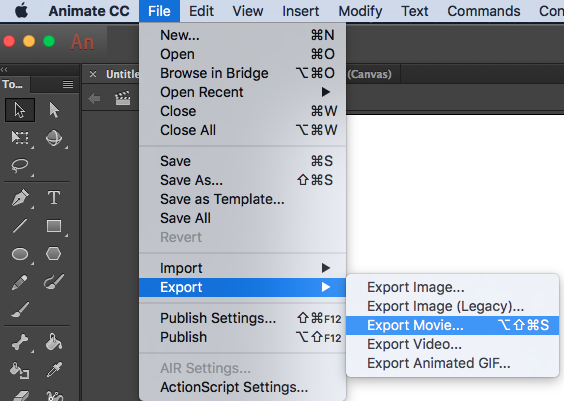
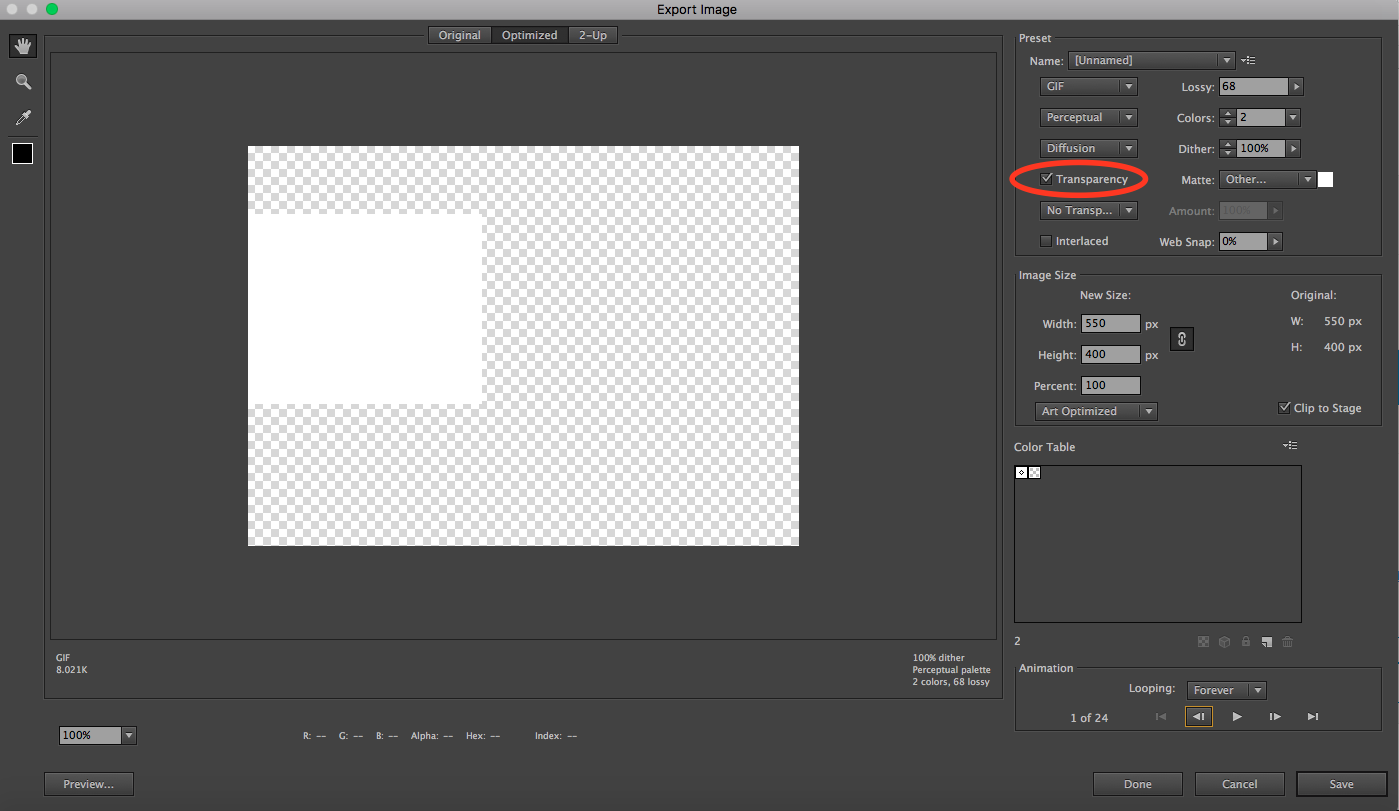
OR
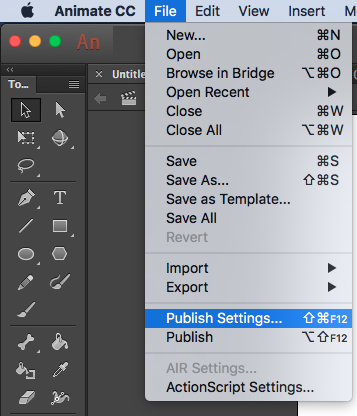
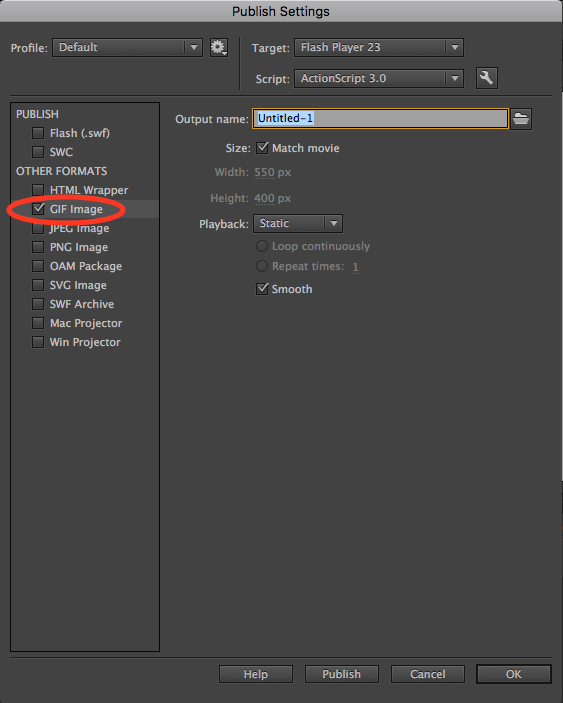
Adobe Certified Instructor, Professional and Expert
Copy link to clipboard
Copied
Animate does not have any chroma key features. I would try slightly darker shades of white (gray) until you find the right color for the eyes that doesn't get tossed out on GIF export.
Animator and content creator for Animate CC
Copy link to clipboard
Copied
Hi Robert,
I just discovered this same problem today.
What I did to fix it is change the colour of the stage to a very light gray.
Flash leaves the white objects opaque, and adds transparency to the light gray.
You'll notice that the matte of the gif changes, depending on the colour used on the stage.
#fefefe worked well for me.
Hope that helps.
Copy link to clipboard
Copied
Hey stackhousehouse,
Thanks you for sharing the wonderful workaround. This is indeed very helpful.
Can you please tell the version of Flash in which you have made it to work?
Just wanted to know for our internal documentation purpose.
Cheers,
Ankush
Copy link to clipboard
Copied
I did it in the latest version of Animate CC, Ankush.
But I'd say it works like that in all versions since they launched the animated GIF feature.
Cheers!

