 Adobe Community
Adobe Community
Copy link to clipboard
Copied
I've been unable to export all 36 frames of my animation.
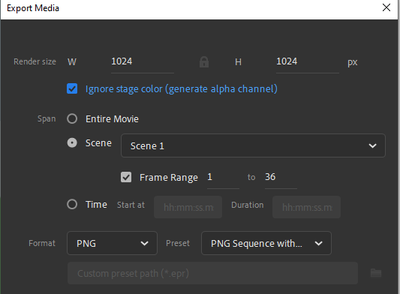
 1 Correct answer
1 Correct answer
I have absolutly no idea why this works, but I changed my frame-rate from 18 to 1 fps, and I got every frame. It seems like a bug on the application.
Before finding this, I went frame by frame and exported them as images.
Copy link to clipboard
Copied
Another note: Exporting to it to a sprite sheet will work even better, though I can't figure out how to do that with my current setup. My character is made up of shapes, and graphic symbols.
Copy link to clipboard
Copied
I have absolutly no idea why this works, but I changed my frame-rate from 18 to 1 fps, and I got every frame. It seems like a bug on the application.
Before finding this, I went frame by frame and exported them as images.

