- Home
- Animate
- Discussions
- Exported .svg does not show entire .fla source
- Exported .svg does not show entire .fla source
Copy link to clipboard
Copied
I have inherited some .fla files which need to be turned into animated .svgs. I have installed Adobe Animate CC Version 18.0 (Build 107), and added the extension "Flash2SVG", from github.com/TomByrne/Flash2Svg.
When I attempt to export to svg using that tool, the only part that is displayed in the output is the part which was below and to the right of the plus icon in the middle of the stage.
Has anyone else seen this behavior? If so, do you have any suggestions as to how I can get all the content to be shown?
Original source as displayed in Animate (blue square added by me for emphasis):
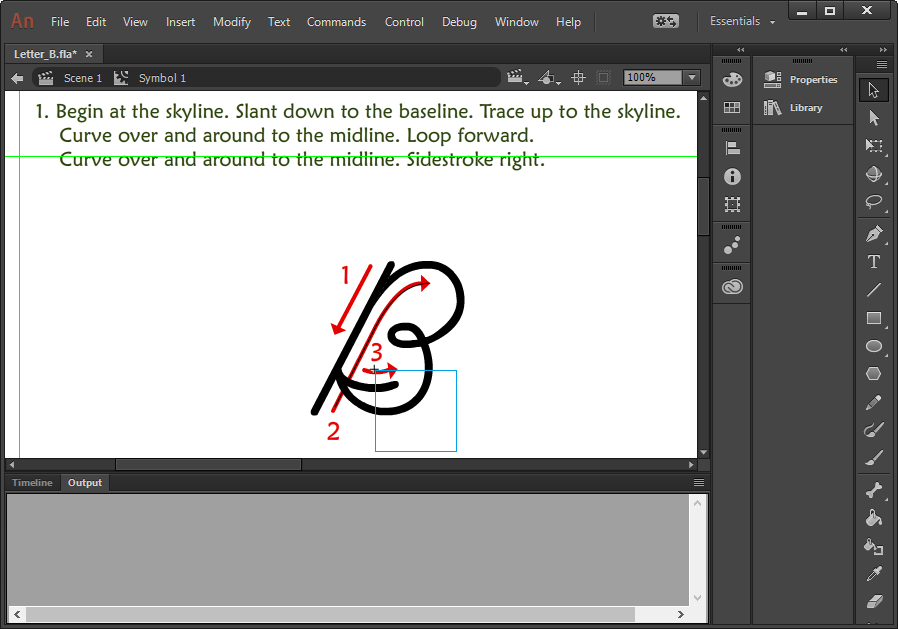
Exported SVG as displayed in Chrome:

 1 Correct answer
1 Correct answer
It works for me.
Make sure your artwork is entirely inside the stage bounds.
And try to move your artwork inside the 'Symbol 1' to the right and to the bottom leaving the registration point of this symbol in the top left corner.
Because it seems to me the plugin is choppin off everthing to the left and upward.
Copy link to clipboard
Copied
publish an svg from animate using file>publish settings>svg. test.
Copy link to clipboard
Copied
When I do that, the output is still only the lower right quadrant of the original source, and it is not animated either.
Copy link to clipboard
Copied
Something I forgot to mention before: these .fla's are relatively old, and may have ActionScript 2 in them (if that's the right term, I don't have much experience with Flash).
Copy link to clipboard
Copied
without a straight-forward setup i'm unable to say what's causing that without inspecting your files.
Copy link to clipboard
Copied
It works for me.
Make sure your artwork is entirely inside the stage bounds.
And try to move your artwork inside the 'Symbol 1' to the right and to the bottom leaving the registration point of this symbol in the top left corner.
Because it seems to me the plugin is choppin off everthing to the left and upward.

