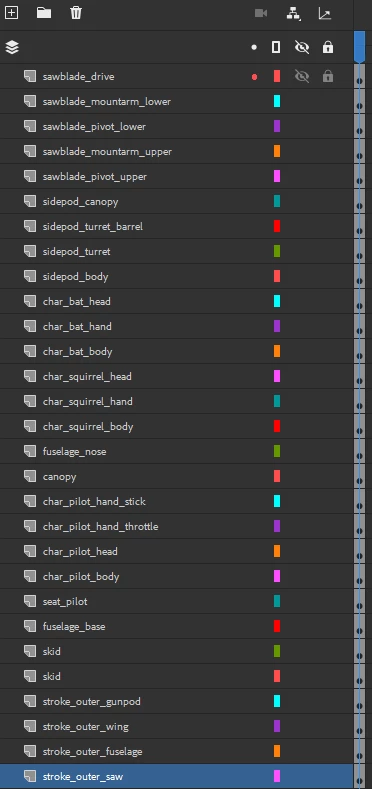Exporting a PSD or named PNGs from Animate
Hey guys! O.k., here's the scoop...I'm using Animate more as an illustration tool (prefer the workflow to Illustrator) for creating game assets. I've got named movieclips/graphics on stage. I need a way to export each as a png or the whole scene frame or a movieclip as a PSD WITH the names attached, not just a generic 'export_xxxx.png'. I've got 35 layers here that need to be imported into PSD then exported again for use in Spine. If I have to rename the layers every time I export it's gonna be a MAJOR time suck. Any ideas? Anyone know of a command/script to do this? Thanks!