 Adobe Community
Adobe Community
Copy link to clipboard
Copied
I upgraded from Flash CS3 to CS5. I am surprised to find I cannot export Flash graphics to a ".ai" format.
Does anyone know of a way in CS5 to get Flash vectors to Illustrator?
Thanks,
Chuck
 1 Correct answer
1 Correct answer
Hi All,
Flash Pro CC 2014 (v14.0.0.110) is now available for download via the Creative Cloud App and Adobe website.
We have added SVG Export feature to Flash Pro with this new release. You will now be able to export out vector content from the selected frame as an SVG image that can be opened directly in a Browser and even imported in Adobe Illustrator.
SVG Export option can be accessed via the Publish Settings as well as via File Menu > Export > Export Image option.
Along with this, we have added s
...Copy link to clipboard
Copied
@Siwax That's interesting and maybe a little disheartening. Thank you for the fast reply.
Copy link to clipboard
Copied
I am curious. If you try with a brand new session tell me if it works !
Copy link to clipboard
Copied
By the way I use Mac OS X Yosemite.
Copy link to clipboard
Copied
I had previous versions of Creative Cloud on my computer, even Adobe Master CS5.
I had to manually delete a lot of files from a list that the technical support gave to me.
And a clean install of course.
But it was not working on my admin session, only other session.
So I had to make more maintenance.
I could give you a few links if you like, but please contact Adobe support on the website (by chat - super fast), it is safer....
Also, try with a new session, at least if it works you could export right now your svg.
Copy link to clipboard
Copied
I've had issue after issue with exporting SVG. It's been a thorn in my side since they dropped export to AI. What a pain. I will post an update if I have time to go through support.
Copy link to clipboard
Copied
Hey, without contacting support you could try right now to export SVG on a new session. Who knows ? ![]()
And don't forget at least to download the last version of Flash.
Got to go . See you.
Copy link to clipboard
Copied
I am also having the same issue. I'm using Flash Pro CC 2015. When I restart the computer and start it up again, I try making a square shape and export it as SVG. It works fine. But when I try exporting something that has lots of folders, I get the error. And any exporting doesn't working from then on, even if it's just a shape. I could use some help!
Copy link to clipboard
Copied
I use this online tool http://iiistudio.com/convert2svg/
Direct download link for this flash application iiistudio.com/convert2svg/sPjI.swf
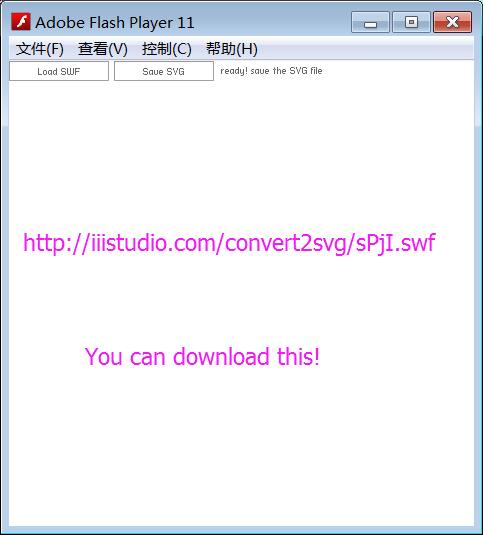
It works the best and save the result in SVG format you can directly open with Adobe Illustrator, and it's made in flash application. You can download the swf file and it could work locally without server backend anyway as I guessed it has php or js!
As I tried to import the swf file I exported from Toon Boom Harmony to Adobe Flash, it's into the stage but the vector curves are zig-zagged not what I want. And I also tried print the swf to PDF with variety of virtual PDF printer such as Foxit PDF printer, PDF Factory Pro and the results is bad as well, not the original shapes at all.
results are so different in PDF, Flash and swf2svg: 
Copy link to clipboard
Copied
I see I'm in good company. I have an FX workflow which relies on being able to export ai sequences from Flash, because I bring them into Maya as nurbs curves, and up to this point the only vector file format that bridged the gap between Flash and Maya is an AI file. Now there's no AI export option, and to the best of my knowledge, no third party plugin that works with Animate CC.
Is there anoyone out there in the community who knows how to export an AI sequence from flash (Animate)? Or am I SOL? Many thanks.