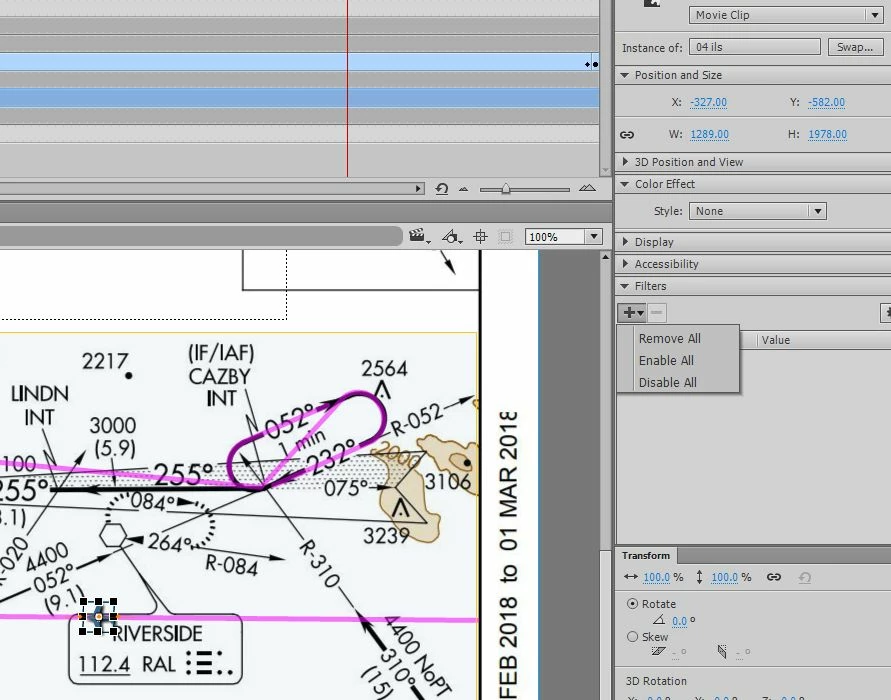Filters Bug - Filter Selections Don't Appear In The Drop-Down List
I'm using Animate 16.5.1.104. Occasionally, Animate has a bug, whereby the Filters don't appear. See the attached screen shot. With a MC object selected on the stage, the Filters drop-down list only shows "Remove All," "Enable All," and "Disable All."
Closing and restarting Animate solves the issue (meaning, all the Filters appear properly).
If someone from Adobe could address this with your developers, it'd be appreciated.