 Adobe Community
Adobe Community
Turn on suggestions
Auto-suggest helps you quickly narrow down your search results by suggesting possible matches as you type.
Exit
- Home
- Animate
- Discussions
- FLA fonts created under WIN look at the MAC badly,...
- FLA fonts created under WIN look at the MAC badly,...
0
FLA fonts created under WIN look at the MAC badly, have bad spacing between lines.
New Here
,
/t5/animate-discussions/fla-fonts-created-under-win-look-at-the-mac-badly-have-bad-spacing-between-lines/td-p/8637185
Nov 11, 2016
Nov 11, 2016
Copy link to clipboard
Copied
Does anyone know how to properly open FLA in OS to look properly? Projects are processed on a PC and MAC, we need to jump between platforms.
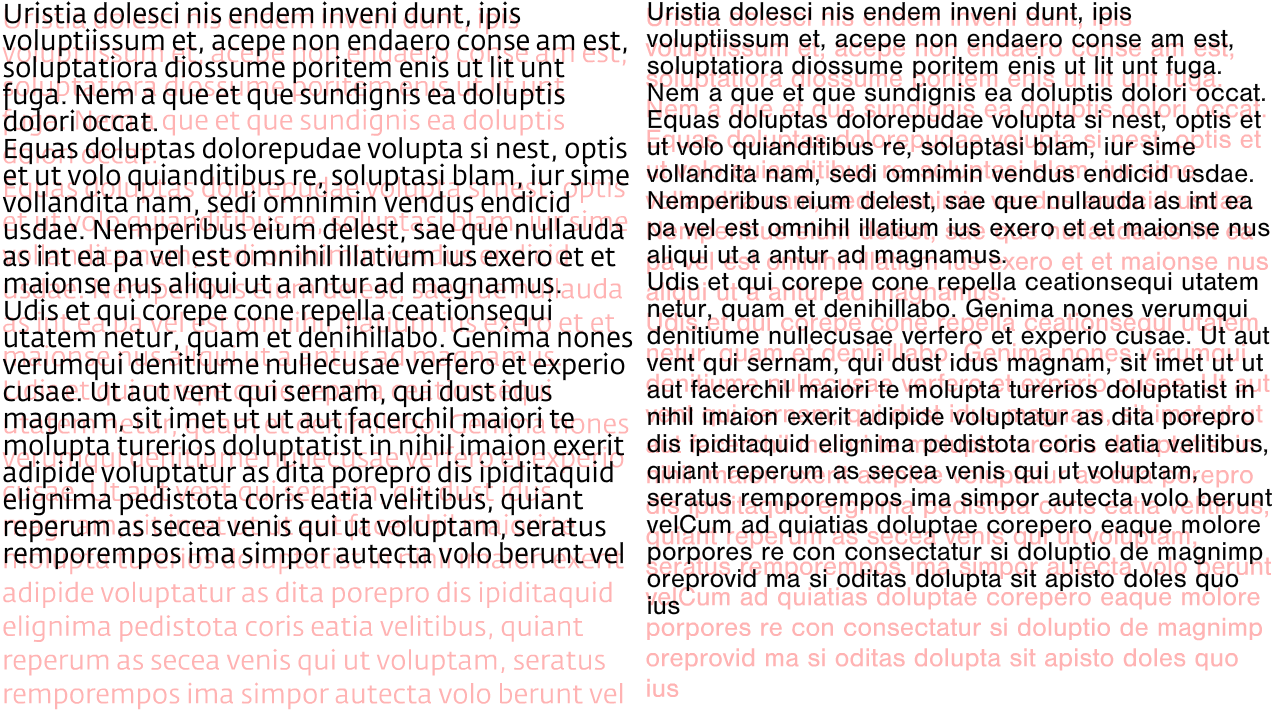
(black MAC, red WIN)
So far we have failed to find a solution. 😞
Community guidelines
Be kind and respectful, give credit to the original source of content, and search for duplicates before posting.
Learn more
Community Expert
,
/t5/animate-discussions/fla-fonts-created-under-win-look-at-the-mac-badly-have-bad-spacing-between-lines/m-p/8637186#M158680
Nov 11, 2016
Nov 11, 2016
Copy link to clipboard
Copied
there are different leading settings demonstrated. double check that.
Community guidelines
Be kind and respectful, give credit to the original source of content, and search for duplicates before posting.
Learn more
petrn88949955
AUTHOR
New Here
,
LATEST
/t5/animate-discussions/fla-fonts-created-under-win-look-at-the-mac-badly-have-bad-spacing-between-lines/m-p/8637187#M158681
Nov 11, 2016
Nov 11, 2016
Copy link to clipboard
Copied
Yes, that is precisely the problem. Leading is the same, just as it highlighted the difference between opening the FLA between WIN and MAC.
I created a text box in the Win in 2 layers and the lower (red), I converted to curves. That same FLA I opened below the MAC and the resulting difference is in the picture.
Community guidelines
Be kind and respectful, give credit to the original source of content, and search for duplicates before posting.
Learn more
Copyright © 2024 Adobe. All rights reserved.
