Flash Action Script 3.0 help for school please!
Hey there...
So, for my Interactive Multimedia class we need to create a madlib using ActionScript 3.0. Basically, I have input boxes that allow users to enter certain words. Once entered, I need the users to hit the submit button, which will input their words into my madlib. So far, my input boxes and button work. However, I'm not sure how to make it so that after the user hits the submit button the words they entered actually take them to my madlib and then enter their words into the madlib. Do I need a separate frame with it's own actionscript? Right now my input boxes are in frame 1...I don't want to mess with multiple scenes. Not sure if this makes sense or not but I'll upload pictures of what I have done. The first two images are of the layout, input boxes, and submit button with the appropriate script, and the second is what I believe the script would be for the madlib text. I guess I'm having trouble putting the stuff together to create a finished madlib. Any help would be appreciated. I won't see my teacher for a couple more days, and I would like to get this finished as soon as possible. Fyi...I don't like flash..I realize my stuff is basic but hey, it's a start. Thanks for your help!
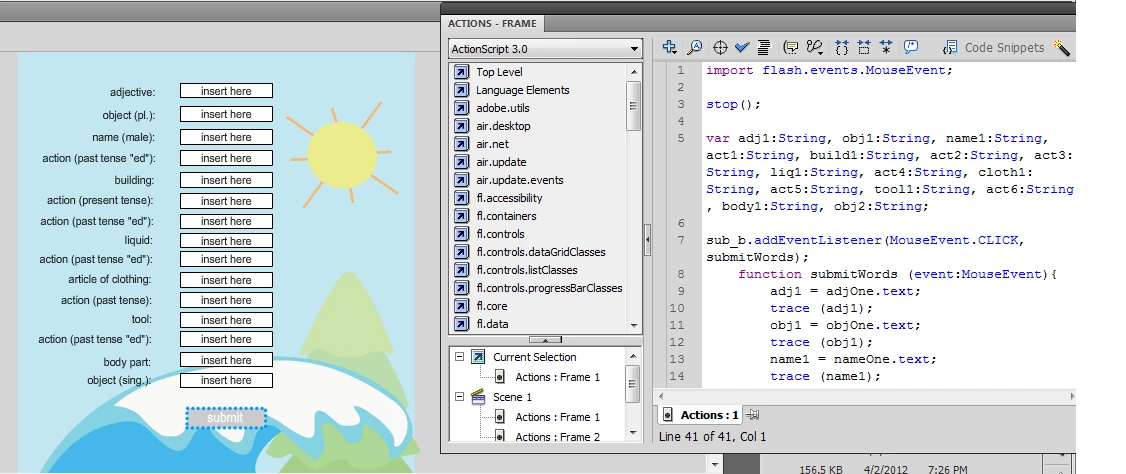
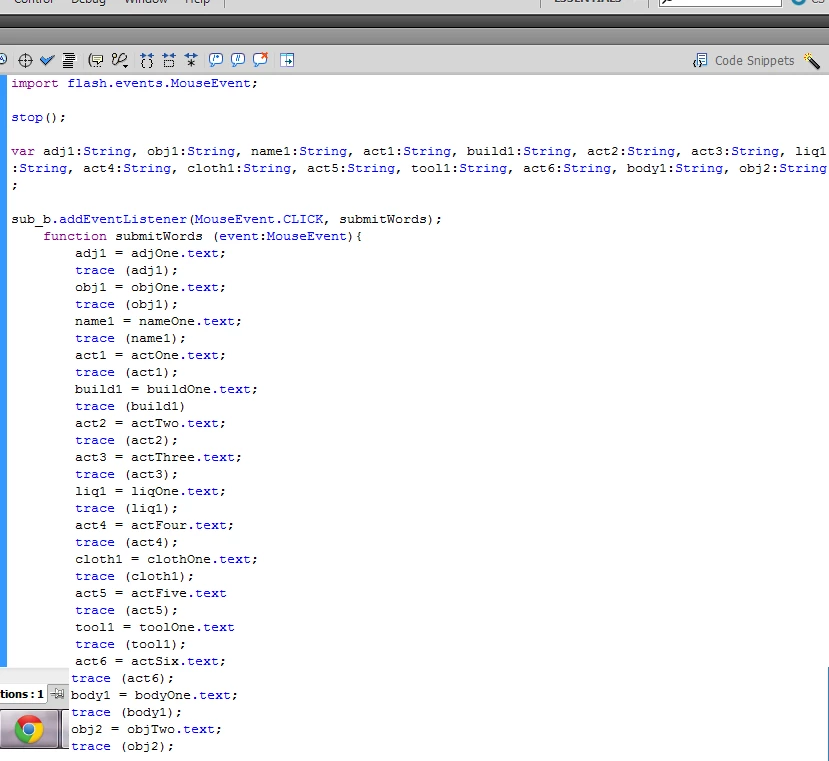
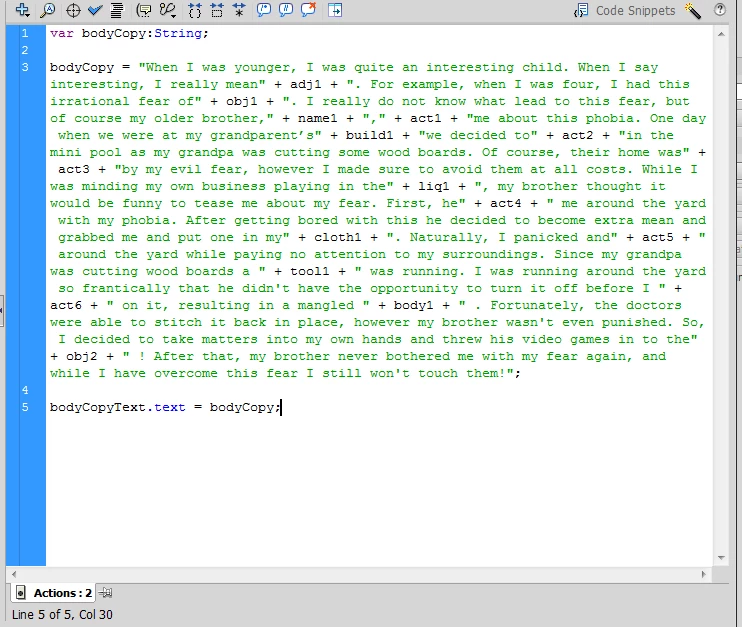
Also, I know my coding for the second picture is correct...I really am not sure about the last though and if that coding would go in the same ActionScript (frame 1) as the first coding or in its own frame (frame 2). I'm more of a PhotoShop, InDesign, and Illustrator type of person.
...to further expand on this....I need to create a separate layer with a text box that will display my finished madlib, right? Ugh! I'm so confused! And I call myself a future graphic designer...
