 Adobe Community
Adobe Community
- Home
- Animate
- Discussions
- Flash CC - Drawing Tablets slow response
- Flash CC - Drawing Tablets slow response
Copy link to clipboard
Copied
In this new version of flash, When I drew quick strokes with a curve they convert into a single line as seen below.

I have tried a reset with having no other programs open and setting the priority higher.
It's a cintiq13HD and I didnt have this problem with CS6.
The things on the stage are meant to be circles.
 1 Correct answer
1 Correct answer
The update that contains fix for this bug is now available.
Please refer to the release notes for details on bugs fixed.
-Sujai
Copy link to clipboard
Copied
We're still trying figure out a fix, and promise to keep you updated. In the meantime, you can help us by sharing your system details like OS version, Wacom device model, and Wacom device driver version. This information will help even if the suggested workaround works for you.
Copy link to clipboard
Copied
OS: Windows 8 64bit
Wacom intuos 5 medium
Driver: Version 6.3.5-3 (march)
Edit; I just updated to Version6.3.6-w3, still the same bug.
Copy link to clipboard
Copied
I have the same issue.
It's clear to me that the problem is not due to some lagging. Comparing Flash CS6 (where the same issue doesn't happen) with Flash CC, I realized that you have some distance you have to move from the initial point of contact of the Pen. While in this distance, nothing is drawn for some seconds and when you get away from this radius, it draws a straight line from the initial point to the point where you left this area. After that, all works normal.
As to the suggestion that the problem is linked to some misconfiguration I disagree as it works perfectly in Flash CS6. If it was possible not to have this glitch in the previous version shouldn't be a problem to have it working in the newer version with the same configuration, right?
OS: Windows 8 64-bits
Wacom Bamboo Connect CTL-470
Driver: 5.3.2-1
Copy link to clipboard
Copied
Wacom Intuos 4, Driver 6.3.6-w3, Windows 7
Copy link to clipboard
Copied
turning off the "enable press and hold for right clicking" worked for me on cintiq 12wx. No longer have any delay for brush or pen tool.
Copy link to clipboard
Copied
Yay. Now I have a bonus issue.
I was going to make a small video highlighting the issue I'm having with the brush tool in Flash CC.
I downloaded the Flash CC trial on my mobile workstation as I'm away from home at the moment.
My Intuos 4 tablet is with me however and Flash CS 5.5 is already installed.
In Flash CC, the pressure buttons aren't even showing up.
They show up fine on Flash CS 5.5 (see image below).
I've already reinstalled the Wacom drivers. This is a Windows 7 x64.
Guess I'm not going to be making a small video after all...
What is going on here?
Copy link to clipboard
Copied
This seriously needs to be fixed, why can't it be released as a mini update or something? I doubt it would be that hard to do. What alternative do I have? This is the only program I know how to use for animation.

Copy link to clipboard
Copied
Same issue, I'm just so damn tired of drawing D's!!!!
Copy link to clipboard
Copied
This issue has been resolved and the fix will be available in the next update of Flash Pro CC very soon ![]()
Copy link to clipboard
Copied
waiting update!

Copy link to clipboard
Copied
Still no update, this is getting ridiculous. ![]()
Copy link to clipboard
Copied
Hi,
Pressure and tilt option do not show up as soon as you connect the tablet.But once you use the grip pen to draw,these options come up.There is another possibility(just in case) that options are hidden ,Could you please resize the tools panel and check if they are available??
-Sangeeta
Copy link to clipboard
Copied
Looks like I needed to place my pen near the tablet. As soon as I did, the 2 pressure buttons showed up.
I feel stupid...
Copy link to clipboard
Copied
I have tried all that But im still getting the same problem, my Pen pressure and tilt are still gone ![]() the only different thing is that im using a wacom bamboo pen and touch tablet and my drivers are all up to date... Please Help!!!!
the only different thing is that im using a wacom bamboo pen and touch tablet and my drivers are all up to date... Please Help!!!!

Copy link to clipboard
Copied
I have the same problem.
I understand the software gets tested before it'll be published, but this is just plain bad.
The majority of flash animators use the brush tool for frame-by-frame animation so it is kinda big deal when the brush tool is'nt working properly. Please try to keep us updated about fixing this issue.
I am using the brush tool with pressure on. Pressure on/off does not make a difference, it still lags for about 1 second.
Workaround of 'uncheck ' enable press and hold for right button'' did not work.
Also, what is important to know that the pencil does the same thing. I think it is related to the way flash responds to tablet pressure.
Details:
Windows 8 64-bit
Asus N53-sv i7
Adobe Flash CC version 13.0.0.759
Adobe CS6 still installed, along with CC
I am using a Wacom Bamboo CTH-470 Driver Version 5.3.0-3
Copy link to clipboard
Copied
hi,
i had the same problem.today i solved it.under wacom tablet properties go to mapping and untick " use windows ink". this solved my problem.
Copy link to clipboard
Copied
@muratyazarcizer Thanks for sharing your solution. While this will fix the "lag", you will probably lose some data like pen pressure, tilt and eraser.
Copy link to clipboard
Copied
what did you mean by losing pen pressure,tilt and erase?i tried the pen,pressure,tilt and eraser works fine.did i miss something?
edit : ok.i get it.in photoshop everything seems fine but in flash the pressure and tilt dissapair.
Copy link to clipboard
Copied
I tried your solution too. It works (mini hurray!) but pen pressure, tilt options go missing (not recognized) by Flash and the eraser end of the pen works like the brush.
Copy link to clipboard
Copied
Unchecking Windows Ink works for me. But same issue of no pressure/tilt/eraser.
Wacom Intuos 5 - 6.3.6-w3 driver (June)
Windows 8 64bit
Dual monitors
Flash CC
Copy link to clipboard
Copied
Thank you so much man this fixed it for me, now it's really smooth and there is no lagging before strating to draw
Copy link to clipboard
Copied
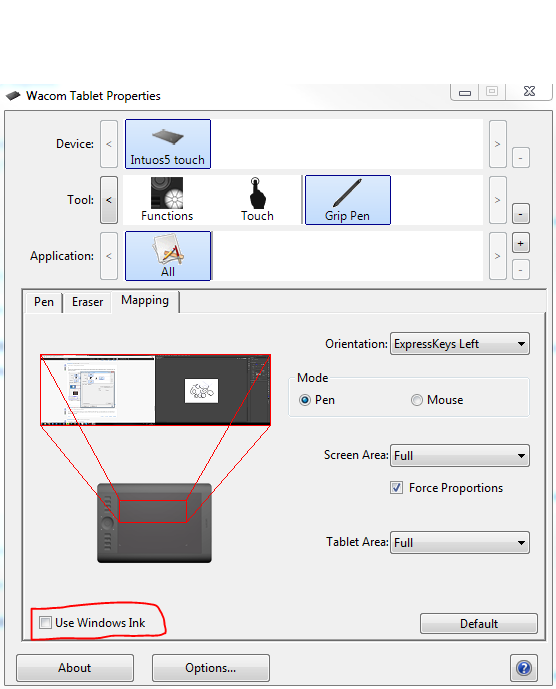
This fixed it for me! Disable Windows Ink in the Wacom Tablet Properties.
Copy link to clipboard
Copied
Tried everything I came across in this thread and the problem remains. It seems to depend on the document though. If I draw in a heavy workfile with a lot of movieclips, it'll be barely workable. In a new, clean document, it'll react perfectly. It seems to be a memory issue. Animate is using 70% of my memory and CPU use jumps to 40% when I draw a simple line with the brush tool. Smoothing doesn't seem to matter. So I'm guessing it's a performance issue.
Even though this is a brand new laptop with 8GB memory, an SSD, and i7 cpu.
Copy link to clipboard
Copied
The same applies to drawing out a simple shape like a square or circle. Just can't do it.
Copy link to clipboard
Copied
Have you updated to the latest version of Adobe Animate released recently. Many issues have been fixed with the latest update.
Thanks,
Preran

